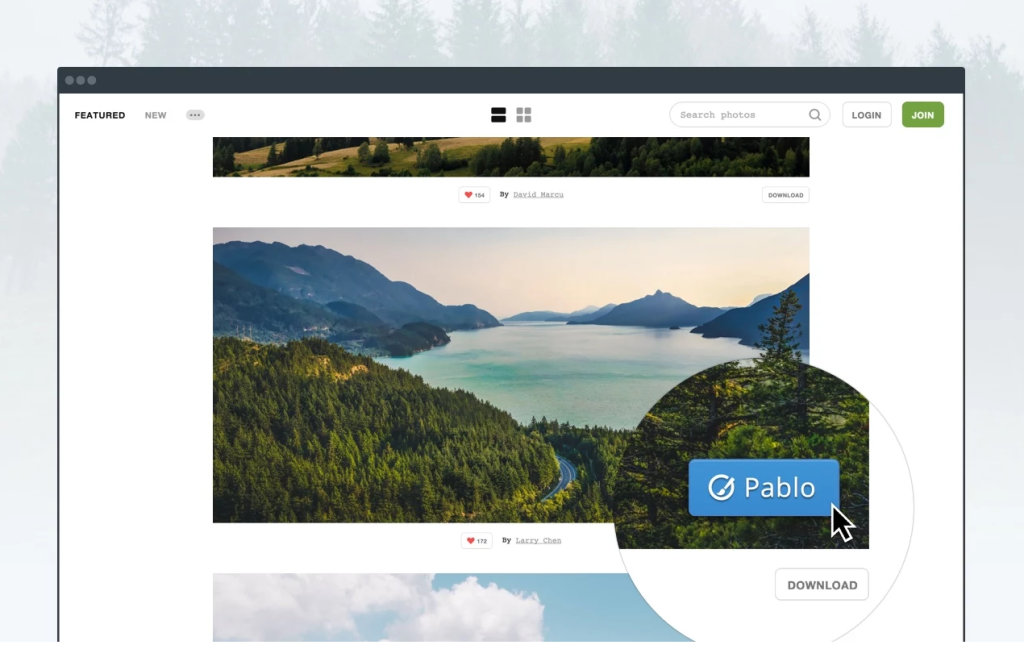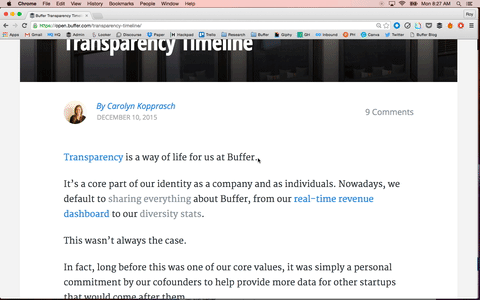Just when you think there couldn’t be a better idea about something or a better way of doing things, someone strolls by to prove you wrong. But it’s always nice to be proven wrong because it shows that we are making progress.
I’m a social media geek. Or freak. Whatever. My point is, I love social media a lot and spend a lot of time there because of the nature of my work. I am well acquainted with many social media tools, one of which is Canva. Canva has been called “the democratization of design” and rightly so. But along came a spider comes Pablo.
Pablo is a tool that lets you create images for social media in the shortest possible time. Take for example this image that took me less than 30 seconds to create.
You wonder how?
Pablo was created by Buffer, the social media app developer. It used to be just an app, like Canva, that you could use to design images for your Twitter and Facebook. But now, ladies and gentlemen, the game has changed. Buffer have launched Pablo as a Google Chrome extension.
What this means is that once you install the Pablo Picasso extension, you can create a social image from any website at anytime in a very short period of time.
The team at Buffer took time to speak with a lot of social media managers and small business over the last few months. One theme that kept popping up in the discussions was how much time could be saved by cutting down the process of image creation. Images are important to any social media campaign or schedule.
The typical image creation process flowed like this:
- Find an interesting picture online.
- Download it.
- Upload it to an image creation app.
- Create social media image.
According to Roy Olende of Buffer, Pablo shortens this process by letting you “skip the downloading and uploading steps.” So if you’re on a website and you see a picture you like, you can right click on it and upload it to Pablo. Or you could just place your mouse over the image and a Pablo icon will appear at the bottom right. You don’t need to download the image. Once it has been uploaded you can use the picture to create a social media image.
At this point, you have to take copyright laws into account. If an image is protected, you should request for the owner’s permission before you use it. Another option is to ensure you make reference to the source. Whichever way, ensure you don’t violate any copyright laws.
One other thing you can do with Pablo is using text to design social media images. If you come across a quote you love on a blog, you can just highlight it, right click and make a poster with it in Pablo. It opens in a new tab.
There are a couple more things you can do with Pablo. Check out the Buffer blog for more information. I have to say, this is a game changer.
Photo Credit: Jason A. Howie via Compfight cc