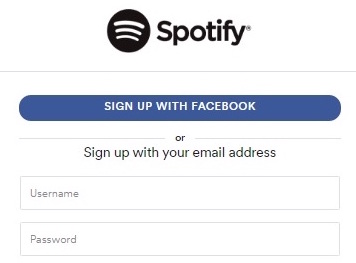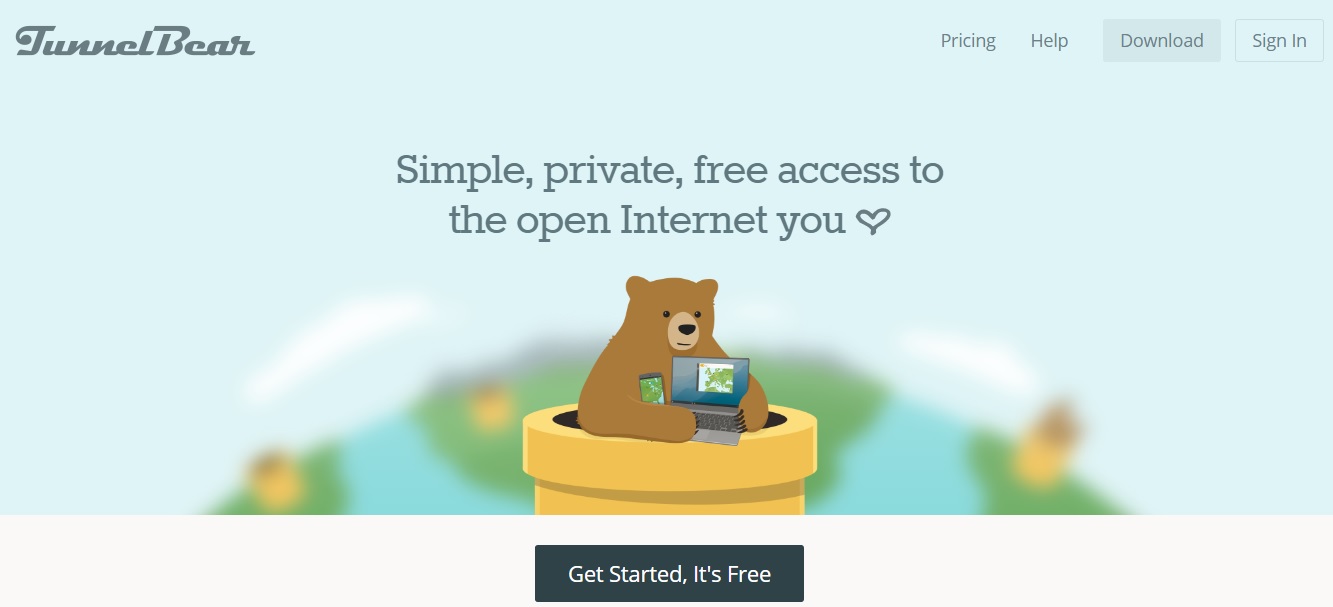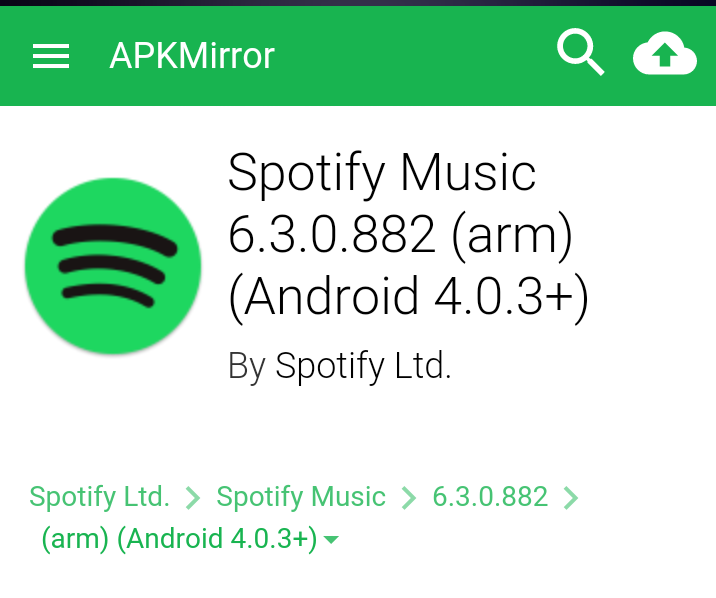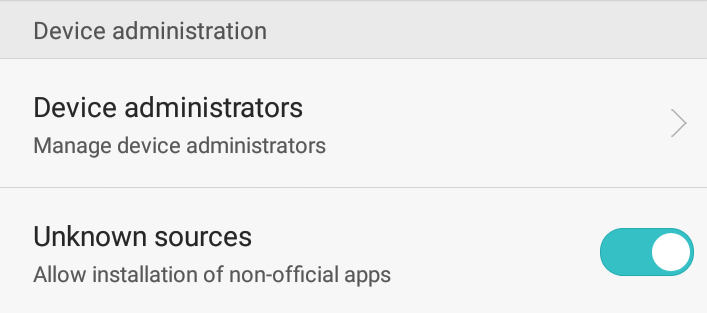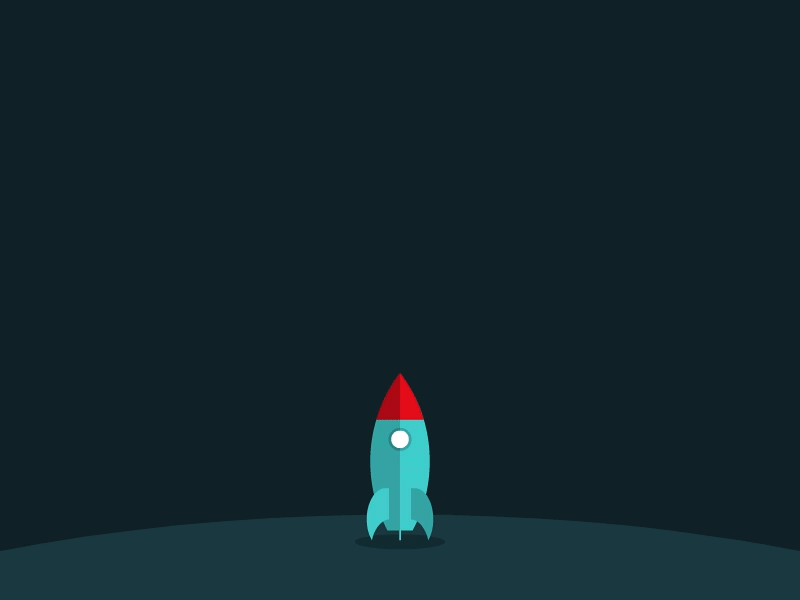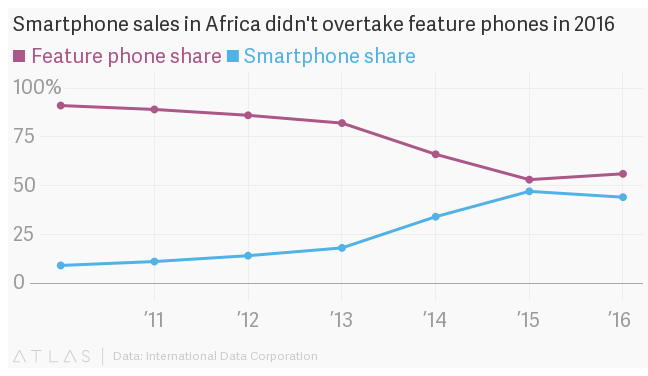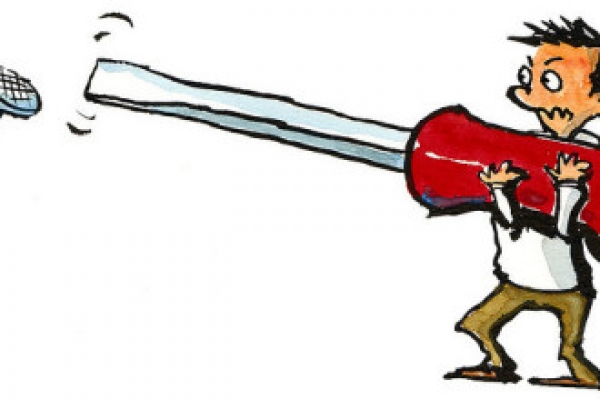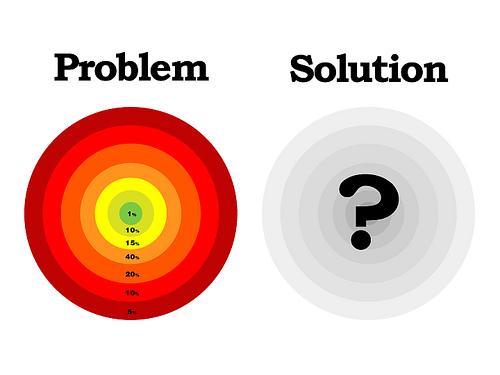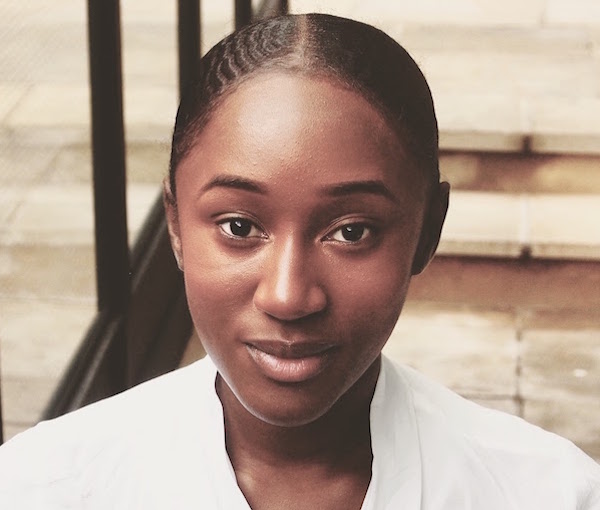Nigerians woke up last week to find that all foreign transactions on Naira cards have been blocked. This means that people who prefer to stream on Apple Music will not be able to renew their subscription when it expires. We don’t know how long this embargo on foreign transactions will last, but we’ve got your back.
Enter Spotify, an alternative to Apple Music. Unfortunately, the digital streaming service is not available to Nigerian users (they don’t want us to enjoy music), but we’ve figured out a way you can enjoy this service in spite of geographical restrictions.
To help you survive, we put together this nifty guide to help you use Spotify in Nigeria.
To use Spotify on your computer:
1. Install Hola Free VPN on Chrome
If you’re not using Chrome as your default browser, what are you really doing online? Pause here and download Chrome. Now that you’re back, visit the Chrome web store and add the Unlimited Free VPN – Hola extension. A Virtual Private Network (VPN) allows you to safely surf the web preventing tracking or theft of your information. Because a VPN masks your online location, it also helps you to access content that might be blocked in your actual location.
2. Set your IP address to the US or UK
After installing the Hola extension, it will ask for your preferred server location from a wide range of choices. Select the United States or the United Kingdom, as the spirit leads. This is because content that is blocked in other countries is usually available in the UK or US.
3. Sign up on Spotify and create your free account
Logging in will trigger an automatic download of the Spotify software for your computer.
4. Sit back and enjoy your music
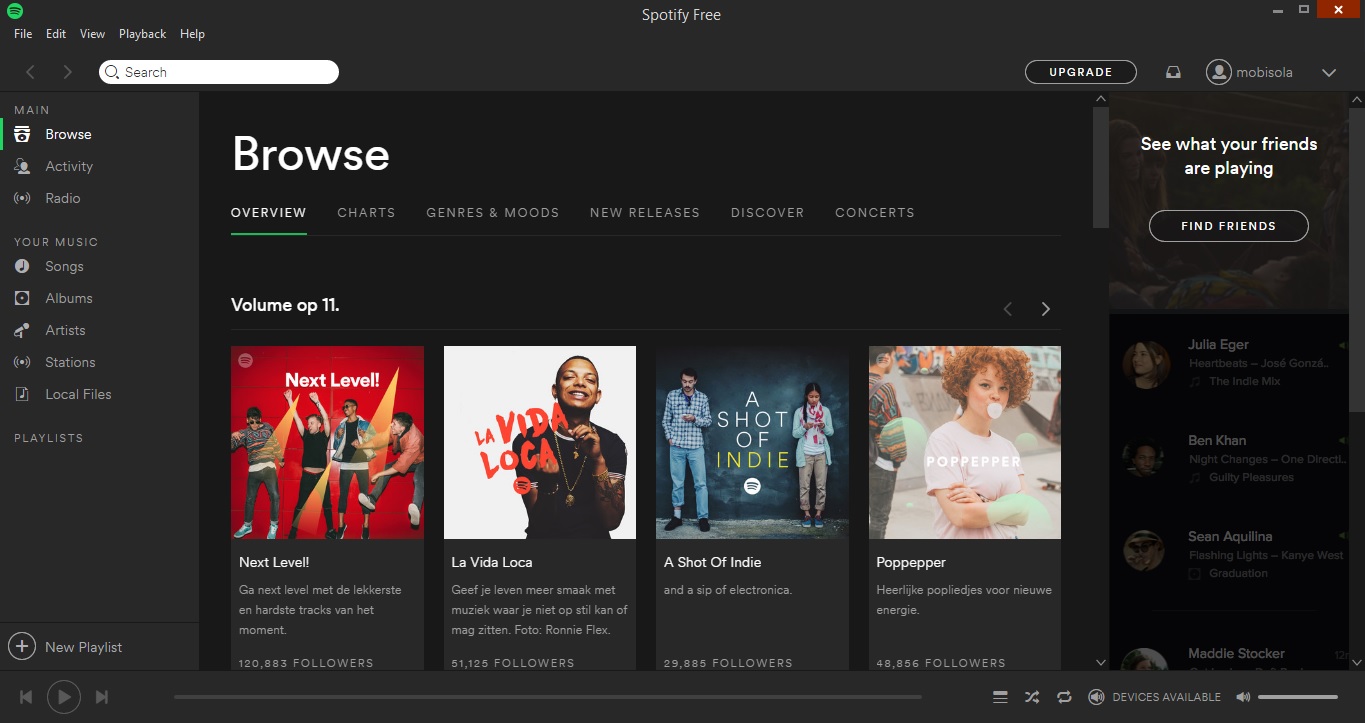
If you prefer using a mobile device, we also have something for you:
1. Meet Tunnelbear
It’s your go-to VPN app. This Bear allows you browse online anonymously and privately. It will also let you unblock websites around the world. Download TunnelBear from the Google Play Store.
2. Turn on your Bear for protection and then set it to US or UK
You’re almost there now.
3. Download Spotify
You can’t download it from your Play store because Google knows you’re in Nigeria. Download the APK version from any APK sharing site of your choice. I used apkmirror. Android Application Packaging (APK) is the file format your android operating system uses for installing apps.
4. Install Spotify and create an account
To install Spotify, you have to ensure that your phone is set to install third-party apps. You can toggle this option in your phone’s settings.
5. And you’re all set. Start to play

And that’s how to enjoy life (read: music) in this economy.