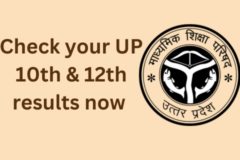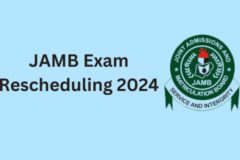Checking airtime balance on Telkom is essential for customers to keep track of their usage and manage their telecommunications services effectively. Here are some convenient methods to check your account balance on Telkom. Meanwhile, you may also want to learn how to check your data balance on Telkom: simply read this article here.
1. Dialing USSD code to check balance on Telkom
Telkom customers can easily check their account balance by dialing *188# from their mobile device. After dialing the code, you will receive a notification with your current account balance.
2. Using the Telkom Mobile App to check airtime
Download and install the Telkom Mobile App from your device’s app store. Then log in with your Telkom account credentials. The app provides an option to view your account balance along with other account details, such as data usage and billing information.
3. Sending a balance inquiry WhatsApp message to check balance on Telkom
Tellom’s customer care WhatsApp number is also available for you to make inquiries. Simply message their WhatsApp contact on 0811601700. Follow the prompts, and you’ll get your answer.
4. Calling Telkom customer service to check balance on Telkom
Dial Telkom’s customer service number at 081180 from your Telkom mobile or landline. Follow the automated prompts to inquire about your account balance.
5. Online Account Management to check balance on Telkom
Visit the official Telkom website and log in to your account. Once logged in, you can access your account balance, view billing statements, and monitor usage.
Final thoughts
Remember that standard charges like data may apply for some of these methods. Also, make sure you have your account details readily available when using those requiring you to login methods. These details would typically be your number and a means of identification. That’s about how to check your balance on Telkom.