Pokemon Go spoofing is a smart way to maximize the gaming experience and eradicate physical movement restrictions. You can use the Pokemon Go location spoofer app to change your GPS location to any street, city, or country. Afterward, you can use the app’s virtual joystick to stimulate real-world movement in the game. This way, you can play Pokemon Go without walking, collect any type of Pokemon from anywhere, or even participate in raid battles while sitting on your cozy couch.
Can’t want to spoof Pokemon Go? This guide covers everything about how to spoof Pokemon Go iPhone. So, keep reading to master the art of Pokemon Go spoofing on iOS without computer.
Can you still spoof in Pokemon Go 2024?
It is not completely clear how Pokemon Go identifies your location. There is a strong chance that the game uses your IP address to determine the location. Besides that, it can also look at your phone’s GPS coordinates and even check if they match your IP address area.
Although it may seem difficult to bypass Pokemon Go checks and spoof in the game, you can still do it in 2024. All it requires is using a reliable Pokemon Go location spoofer app, which can intelligently mask your actual GPS location and trick GPS satellites into placing you at your desired location.
In short, you can still spoof in Pokemon Go in 2024, but make sure you use a trusted spoofer app. One such reliable Pokemon Go iOS spoofer you can trust is the iAnyGo iOS App.
Try iAnyGo iOS App to Spoof Pokemon GO on iPhone
iAnyGo iOS App is a feature-rich and advanced Pokemon Go spoofing app for iPhone. It provides a modernized, user-friendly interface to change GPS location to your preferred coordinates using the map or search bar. It even allows you to search for Pokemon by name/number and teleport to its exact location. On top of that, you get a virtual joystick to walk freely in any direction.
iAnyGo iOS App now also supports iOS 17.2 or later versions. Below is the list of key features you can access with the iAnyGo iOS App:
- 1-click GPS location change without jailbreak.
- Intuitive map and search-based interface to pinpoint the exact location to teleport.
- Set autonomous movement with single-spot or multi-spot routes.
- Responsive joystick to stimulate real-world movement in a 360-degree direction.
- Adjustable movement speed up to 108 km/h.
- Cooldown timer to protect from frequent location changes.
- Import GPX file to create customized routes.
- Support iOS 13.0-16.7 and the latest iOS 17.2 or later versions.
In short, you are getting all the basic to advanced Pokemon Go spoofing features with the iAnyGo iOS App.
Impressed with iAnyGo iOS App capabilities? Get iAnyGo iOS App with 20% OFF coupon code “TSWOW20OFF”.
Steps to Spoof Pokemon GO on iPhone via using iAnyGo iOS App
iAnyGo iOS App provides an intuitive click-based interface to perform Pokemon Go spoofing iOS. Before we discuss the steps, you must know about the major update of the iAnyGo iOS App.
The app has recently been updated with two new features, i.e.:
Feature 1: Launch and Search Pokemon Number/Name
You can now use a specific Pokemon by its number or name and then instantly teleport to its location to catch it.
Feature 2: Search for Raids
You can now also choose any raid from the list you want to join and then teleport the trainer to that location for participation.
After the features are released, gamers are now able to effortlessly pinpoint Pokemon and raids in-game with unparalleled ease and convenience!
So, let’s now discuss how to spoof Pokemon Go iPhone with the intuitive approach of iAnyGo iOS App:
Step 1. On your computer, install the iAnyGo iOS assistant and then follow the displayed instructions to install the iAnyGo iOS App on your iPhone.
Step 2. After installation, open the app and use the map or search bar to specify the location to teleport. Afterward, click the “Single-spot” icon from the right sidebar. Once done, the Pokemon Go trainer will teleport to that location.
Step 3. To move freely, you need to use its joystick mode. To do so, click the “Joystick” icon from the right sidebar. Adjust the walking speed and then tap the “triangle” icon. Now, use the virtual joystick to stimulate real-world movement in any direction you want.
That’s all! So, this is how iAnyGo acts as the best and most intuitive Pokemon Go location spoofer iOS app for seamless Pokemon Go spoofing on iOS devices.
Try Other Ways to Spoof Pokemon GO on iPhone without Computer
Other than the top-notch iAnyGo iOS app, there are a few other ways to spoof Pokemon Go without computer. Below are two other options you can use:
- VPNs
VPN or Virtual Private Network is a program/app that can alter your location to a different place. You can use any free/paid VPN of your choice to change the location to another city or country. However, this method comes with a few major limitations, as follows:
- You cannot pinpoint the exact coordinates to teleport.
- You don’t get a joystick option to move around freely.
- You cannot set routes for autonomous movement.
- You are more vulnerable to getting banned by Niantic.
In short, a VPN is one way to do Pokemon Go spoofing, but it isn’t reliable or very useful.
- UltFone location changer iOS app
UltFone location changer iOS app is another Pokemon Go joystick iOS app you can use to spoof Pokemon Go. It also offers map-based location change, a joystick, adjustable movement speed, and other essential features. So, it is also a handy app that allows you to play Pokemon Go without walking.
FAQs
- Can Niantic detect spoofing?
Yes, Niantic can detect spoofing. The company has formed a three-strike discipline policy in which players are warned, suspended, or banned. However, if you use spoofing from a reliable app and keep your activities low, the chances of detection are minimal.
- How to safely spoof in Pokemon GO?
To safely spoof in Pokemon Go, use a trustworthy Pokemon Go spoofer, such as iAnyGo iOS app. iAnyGo app is a powerful spoofing app that can change GPS location to any coordinates and let you walk around freely with a joystick. Moreover, you also get adjustable movement speed and cooldown timer, making your spoofing activities a lot safer.
- How to get a joystick in Pokemon Go on iPhone?
You can use the iAnyGo iOS App to get a joystick in Pokemon Go. It offers a responsive, virtual joystick that can stimulate real-world movement in the game. This way, you can use the joystick and move around freely without actual physical movement.
Final Words
Playing Pokemon Go can become a lot more fun with Pokemon Go spoofing. This guide has showcased how to spoof Pokemon Go on iOS with iAnyGo iOS App. The app offers a powerful set of features to easily spoof, walk around, and maximize the gaming experience. Therefore, we will conclude the guide by endorsing you to install iAnyGo iOS App and play Pokemon Go with the best iOS 17 location spoofer.