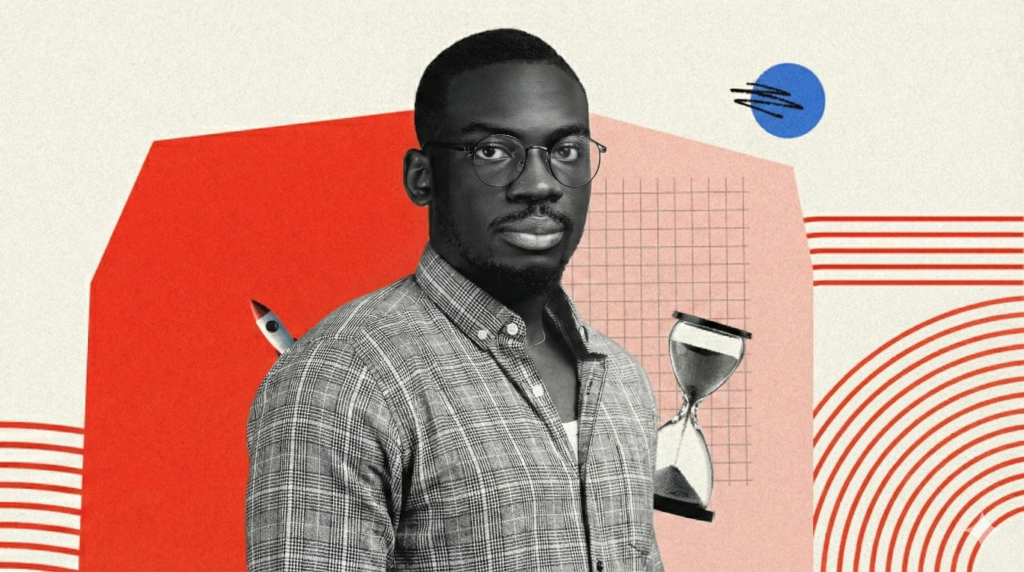Part 1: Leading
Spoofing Pokemon GO can improve your game experience, but not all methods are safe or reliable. Some spoofing tools can even get your account banned. So, which app to choose? We’ve made this task easier for you by reviewing 6 Pokemon GO location spoofing tools, highlighting their advantages, disadvantages, and how to use them. So, choose wisely!
Part 2: What is Spoofing in Pokemon Go?
Pokemon GO spoofing means faking your location to appear as if you’re somewhere else in game. This allows you to access Pokemon, PokéStops, and events in different locations without physically being there.
Risks of Spoofing in Pokemon Go
Just like there are many benefits to faking your Pokemon Go location, there are risks as well, especially when you don’t pick the right spoofing app:
- Account Bans – Niantic may detect spoofing and ban your account when you teleport from one place to another far away in a short period that’s physically impossible.
- Security Risks – Some Pokemon Go spoofing apps will only work on a jailbroken device which could lead to permanent damage and data loss.
- Gameplay Issues – Many Pokemon Go spoofing apps are prone to crashing and may lead to bugs or glitches in game.
Part 3: Best 6 Pokemon Go Spoofing Methods- Full Guide
Here are 6 best Pokemon GP spoofing iPhone/Android apps with their pros, cons, and steps by steps usage guide:
- Tenorshare iAnyGo (Safest & No Jailbreak)
Tenorshare iAnyGo partners with PoGo Wizard to provide a foolproof solution for Pokemon GO spoofing on Android/iOS. It’s the best Pokemon GO spoofing app because it doesn’t require jailbreaking and features a cooldown timer to prevent frequent location changes and avoid soft bans.
Besides, it can spoof not only Pokemon GO but also all location-based games, social media, and dating apps. It’s also the first app to fix location spoofing issues on Pokemon GO and Monster Hunter Now. Here are iAnyGo’s features at a glance:
- Navigation Mode follows GPS navigation and adapts to road conditions for a realistic experience.
- Straight Mode moves in a straight line with unlimited route points, ideal for games like Pokemon GO to mimic real patterns and avoid detection.
- Precise direction control in games with a GPS joystick.
- Instantly teleport to any PokeStop in 1 second.
- Use keyboard arrows to control movement and reset locations in games without risking a ban.
- Import/export GPX files to create personalized routes.
- Adjust movement speed to avoid speed-lock popups.
- Zoom in/out on the map.
- Automatically saves fake locations for easy access to favorite spots.
- Try iAnyGo for 60 minutes with access to all key features.
- Works with location-based apps, including Pokemon GO, and social media/dating apps.
- Compatible with iOS 18 and Android 14.
- Supports up to 15 iOS devices at once.
Here’s an example of using Tenorshare iAnyGo to spoof Pokemon GO location on an iPhone:
Step 1: Purchase and install iAnyGo for Windows or Mac. Then, to get PoGo Wizard for Pokemon GO coordinates spoofing, join Discord. Download PoGo Wizard for Mac or Windows for free and install it on same computer.
Step 2: Install PoGo Wizard and log in with a secondary Apple ID. Tap “Install PoGo” to set up Pokemon GO (beta 1) on your Mac, then sign in to your game account.
Step 4: Open iAnyGo, enter your desired coordinates on map, and click “Start to Modify” to change your Pokemon GO location.
Why you can trust Tenorshare iAnyGo?
You can trust Tenorshare iAnyGo because it is a reputable tool designed for safe and reliable GPS spoofing without jailbreaking your device. It offers secure features like a joystick and cooldown timer and has been tested to ensure it doesn’t harm your Android/iOS device or data. iAnyGo can also solve location spoofing issues.
Pros:
- Provide excellent after-sales service.
- Free technical support.
Cons:
- Premium features are not free of cost.
To learn practical steps for spoofing your Pokemon GO location follow this link: https://youtu.be/ehiFjpmnImo
- iPoGo
iPoGo is a Pokemon GO spoofing Android/iOS app that lets you easily change your in-game location, so you can join events without being there physically. It has features like Auto Catch/Spin, which allows your device to catch Pokemon and spin PokéStops automatically. A Spawn Booster increases number of Pokemon you see. While a One-Click Bag Cleaner quickly deletes unwanted items. Follow instructions below to use iPoGo to spoof your Pokemon GO game:
Step 1: Download and install iPogo using Signulous.
Step 2: Then, open iPoGo and enter your credit code to start Pokemon GO spoofing.
Pros:
- Helps you find shiny Pokemon faster.
- Release on Catch option to remove low-value Pokemon.
- Lets you create custom routes to explore new areas.
- Auto Walk to move around game while app handles everything for you.
- Battle or raid in any location.
- Regularly updated to ensure a smooth experience.
- Supports both Android and iOS systems.
Cons:
- Higher risk of getting banned as there’s no cooldown timer.
- Some users have complained about its instability and higher crash rate during gameplay.
- iSpoofer
iSpoofer Pokemon GO spoofing iPhone app lets you teleport anywhere in world and filter feeds to find Pokemon quickly. It automatically removes unwanted items from your inventory and has strong security measures to protect your account from bans. You can walk super fast, block non-shiny Pokemon to save space, and see Pokemon that are farther away. Here’s how to use iSpoofer to spoof Pokemon GO:
Step 1: Download and install iSpoofer from official website. Then, connect your iPhone to your computer.
Step 2: Run iSpoofer and it will detect your iPhone. A map will show your iDevice’s current location.
Step 3: Use search bar to find a new location and click “Move” to change your iPhone’s location.
Pros:
- Spoofed location stays active even after unplugging your iPhone.
- Import GPX files for precise location adjustments.
- Adjust speed for automatic movements.
- Use a joystick for manual movement.
- Mobile-friendly with a smooth, lag-free design.
- Allows you to change your location, so you never miss an event.
- Offers more free features than its competitors.
- Quite affordable.
Cons:
- Only supports iOS.
- Not updated for a long time.
- Higher risk of getting banned.
- Relies on iTunes.
- PokeGo++
With PokeGo++ spoofing Pokemon GO app you can control your avatar’s movement using a joystick, and change your in-game location. You can also adjust your avatar’s speed up to 8 times faster. The app also supports teleportation for easy exploration. Check out steps for using PokeGo++ to spoof Pokemon GO location:
Step 1: Uninstall Pokemon GO and set up BuildStore on your jailbroken iPhone.
Step 2: Download PokeGo++ from BuildStore, then log in to your game account (use another one than your reacl account) and tap “Settings.”
Step 3: Enable “Spoof.” Next, switch on “Fake Location,” and set a timeline to save your location.
Pros:
- Teleport walking speed of your avatar.
- Built-in joystick to control GPS movement.
- Spoof GPS location manually within Pokemon GO.
- Doesn’t require you to install it on computer.
Cons:
- Requires jailbreaking of your iDevice.
- Doesn’t work on any game other than Pokemon GO.
- No cooldown timer.
- Only supports iOS devices.
- PGSharp
PGSharp lets you simulate Pokemon GO spoofing place coordinates, allowing you to access Pokemon, PokéStops, Gyms, and events in different regions without needing root access. You can control your avatar with a joystick or tap to walk. Moreover, PGSharp Includes tap-to-walk/teleport, a Nearby Radar to locate specific Pokemon, and a Raid Feed with live raid details. It also offers enhanced throw options for bonus XP and auto-feeds Pinap Berries. Here’s how to use PGSharp to spoof Pokemon Go:
Step 1: Create a Pokemon Trainer Club account for installing PGSharp. Then, visit PGSharp website and download app.
Step 2: Open PGSharp and click “Install.” Then, launch app. Create a new Pokemon GO account and log in using your Facebook details.
Pros:
- Doesn’t require jailbreaking.
- Includes a map for searching locations, creating custom routes, and viewing PokéStops and Gyms.
- Hides its UI for clean screenshots.
- Shows Pokemon IVs in your inventory and during encounters.
- Can spoof GPS while charging.
Cons:
- Supports only Android devices.
- Some users have complained about some of its features not working consistently.
- Nord VPN
NordVPN is great for Pokemon GO spoofing, offering a vast server network to find better locations for gyms and events. It keeps your real IP hidden with strong AES-256 encryption and fast NordLynx protocol, ensuring smooth, lag-free gaming.
If your VPN connection drops, the kill switch will prevent your IP from leaking on both iOS and Android. Below is an example of using NordVPN to spoof Pokemon GO on your iPhone:
Step 1: Download and install NordVPN from App Store. Then, disable your screen passcode in settings.
Step 2: Connect your iPhone to your computer and switch on Airplane mode.
Step 3: Visit “h3lix site,” follow instructions, and trust developer.
Step 4: Head to “Cydia Store” to download a location spoofer. Make certain “tsProtector” is enabled.
Step 5: Activate your VPN and set it to location you chose in spoofer app. Then, start playing Pokemon GO.
Pros:
- Mask your location with a proxy server app that hides your IP address.
- No bandwidth restrictions.
- Access to over 5,000 servers worldwide.
- Provides encryption for safety.
- You get 10 connections at once, so you can share access with friends or family.
- Supports both iOS and Android devices.
Cons:
- Doesn’t spoof your GPS location.
- You’ll need to jailbreak your device for proper spoofing.
Part 4: Tips for Spoofing in Pokemon Go Without Soft Ban
- Risk for Pokemon Go Spoofing – While spoofing Pokemon GO there are three types of bans that you can face and which we must warn you against:
- First Strike – You receive a warning but can continue playing.
- Second Strike – Your account is banned for a month.
- Third Strike – Your account is permanently banned.
To avoid these bans you must take some preventative measures such as following a cooldown timetable:
- Follow Pokemon GO Cooldown Time Table – A cooldown schedule will prevent frequent or large location changes in Pokemon GO which could cause a soft ban. Here‘s the schedule:
However, the best way to avoid a soft ban is by using an app like Tenorshare iAnyGo. It comes with a built-in cooldown timer that prevents frequent location changes.
Part 5: Conclusion
Pokemon GO spoofing lets you catch rare Pokemon and join events from home, but choosing the right tool is crucial to avoid bans. Some tools offer features like auto-catching and joystick controls but come with higher detection risks due to a lack of safety measures.
However, we recommend Tenorshare iAnyGo as a safe option. It doesn’t require jailbreaking, includes a cooldown timer to mimic realistic movement, and works with other location-based apps. While spoofing carries some risk, using a reliable tool like iAnyGo can help reduce chance of getting banned while at same time improving your Pokemon GO experience.
Hot FAQ about Pokemon Go Spoofing
- Can you still spoof in Pokemon Go 2024?
Niantic is continuously updating its anti-cheat system, and spoofing apps have to struggle to keep up with it in 2024. However, certain apps like Tenorshare iAnyGo can successfully avoid detection by Niantic to provide a foolproof spoofing experience for users.
- How does Pokemon Go know if you are spoofing?
Pokemon GO detects spoofing through following factors:
- Rapid or unrealistic shifts in location.
- Movement that doesn’t match real-world travel, like instant global teleportation.
- Certain behavior indicating use of spoofing tools.
- Discrepancies between your GPS and game data.