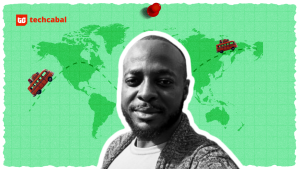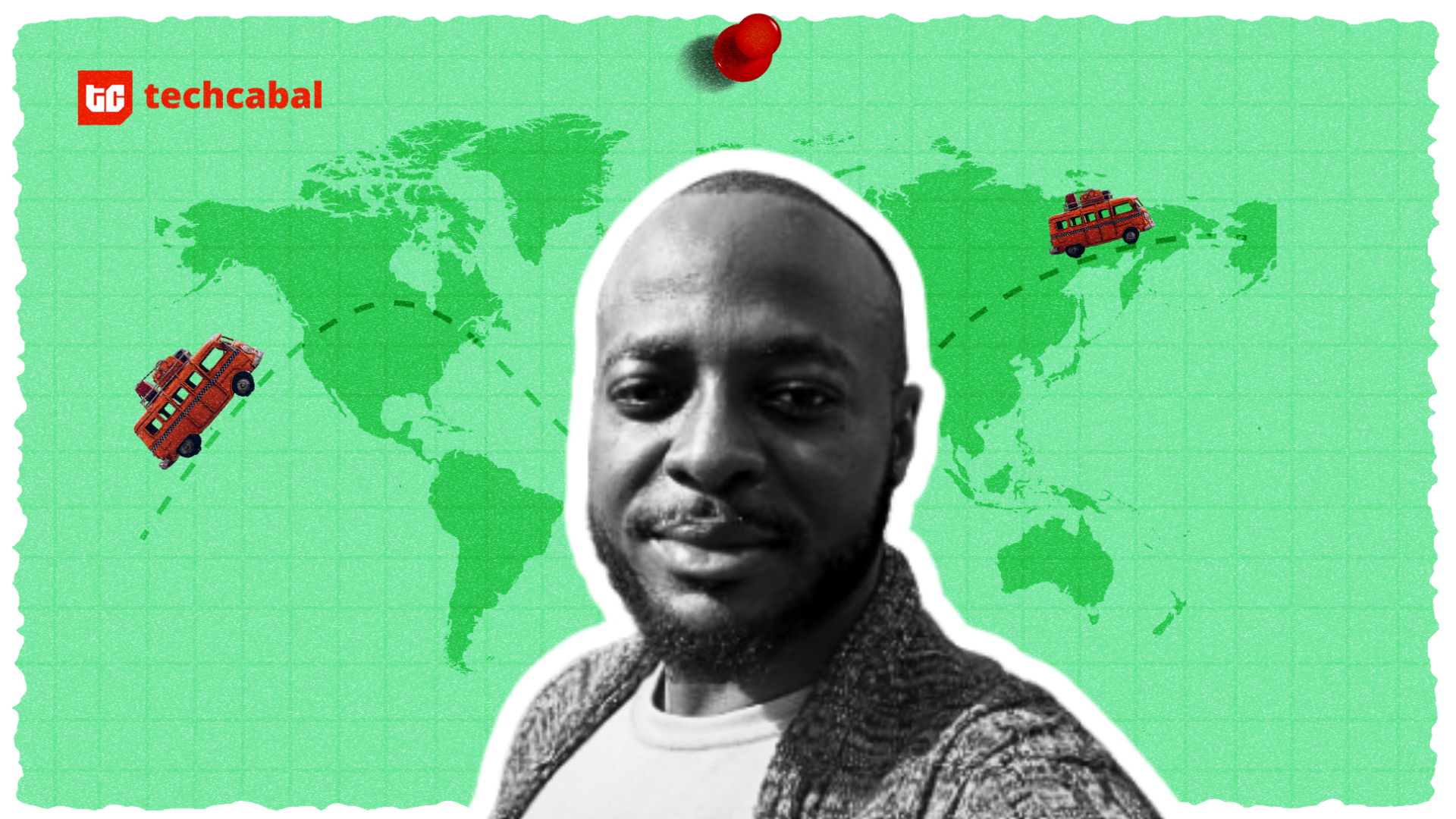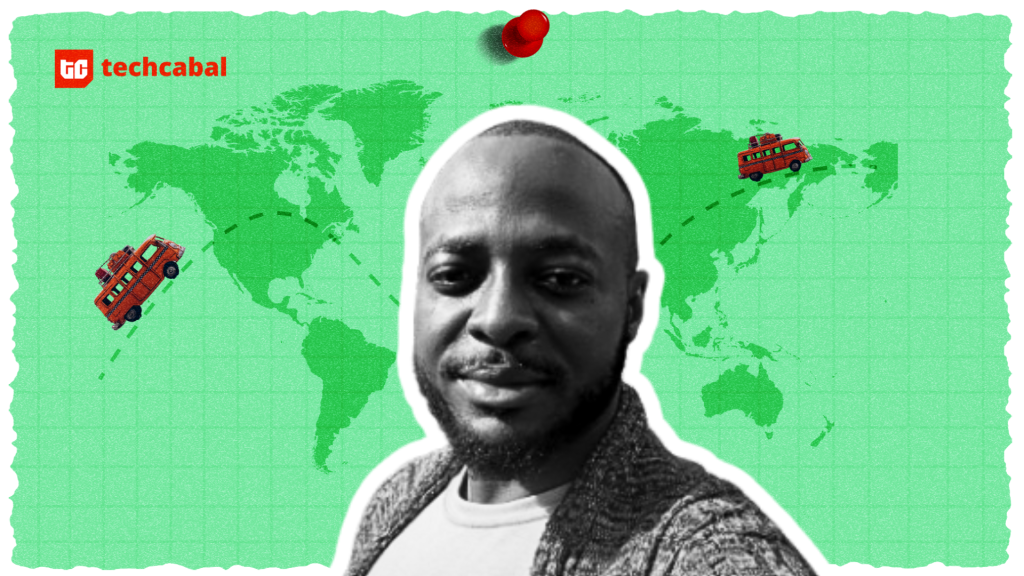For the avid Pokémon GO player who loves testing the limits of the game with clever hacks, nothing kills the buzz like the frustrating Pokémon GO no GPS signal found error. This mostly happens whenever trying to spoof your location, which for most players comes in handy in reaching even the rarest of Pokémon or being able to join events from anywhere in the world. But the worst thing that can happen is when a bad setup or obsolete tools throw the process awry, leaving you stagnated and unable to move around.
The best spoofing method for Android or any alternative for Pokemon Go GPS spoof can be found through the effective troubleshooting methods outlined here.
In this blog post, we’ll explain some pretty simple yet effective repairs that get your game back and take you ahead with no technical headache.
Section 1: What Does “GPS Signal Not Found” Mean in Pokémon Go?
Most of the time, no GPS signal found in Pokémon Go is the result of an inability of the app to define your location. Most of these issues are related to the phone settings, location tracking turned off or not giving enough permissions to the app.
First of all, make sure that location tracking is on and give permission to your precise location to Pokémon Go. If Location Services are not working properly, often either restarting the device or refreshing GPS settings will help.
Section 2: Reasons GPS Signal is Not Found in Pokémon Go
This no GPS signal error in Pokémon Go bothers many during gameplay and mostly when trying to use Pokémon Go spoofing locations. This may be because of numerous small technical issues involving either the device settings or the environment. Here are some of the most common causes and how they relate to your Pokémon adventure.
- About Location Services: The most frequent cause is that location tracking is turned off. Without it, Pokémon Go cannot pinpoint your position, making features like Pokémon Go GPS spoof impossible.
- Insufficient Permissions: Otherwise, it just won’t work as it should without the correct permissions of the app to your location. Make sure Pokémon Go has location access inside your device settings.
- Poor Internet Access: Poor or unreliable network connectivity will not be able to sync your live location either. Make sure that mobile data or Wi-Fi is on, reliable, and strong enough for seamless gameplay.
- Interference in Indoor or Enclosed Space: That is not a problem outside of buildings, basements, or highly concrete-jungle areas with very little GPS coverage; you cannot precisely pinpoint the position of your phone. You just think, “Why does my phone think I am in another state?
- Issues with the obsolete application/software: Most GPS-related errors in Pokémon Go appear with an older version of the application or when the system is buggy. Most of the time, it gets updated and refreshes your location information automatically.
- Hardware failure: If your device’s GPS hardware isn’t functioning properly, it will fail to provide accurate location data.
Understanding these issues means you are able to diagnose problems fast and apply fixes. Be it playing traditionally or with the aid of tools that let you change your location, change your life in Pokémon Go, fixing these errors means continuous adventure in the Pokémon world.
Section 3: Spoof Pokémon GO on iAnyGo Fake GPS
Step 1: Installation Guide
While initiating Pokemon Go spoofing locations using iAnyGo Fake GPS App, you have to download and install it in your system. Here is the way to do that:
- Download iAnyGo: Go to Google Play or click here to install the iAnyGo Android App.
Step 2: Main Functions – iAnyGo Fake GPS App
iAnyGo is created with a host of features to make Pokemon Go spoofing location easier and much more effective. Below is the fast rundown of some of the major features:
- Change Location: This feature enables users to set any location in the world with GPS; hence, it is considered one of the best tools for the best Pokémon Go spoofer.
- Multi-Spot Movement: Allow the user to create a route with several stops to simulate natural movement and thus avoid the anti-spoofing algorithms of Pokémon GO.
- Moving Walk using Joystick Simulation: The facility to walk using the in-game virtual joystick makes it more interactive to tour around a place.
- Historical Records: Enables saving of regular or usual locations for easy access in a later session.
- Speed Control: You’ll be able to change the speed of locomotion, walking, cycling, or driving, to feel most like moving.
This makes it one of the most versatile and powerful performers among spoofing apps.
How to Fix Pokémon Go GPS Signal Not Found on Android
But if this ever occurs with Pokémon Go, then there’s nothing much to worry about. Following are six proven ways to get the game on the wheels again:
1. Toggle Off Mock Locations
Mock Locations on Android interferes with Pokémon Go’s GPS tracking. Here is how you can disable it:
- Step 1: Basically, it goes like this: Settings > About phone.
- Step 2: Click on Build number seven times to activate Developer Mode.
- Step 3: Go back into Settings and find the Developer options.
- Step 4: Deselect the option in the menu Allow mock locations.
2. Grant Location Access
Pokémon Go uses your location to provide a seamless gaming experience.
- Step 1: Open the Settings application on your phone.
- Step 2: In the Applications section, find Pokémon GO.
- Step 3: Hit Permissions, then tap on Location.
- Step 4: Under that, allow only while using the app and then turn on Precise Location for better accuracy.
3. Update Correct GPS
Improving GPS accuracy enhances the app’s ability to track location.
- Step 1: Open your settings, then search for Location.
- Step 2: Tap on Improve Location Accuracy.
- Step 3: Check this box to let your device use various sources of data to track with better precision.
4. Switch On/Off the Airplane Mode.
This easy trick refreshes your GPS signal:
- Step 1: Tap the top of your screen; drag it down to show the Quick Settings.
- Step 2: Tap the button next to Airplane mode to toggle it on; after a few seconds, toggle it off.
5. Assess the WiFi Setup
Poor Wi-Fi can result in reduced GPS tracking.
Make sure you are on stable Wi-Fi or disconnect from the Wi-Fi to view better GPS accuracy on mobile data.
When all else fails, sometimes software glitches resolve with a simple restart. Press the Power button, click on Restart, and let the device restart.
These steps will sort out the GPS problem in Pokémon Go effectively, and one can continue uninterruptedly with their game.
Conclusion
iAnyGo Fake GPS App is, without a doubt, the latest breakthrough for gamers who have gone through various GPS issues in Pokémon Go. Its ease in spoofing locations, walking simulation with a joystick, and saving of normally used locations make it one of the most reliable tools among others. It offers multi-spot movement, speed control, and hence assures that the detected probability will be low while continuing with an impeccable gaming experience.
No more fun gets ruined by either GPS errors or positioning restrictions with Pokémon Go. Download iAnyGo right now and take it to the next level. Be those ‘rare’ areas where the rare Pokémon will eventually appear or events running around the world, which you want to participate in, iAnyGo can let you do it all in a very seamless manner and really fast. It’s about time; unlock limitless possibilities in your Pokémon Go adventure!