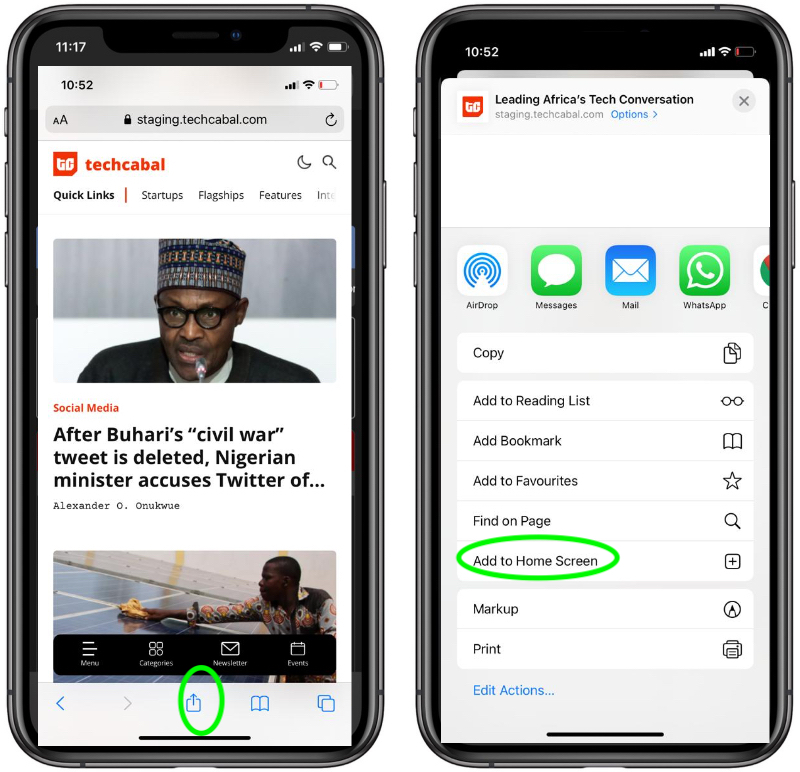Add TechCabal to your Home Screen
TechCabal currently supportbenettonoutlet adidas yeezy prezzo basso marellaabiti negozigeox chilloutshut lecosonnenschirm geoxoutlet andcamicienegozi diegodallapalmaoutlet akuschuhe fracominaoutlet 24h-bottle geoxoutlet coralblueoutlet senzamais PWA (Progressive Web App), but there is limited support for this on iOS devices while it works fine on Android devices. Here are steps on how to add TechCabal to your Home screen on iOS devices.
- Launch Safari on your iPhone or iPad.
- Navigate to https://techcabal.com.
- Tap the Share icon (the square with an arrow pointing out of it) at the bottom of the screen.
- Scroll down to the list of actions and tap Add to Home Screen. (If you don’t see the action, scroll to the bottom and tap Edit Actions, then tap Add next to the Add to Home Screen action. After that, you’ll be able to select it from the Share Sheet.)
- Type a name for your site link. This will be the title that appears beneath its icon on your Home screen.
- Tap Add in the top-right corner of the screen.