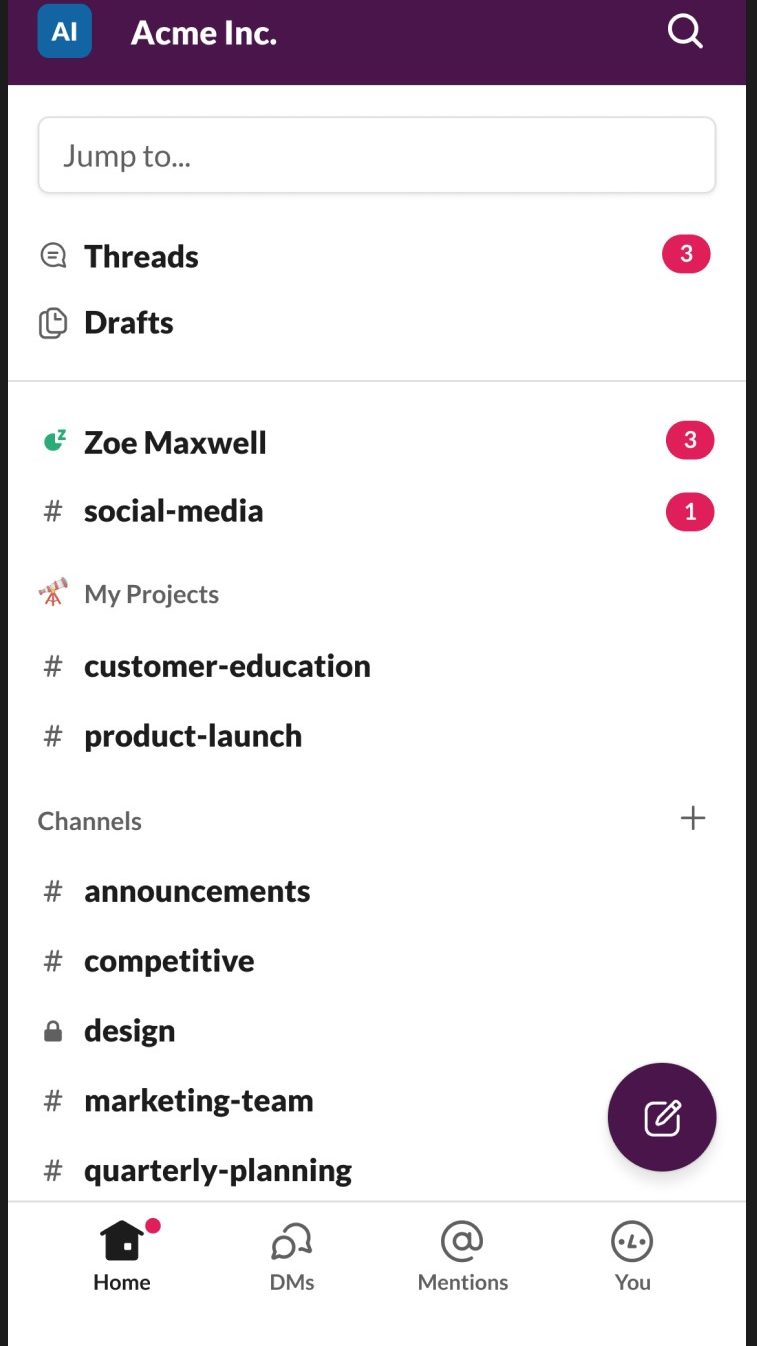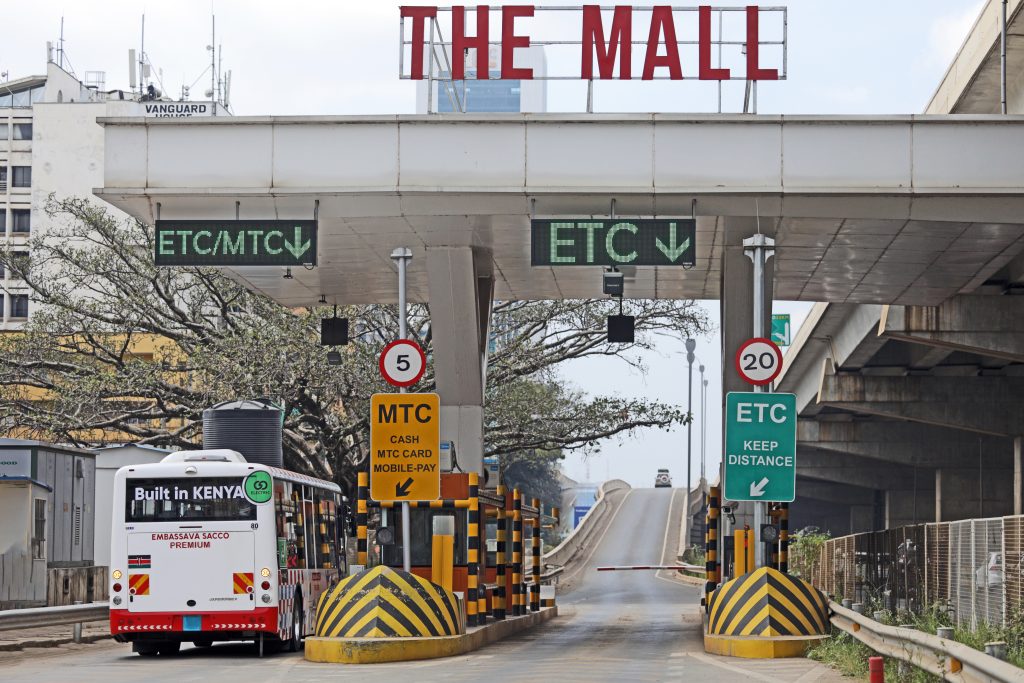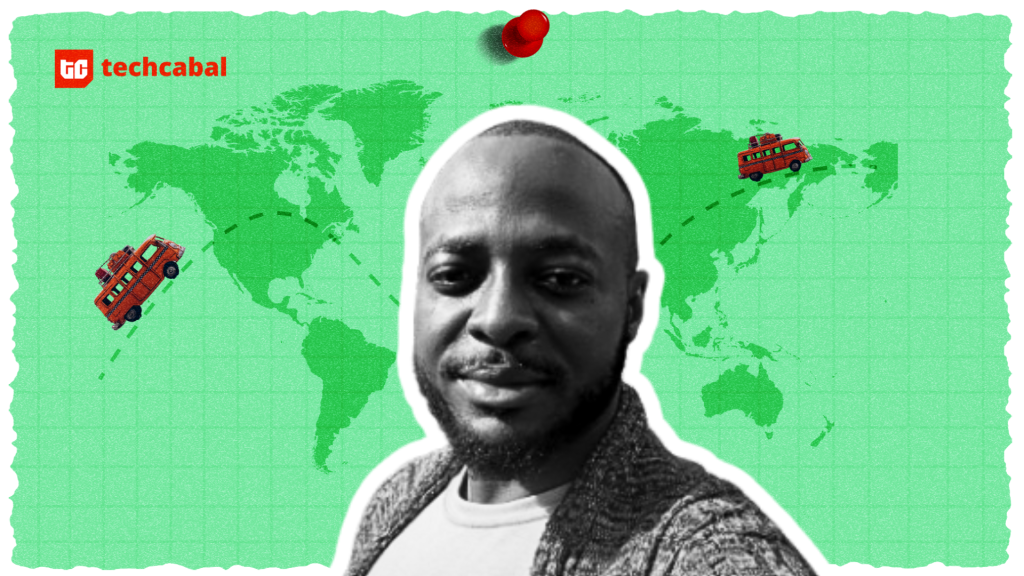Despite the reported benefits of working in a remote team such as higher cost efficiency, time savings, and higher employee productivity, remote collaboration can be strenuous. People collaborating in remote teams face challenges daily. Such challenges include difficulty communicating across teams, lack of structure, role confusion, nurturing team relationships, managing multiple projects simultaneously, and more.

If your remote team is experiencing any of these challenges, there are existing work tools that can drive collaborative work and unclog workflows in remote teams. This article lists some of them and details how they can help your team work more effectively.
Video conferencing tools
The increased flexibility and mobility of remote work cannot replace the connection that face-to-face communication offers. Video conferencing tools offer the next best thing to being present with one another. They facilitate relationship nurturing and effective communication. They also encourage individual participation across teams. Some good conferencing tools include:
Google Meet
Google Meet is an audio and video conferencing platform which remote teams can use to have group calls from any device.
With Google Meet, your remote team can join meetings without the need for any plug-ins and irrespective of the device they use. All you need to join the meeting is a shared link. If ever necessary, you can also join in from third-party systems including Skype for Business, Polycom, and Cisco. If you or your teammates lack WiFi or mobile data, there is the option to dial into the meeting with the phone number assigned to the event by the Google Meet platform.
Google Meet is integrated with Google Calendar. This can encourage time management and adequate preparation for engagement during team meetings. The meetings can be scheduled directly in Google Calendar and email invites and agendas will be automatically sent, including a link for directly joining the meeting.
It also has features like screen sharing, real-time captions which can be translated to several languages, chats, polls, and Q&A, which encourage participation in brainstorms, decision making, and meetings of any sort. You can also record meetings for reference in the future.
Zoom
Zoom is now the leading video conferencing tool on the market and is used for virtual activities by teams of varying numbers. The software is free for calls under 40 minutes and 100 participants. A large remote team on a call can split into more manageable groups and head into breakout rooms. The meetings can be recorded and automatically transcribed for further documentation.
It also has features that encourage interactive meetings, including chats, filters, reactions, polls, hand-raising, & more. Creating a link in the app or website and sharing it with intended participants is all you need to start a video call or conference. Just like Google Meet, meetings on Zoom can be scheduled on Google calendars so participants can adequately prepare to optimally engage one another. On Zoom, you can also record meetings and have them automatically transcribed for written documentation or other purposes.
Project management tools
A good project management tool makes it easier for everyone on the team to do their task.
The best ones clearly show the hierarchy of tasks for efficiency, and show which actions are sequential and which outputs are dependent on one another. In remote collaboration, a good project management tool keeps everyone informed on the structure of the team and the roles they themselves play. Examples of good project management tools include:
Trello
Trello is a project management tool based on the Japanese concept called Kanban. The Kanban-style breaks tasks down into 3 categories: “To Do,” “Doing” and “Done”.
Applying this concept, Trello allows you to represent projects in digital prompt cards. Each of which can be filled with related sub-projects or deliverables, checklists, and ongoing discussions about the work.
You can also assign and automate tasks and reminders on Trello. It integrates with other collaborative tools like Slack, Google Suite, Google Workspace and more, so you and your teammates can stay in the loop about one another’s progress.
Notion
If you are struggling to keep your remote team on the same page about work roles, protocols, workflow, standards, or even branding, Notion might be what you need. It is a great way to literally keep everyone on the same page.
The software is an all-in-one workspace for knowledge and data management, and project and task management. It allows teammates to comment on ongoing projects, participate in discussions, and receive feedback. Notion also helps users to schedule tasks, manage files, save documents, set reminders, keep agendas, and organise their work.
The application can be accessed via most web browsers and integrated with some other apps such as Slack.
Instant messaging tools
Emails are great but in remote teams may leave members feeling disconnected and isolated. Instant messaging ensures that everyone on the remote team is able to communicate quickly and meaningfully. Some useful instant messaging tools include:
Slack
Slack has message and file sharing features that enable a flexible, creative, and inclusive team. It keeps everyone connected to information and one another. You can chat and ping ideas, files and emojis back and forth in Slack. You can also use it to share screens and run polls to engage the team in quick decision-making. The software also lets you know the status of your teammates so you know when others are offline, in a meeting, or too busy for an immediate response. This can save your team a lot of time.
Slack enables asynchronous work too as it has channels that give you access to the information you need irrespective of your location, time zone, or role. You can catch up and share updates without having to coordinate schedules.
Slack also allows integration with apps like Google Drive, GitHub, etc. If your Google Drive is connected to your Slack, you can immediately respond to activities, give access to documents and share files on Google Slides, Docs and Sheet without leaving Slack. This will increase productivity on both synchronous and asynchronous teams.
Microsoft Teams
Like Slack, Microsoft Teams enables instant messaging, file sharing and collaboration. Remote workers can also communicate via chat and face-to-face video calls. It also keeps all your documents and files in one place. Teams can also be your go-to app for collaboration and co-authoring. It allows you to co-author documents in real time. It helps teams reduce response time, giving them more time to complete the projects with more precision.
Microsoft Teams integrates with Microsoft 360, keeping you connected to the online versions of Microsoft Word, Excel, Powerpoint and Onenote. However, you need third-party apps like Zapier to connect Microsoft Teams to apps like Google Docs.
Collaborative documentation tools
Document collaboration tools are used to share and edit documents with others online. They allow people to work on a single document simultaneously by accessing it from different computers or devices at the same time. This enables remote teams to save resources and become more creative and efficient. Some tools you can use to work collaboratively on documents include:
Google Docs
Google Docs is a popular collaborative tool. In a few clicks, you can give anyone in the organisation or team access to the documents you create on Google Docs. If given editing rights, your teammates can simultaneously work on the same document. It further enables collaboration by allowing authorised teammates to add real-time comments and make relevant suggestions to the document you are creating. Multiple users can edit the same document, track changes, accept suggestions, and see the changes synced in real time to stay up-to-date on the latest version.
It can be integrated into project management tools like Trello, instant messaging tools like Slack, and more. These integrations help team members keep up with work going on there easily. Sometimes they will not even have to leave other apps to respond to the actions of their teammates on a document.
Zoho Writer
Zoho Writer is similar to Google Docs. It allows you to share documents with your team for reviews while allowing them to comment on the files in real time. It has features like chats, comments, and suggestions that help teammates know what to edit and how to take quick actions.
You can also share documents externally with people who aren’t in your workspace. The documents are stored in a cloud library. They can be searched and retrieved quickly. In addition, you can easily integrate the Zoho Writer with applications like Google Drive, Dropbox, Evernote, and Zoho Mail.
Xtensio
Xtensio is a great work tool for remotely collaborating with a creative team. It enables collaborative creation and sharing of interactive documents — PDFs, presentations, and even web pages. With Xtensio, you don’t have to worry about accidentally deleting a colleague’s changes or any other potential collaboration issues.
It also has a library of templates that you can use to work synchronously and asynchronously with remote colleagues to create these interactive and aesthetically pleasing documents. It offers a shared style guide to which you can add your brand’s font styles and colours. This would encourage brand consistency across the work of your teammates.