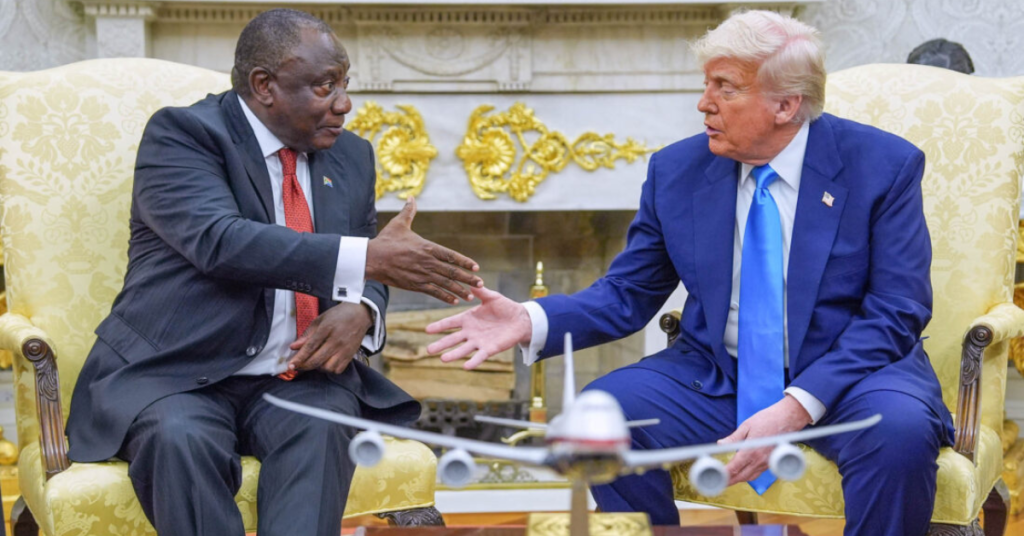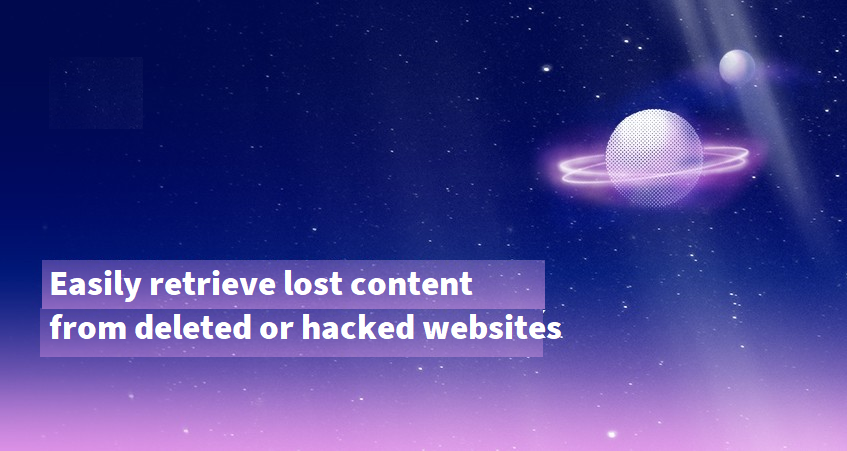
The internet is an ever-evolving landscape, where websites can emerge and disappear in the blink of an eye and even your hosting platforms may not be able help you. However, thanks to the marvels of web archiving, valuable digital content need not be lost forever when a website goes offline. Internet archives have become the digital libraries of the modern era, allowing users to access and explore content from deleted websites. Here you’ll learn how to retrieve lost content from hacked or deleted websites through select notable internet archives that serve as virtual time machines for the online world.
1. The Wayback Machine
Perhaps the most renowned internet archive, the Wayback Machine by Archive.org has been capturing snapshots of websites since the late 1990s. Users can simply enter a URL to view archived versions of a website dating back years and see/retrieve lost content from hacked or deleted websites. Its vast collection makes it a treasure trove for historians, researchers, and anyone curious about the evolution of the internet.
2. Google Cache
While primarily a search engine, Google also caches versions of web pages. If you search for a specific URL and click on the dropdown arrow next to the result, you may find a cached version. This can provide access to some content even after a website has been deleted or hacked, and importantly, help you retrieve lost data from them.
3. WebCite
Focusing on preserving academic content, WebCite allows users to create snapshots of online resources, ensuring that references remain valid even if the original source is deleted. This is particularly useful for researchers who need to cite web-based information in their work.
4. Archive.is
This service captures and stores snapshots of web pages, allowing users to create permanent archives of online content. Archive.is is known for its ability to capture not just text and images, but also the entire layout and functionality of a webpage. This makes it a very reliable platform to retrieve lost content from hacked or deleted websites.
5. Memento Time Travel
Memento enables users to see what a web page looked like on a specific date. By entering a URL and a date, users can retrieve an archived version of the page as it appeared at that time.
6. Use Perma.cc to retrieve lost content from deleted websites
Targeting the legal community, Perma.cc allows users to create permanent links to web pages which makes it easy to regain data from those pages in case they are deleted or hacked. This is particularly important for legal references, as the content cited in legal documents needs to remain accessible regardless of changes to the original site.
7. Use Archive.today to retrieve lost content from deleted websites
Similar to Archive.is, this service captures and stores snapshots of web pages. Users can save copies of online content for future reference, even if the original site is no longer available.
Final thoughts on how to retrieve lost content from hacked or deleted websites
In a world where digital information can vanish as quickly as it appears, internet archives play a critical role in preserving the history and knowledge stored online. These archives empower users to revisit deleted websites, access valuable content, and track the evolution of online platforms. Whether you’re a researcher, historian, or simply curious about the past, these internet archives offer a glimpse into the ever-changing landscape of the World Wide Web.