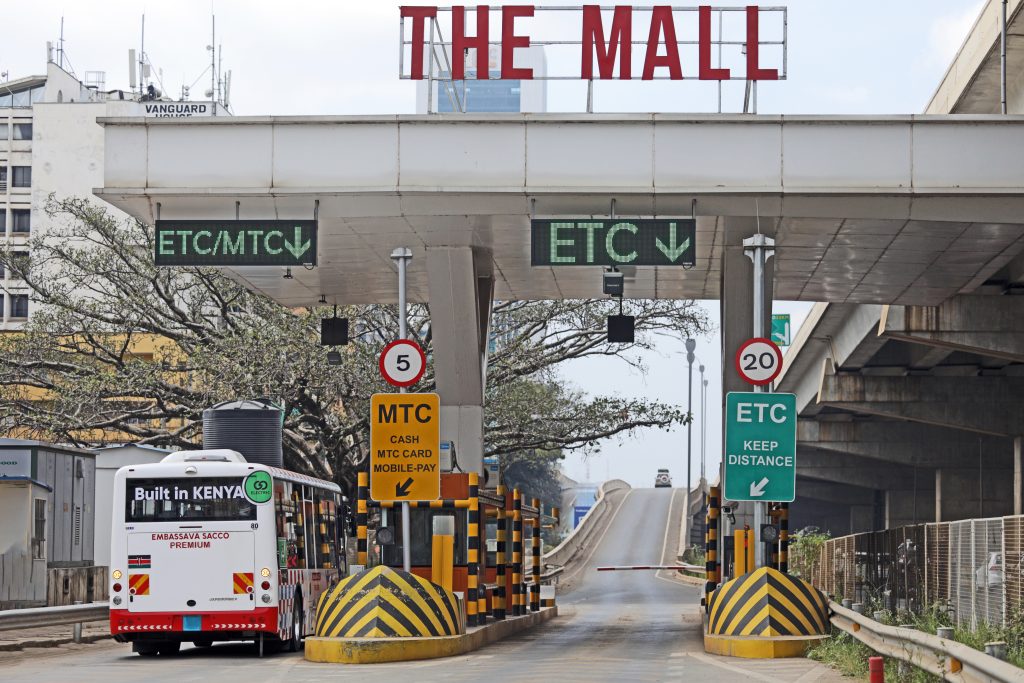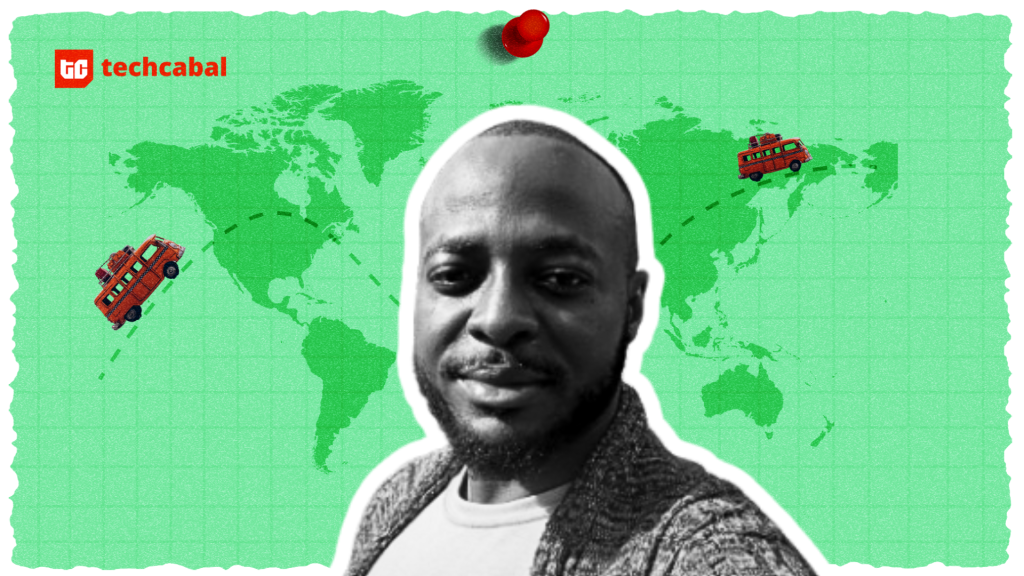M-PESA, one of Kenya’s leading mobile money services, offers a seamless way to access your transaction history. Whether for personal tracking or official purposes, retrieving your M-PESA statement is easy. Here’s everything you need to know about accessing MPESA statements online in 2025.
What is the M-PESA statement service?
The M-PESA statement service enables registered users to access detailed, stamped transaction reports. These statements can be:
- Downloaded directly onto your phone.
- Sent to your email.
With Mpesa statements online in 2025, users can easily track their financial history without visiting a Safaricom shop.
Key benefits of M-PESA statements available online in 2025
Accessing your M-PESA statement offers several advantages:
- Self-registration: You can register for the service without visiting a Safaricom shop.
- On-demand access: Statements are available anytime you need them.
- Financial reconciliation: You can conduct reconciliations or meet requirements for financial facilities.
- No extra visits: No need to visit a physical location for statements. Mpesa statements online in 2025 make this process even more convenient.
How to download or access the M-PESA statements available online in 2025 service
M-PESA statements are available through two main channels:
- M-PESA App
- USSD Dialling (*334#)
Both options provide access to Mpesa statements online in 2025, and the service is free for all M-PESA users.
Accessing Your M-PESA Statements
Here’s how you can retrieve your M-PESA statements through different methods:
Using the M-PESA App
- Download and install the M-PESA App from the Play Store (Android) or App Store (iPhone).
- Log in using your M-PESA PIN or biometrics.
- On the Home page, go to M-PESA Statements and tap See All.
- Select the month or set custom dates.
- Tap Generate Statement to download.
Using USSD (*334#)
- Dial *334#.
- Select My Account.
- Choose M-PESA Statement.
- Select the type of statement (monthly, custom).
- Enter and confirm your email address.
- Input your M-PESA PIN to finalise.
This quick process ensures you can access Mpesa statements online in 2024 with ease.
Querying past statements
You can request statements for the following periods:
- Last 1, 3, 6, or 12 months.
- Last 2 years.
- Specific custom dates.
For records older than two years, visit the nearest Safaricom shop.
Court-Use M-PESA statements
If you require an M-PESA statement for court purposes, the regular statement may bear a disclaimer. To get a version without this disclaimer:
- Visit a Safaricom shop.
- Fill in a Civil Disputes Statement Request Form.
- Provide identification and clarify the purpose of the statement.
Note: These statements are limited to civil cases only, not criminal matters.
Accessing deceased relative’s M-PESA statements
If you need access to the M-PESA statement of a deceased relative, you’ll need:
- Your original ID.
- A death certificate of the deceased.
- An affidavit showing your relationship.
- A letter from the county chief or administration.
Submit these documents at a Safaricom shop for processing.
Retrieving funds from a deceased Relative’s M-PESA account
The process depends on the amount in the account:
For amounts above KSh 30,000:
- Provide an original death certificate.
- Submit a Grant of Probate or Letters of Administration.
For amounts below KSh 30,000:
- Present your ID.
- Submit a death certificate and a letter from the local chief.
Funds will be transferred to your M-PESA number within 72 hours upon approval.
Final thoughts on how to easily get your original M-PESA statements in 2024
M-PESA has simplified financial management for millions. With easy access to transaction records, users can better monitor their finances without leaving their homes. Whether you’re seeking to reconcile your transactions or gather documents for official purposes, Mpesa statements online in 2024 are reliable, swift, and essential.
For any queries, contact:
- Call: 100 or 200.
- Twitter: @Safaricom_Care, @SafaricomPLC.
- Facebook: @SafaricomPLC.
- Email: customercare@safaricom.co.ke.