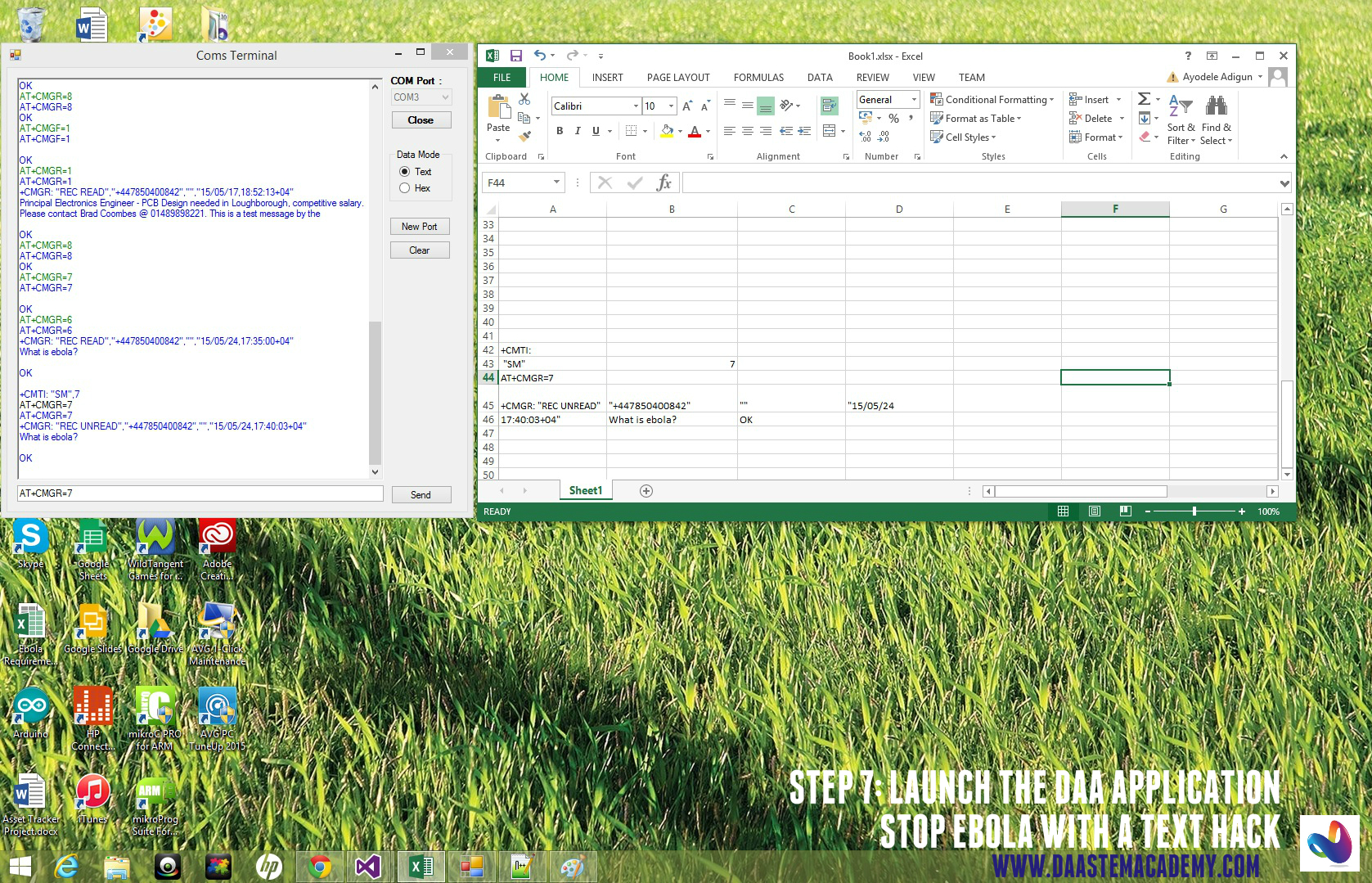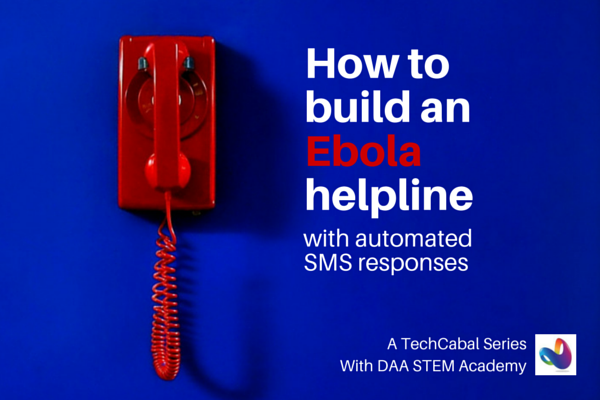
Hack: EBOLA SMS Hotline
Level: Beginner
Hacktime: 120 mins
Cost of materials: $58
Access to information is critical to the mitigation of any health risk. This was evident during the Ebola crisis where myths and rumours propagated the spread the disease. Local communities were initially unsure what to do.
Will eating raw onions once a day for three days protect me from getting Ebola? Does bathing with salty water prevent or cure Ebola?
A misinformed public is a health risk.
One of the ways health ministries responded to the crisis was to set up hotlines and SMS centres to provide access to information.
Our hack, which we developed overnight during the Ebola epidemic teaches you how to build an automated SMS service that responds to various queries. The solution can be deployed for other purposes. For example, businesses can use it as their automated customer service line, hospitals can remind patients of their appointments or SMS based mobile payments can be scheduled for automated payments at your desired frequency.
The Ebola Hack
Tech talk: Build a local SMS server to allow a user to send queries to a number. Once the server logs the query, our data algorithm maps the questions with pre-defined answers. On successfully matching the query with 1 or 2 answers on the database, the highest ranking response is sent back to the enquirer.
Simple talk: Send an SMS to number for any information you want.
Materials
- GSM modem ( Olimexino-Nano-GSM)
- FTDI cable
- Battery (3.7V 2000mAH Lithium Polymer Battery or equivalent)
- USB cable
- Sim card
- DAA SMS_Server application (Written in C#)
- DAA script (for the Ebola hack) (Part 2 of Hack)
- PC or Laptop
The complete hack kit will be available from our online hack shop soon.
Process:
1. Set up the Ebola hack
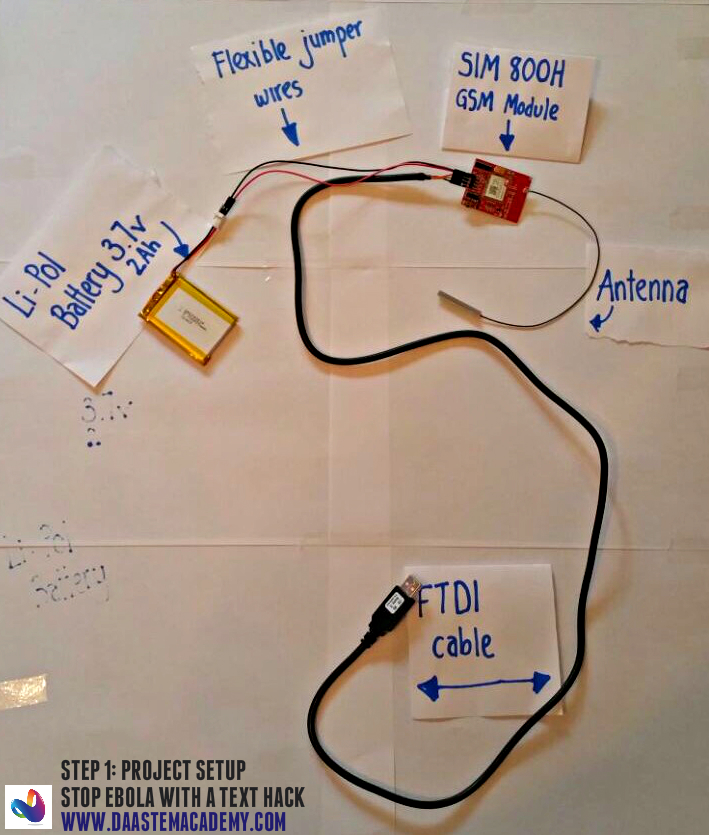
2. Connect the battery to the GSM module. Ensure correct connection polarity. If in doubt, consult GSM module schematic diagram and hack images.
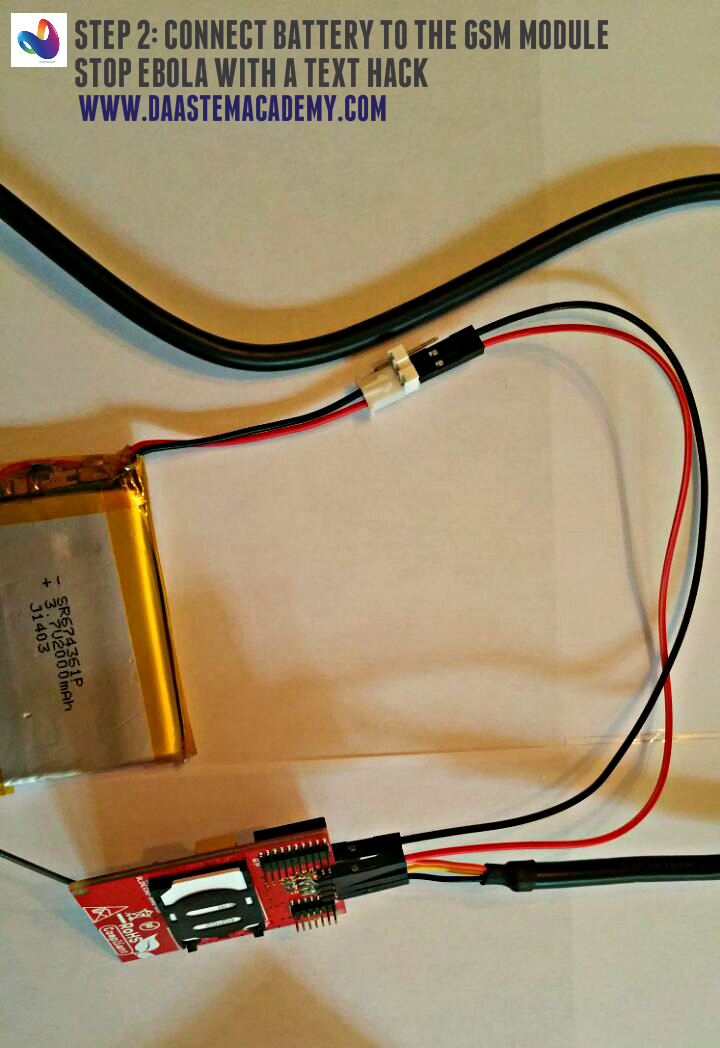
3. Connect FTDI cable to GSM module. The UART (RX and TX) pins from the FTDI cable need to be connected to the UART pins of the GSM module. RX from the cable should be connected to the TX pin of the module, TX from cable connected to RX of module and GND from cable should be connected to GND pin on the module.
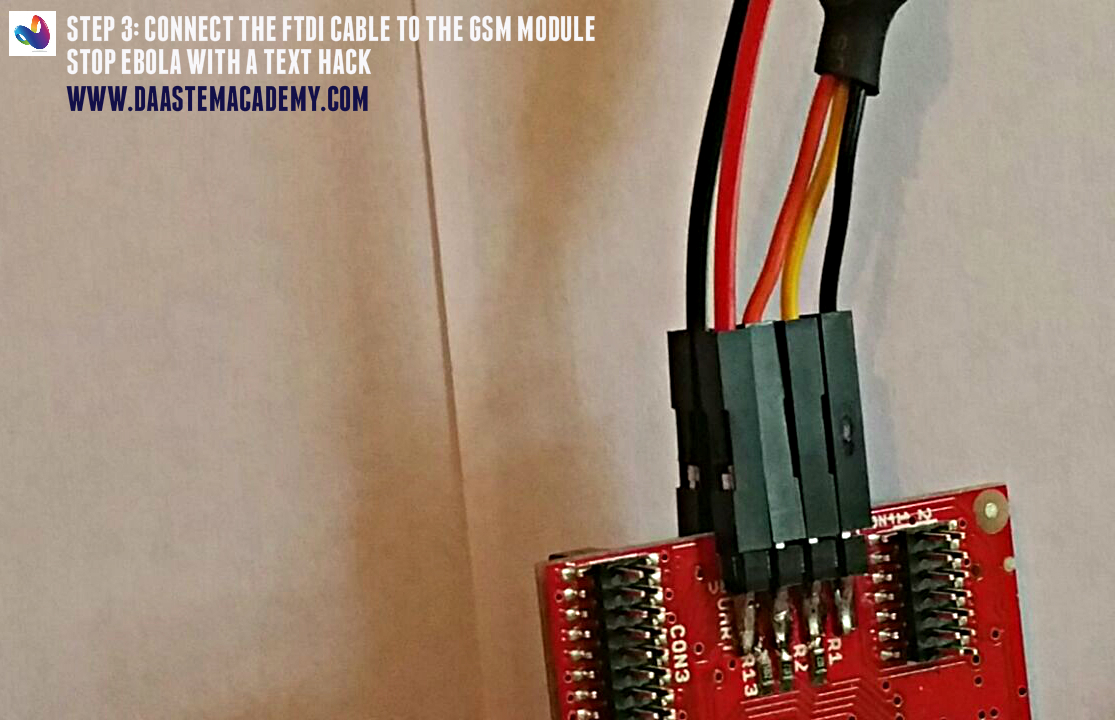
4. Insert your SIM card into the SIM slot of the GSM module.
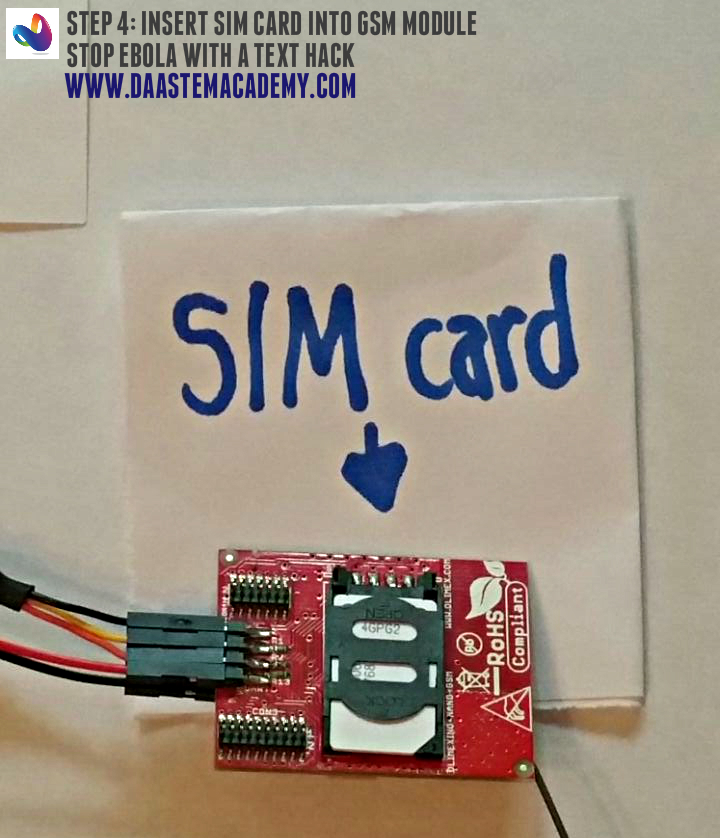
5. Connect the FTDI cable to the USB port of your computer.
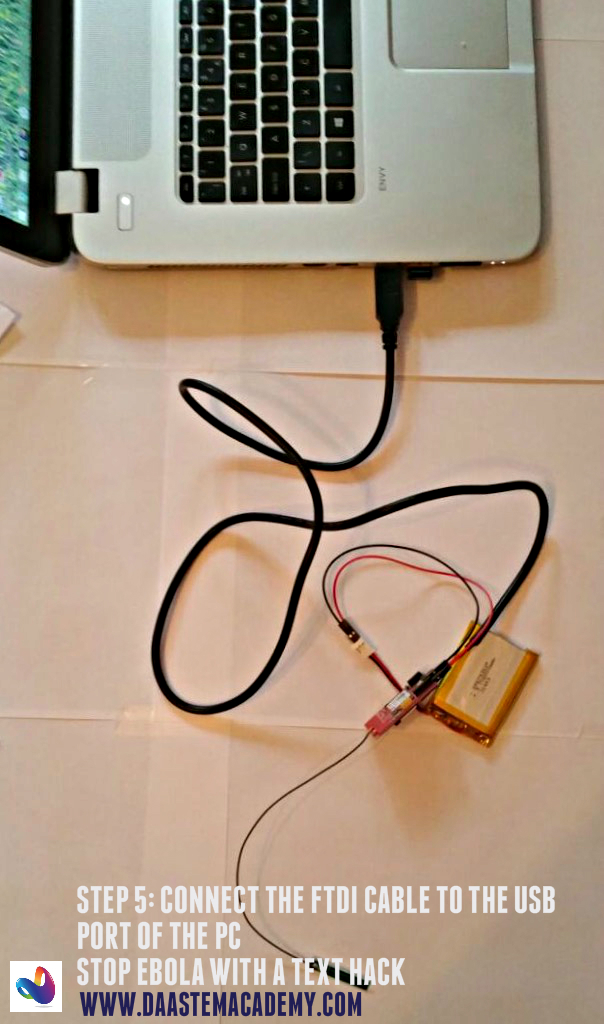
6. Power up the GSM module by holding down the on/off button for over a second.
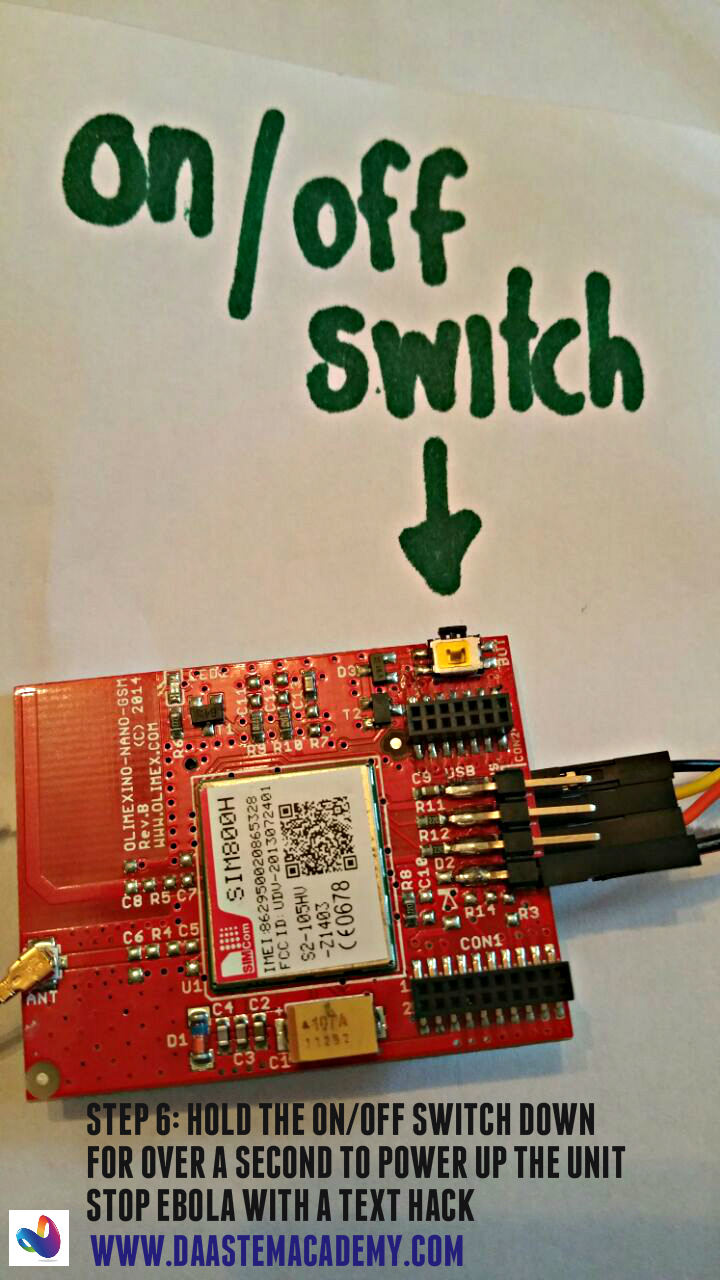
Note: The status LED should blink green when the module is on.
7. On the computer, launch the provided SMS_Server application
When the application is launched, it detects any new SMSs received and sends a relevant command to the modem to extract the SMS data. The application then exports the SMS data into an excel spreadsheet.
NB: This can be an SQL database, however for simplicity we used Excel.
Now that the data is in excel, it is matched to preloaded responses using the DAA Ebola script. If a suitable response is found to the query, the response is transmitted to the GSM modem as an SMS to be sent back to the enquirer.
End of hack
Confused? View the pictorial hack, on Facebook for step by step photos.