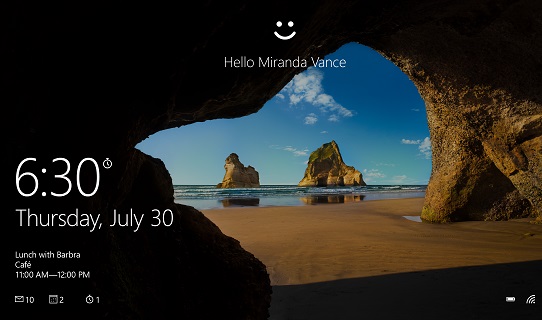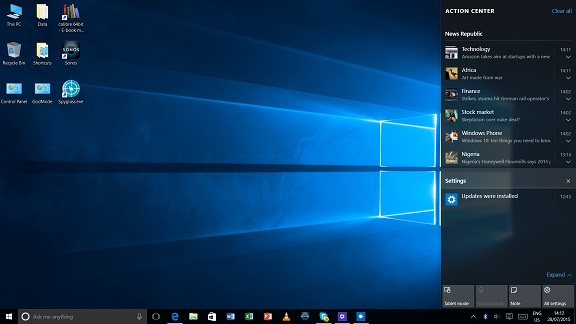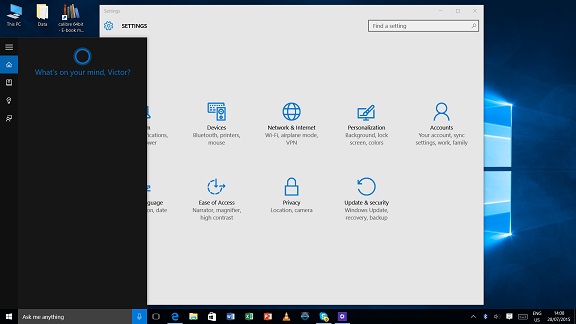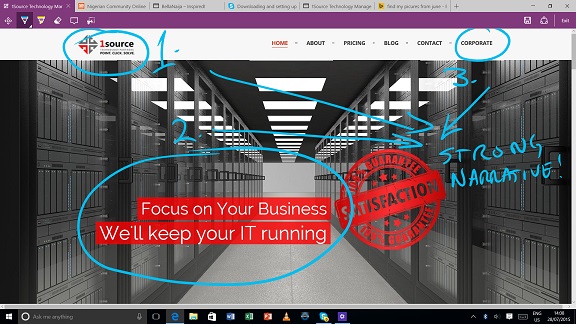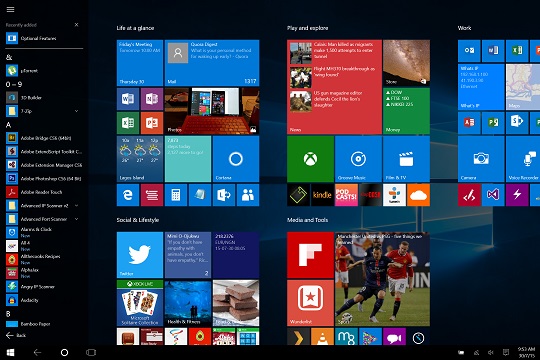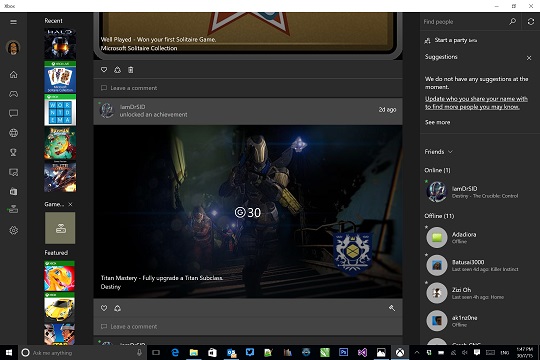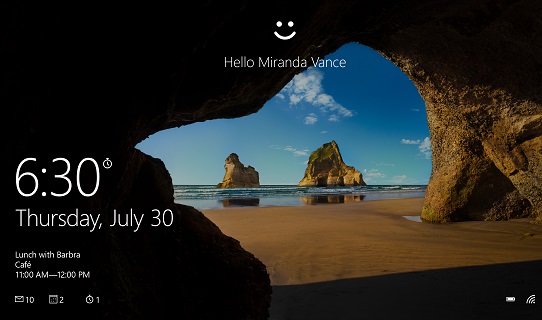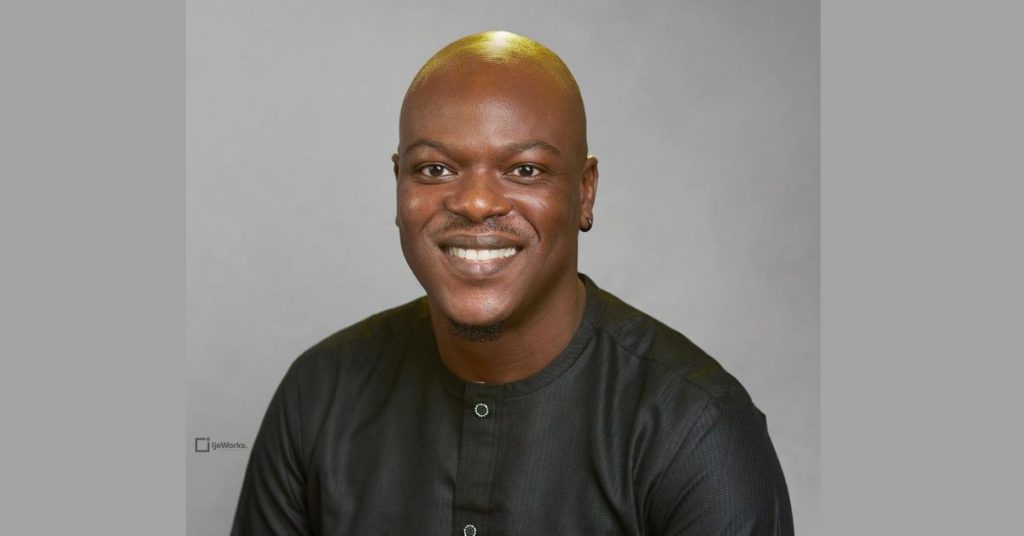Recommendation:
Go ahead and upgrade. If you have windows 7 or 8 don’t hesitate. If you’re really cautious, wait two months and then go for it.
FULL REVIEW
This is not really a review. Windows 10 is not really an operating system. It’s also not quite finished – and it will never be. And yes, you should really take the upgrade. It’s free, it’s a smooth upgrade and it’s worth it.
Windows 10 (Yes, they skipped version 9 prompting the lame joke: “Why Windows 10? Because Windows 7,8,9”) combines the better bits of Windows 7 with the best of the much maligned Windows 8. It works mostly. It’s brilliant at times – for instance: talking to my PC and having it respond intelligently is positively Star Trek-like. Sometimes, though, Windows 10 shows that it’s not quite all there yet i.e. dropping me back into an ancient control panel dialogue box or failing at simple tasks like playing a blu-ray.
Still, after the burn-your-bridges approach to windows 8, this is a welcome return to form for Microsoft. Beset simultaneously by formidable competitors and changing user expectations, Microsoft has had to undo many of the harsh changes it previously insisted were the only way forward.
So they symbolically skipped version 9, launched a 2-million-user strong beta testing program and listened to feedback even if it meant changing direction. This is a good response. Sometimes, in order to land a punch, you have to take a step back.
I have been testing various pre-release versions of Windows 10 on various test PCs since last year. On launch day – July 29, I installed it on my main work PC a Surface Pro 3 Core i7 with 8GB and 512G storage. Here’s my experience so far. I’ll share more over the coming days and weeks.
INSTALLATION
The installation was relatively smooth and uneventful. However those with a slow or a metered internet connection should be aware that the initial download is about 3GB. (It varies depending on your configuration).
THE NEW INTERFACE
Design notes have clearly been taken from the world of mobile – some of it from Microsoft’s own implementation, but most of it is “borrowed” effectively from Android and iOS and adapted for the PC. There is some inconsistency in the implementation of the dominant design ethos of neat wireframe icons, simple typography and muted colour schemes but overall the effect is pleasing and quieter than previous versions of Windows. It seems more mature.
STARTING AGAIN
The Start Menu is a welcome presence. Windows has got its focal point back. Whether you hated the windows 8.1 incarnation of the start screen (as most people did) or liked it, this implementation is an excellent compromise. The list of frequently and recently used apps sits on the left as it did in Windows 7 and the live-tiles of Windows 8 sit to the right without taking up the entire screen.
I had a moment, after personalising it on my work PC, when I was struck by how much the Start menu looked like my Nokia Lumia screen. It seemed as if the phone’s screen –bristling with constantly updating live times – emerged from the PC every time I clicked the start button. This visual echo, linking one of the world’s most pervasive computing platforms to the fledgling phone interface is deliberate. To be sure, there was already a vague similarity between windows phone and windows 8 but this is downright mimicry. It is at once familiar and forward looking. I like it.
THE ACTION CENTRE
The action centre has all the functionality of the clever-but-annoying charms bar that it replaces and all the familiar functionality of the Android notification pull down screen. What it lacks in style, it makes up for in sheer substance. This is an updated and more useful incarnation of the concept of the ancient Longhorn sidebar. Not to be precious about it, but the evolution of Longhorn concepts from then to now is worthy of a scholarly essay or two. Microsoft has squandered so many good ideas.
CORTANA
Cortana is surprisingly useful. Represented by a search box labelled “Ask me anything”, Cortana, on the surface sounds like a me-too gimmick, but it would be too reductive to simply call it Microsoft’s version of Siri or Google Now. To their credit, they have made Cortana a real productivity tool, embedding it deeply into the operating system, Office and the new Edge browser, combining the personality quirks of Siri and the proactive presence of Google Now but with more respect for privacy.
I told my work PC: “Make an appointment to meet with my brother tomorrow morning”. The next day my phone surprised me with a reminder during my workout. I was impressed at how easy the interaction masked the underlying technology. The downside is that Cortana is not localised for Nigeria. In fact, Microsoft has been slow to roll out meaningful Nigerian localisation for platforms like Bing and Cortana. It is irritating that it still takes a settings tweak to enable Cortana locally.
TASK VIEW
In Windows 8, task switching was broken. Sweeping running apps into the screen with a flick of the thumb from the left edge of the screen was cool but not very effective. Trying to do it with a mouse and keyboard aiming at invisible hot corners was downright annoying. This is much better.
A flick from the left edge exposes all running apps making it easy to select one. Even more impressive is being able to drag a window down into a virtual desktop. Furthermore, Task View has a wireframe icon on the task bar making it easy to select it with a click or a tap as well as a gesture. Microsoft should do more to surface features like this.
A similar approach to window management sees the hot-docking of Aero Snap formerly introduced in Windows 7, improved upon. Now, when the first window is snapped to the side of the screen all available windows present themselves for selection.
EDGE
The new browser, dubbed Edge is the default browser in Windows 10. It is web kit compatible and based on a stripped down version of the old Internet Explorer with a new rendering engine. It is fast and unobtrusive enough but not yet ready for prime time. I experimented with the signature feature, drawing on, annotating and highlighting web pages. I found it useful for telling a website designer exactly what you want but concluded that it wasn’t a feature that I’d use a lot.
I found the embedded Cortana more useful – typing “350 USD in NGN” and seeing the answer pop into the address bar is neat as is the ability to highlight anything and select “Ask Cortana”.
I like where Edge is going but there are still too many little features missing to make using it an ideal experience. You can’t tell it where to save downloaded files for example nor can you choose which recently closed tab to reopen. This is clearly still a work in progress. And yes, I miss the immersive browser from Window 8.1. Incidentally, the old Internet Explorer is still in the bowels of the OS ready to be invoked by selecting open in Internet Explorer from the Edge menu.
CONTINUUM
I use a Surface Pro 3 as my main work PC. On my commute to work, I flip the type-cover keyboard over and use the device as a tablet. Since the upgrade, every time I do that, the OS switches into tablet mode, transforming into, well, Windows 8- lite or Windows 8.2. I have grown used to this behaviour and now expect it – but it was a little strange at first.
I can see some users absolutely loving this. I have noticed that I use the keyboard and mouse more and use tablet mode less. Is this because the desktop experience is much better or because the tablet experience is diminished? I can’t say yet.
There is an upcoming Continuum for Phones feature that turns the phone into a sort of PC. We’ll see that when Windows 10 arrives on phones in September.
UNIVERSAL APPS
Mail, Calendar and other bundled apps are generally of higher quality than what shipped with Windows 8. The news, weather and sports applications are as good as anything out there. I miss the old panorama design style that had us all scrolling sideways but this more conventional system is already familiar and simply better. The Photos app is a nearly fully featured image viewer and editor rivalling paid apps. There is work to be done on the Groove Music App as well as the Video & TV app. I expect subsequent updates to add features to those two.
The Store, which now serves up applications as well as games and media content such as TV, Movies and music, is no longer the abject wasteland it was when Windows 8 launched. Having said that, it’s not bursting with apps either. A lot depends on how attractive Windows 10’s universal app concept is to developers which partly depends on how quickly the installed base can grow… which depends on how many apps are in the store… an insufferable chicken and egg situation with no clear solution.
OTHER STUFF
Late in my assessment, I tested the ability to stream Xbox games to a Windows 10 PC by starting a game of Halo on the console and then continuing it on my surface pro 3. I had a big grin on my face the whole time. This is going to make a lot of kids-at-heart happy. I tried running XBOX apps such as the BBC iPlayer app and streaming it from my Xbox One to my PC. It worked without a hitch.
As a bonus, the Xbox app comes with a game recorder which can designate anything on screen as a game and subsequently record it. This is a free screen video capture tool that’s great for presentations and training videos.
INDUSTRY
So what does this mean for us and Microsoft? The company has almost completely lost the consumer computing mindshare and market to Apple’s phones, tablets and laptops. In the same vein, they are in real danger of losing the enterprise computing market to cheap android tablets, phones and chromebooks.
It is currently all but impossible to get developers to opt to create apps for windows phone over android and iOS. In the enterprise though, there is still a strong argument to be made: develop your enterprise solution for Windows 10 and it can be deployed on PCs, tablets, phones and even the futuristic HoloLens augmented reality system. This makes sense. This is the beachhead they can hold as they plan the next assault on the future computing landscape with whatever succeeds the phone – something like HoloLens or smart implants or a new kind of phone/PC hybrid as Continuum seems to hint.
Local developers will like Windows 10 because it expands their options in the enterprise and makes a single development effort pay off on multiple form factors. IT decision makers will like the simplicity of supporting one unified code base. Ambitious tech start-ups trying to differentiate their work and cast their net as wide as possible should, in theory, be tempted to include windows universal apps as one of their targets. There is some doubt that this will be as appealing to already established players with a critical mass in both IOS and Android but time will tell.
IT managers will like the improved security features such as volume encryption with Bitlocker and the more dramatic Windows Hello feature which enables biometric authentication at system level allowing you to log in with a Mission Impossible-style iris scan or by simply smiling at the depth sensing infrared camera on your PC. The return of the backup application and the peer-based patching and updating system which saves bandwidth as well as a host of manageability features would please those who have to look after hundreds if not thousands of corporate PCs. And because some features such as Windows Hello need new hardware, OEMs and system builders should be pleased.
WINDOWS 10 FOREVER
Microsoft claims that this is the last version of windows. We will no longer have to wait months and years for a monolithic service pack or for a numbered, full version upgrade. Instead, they intend to keep up a continuous pace of updates and improvements. As such, windows 10 is not so much an operating system as it is the beginning of a new approach by Microsoft. With much humility and with real attention to the demands of users, Microsoft has set about the task of rebuilding Windows. What an executive described as making pizza for 1.2 billion people. An impossible task made possible.
Windows 10 is a work in progress for now – a ridiculously ambitious one. An operating system that runs on everything from the raspberry pi to the gigantic surface hub and the out-on-left field HoloLens. This is Microsoft’s personal computing moonshot. The OS is not perfect but the improvements far outweigh the shortcomings. I would recommend it to PC users. It feels like the future of the PC – from dictating an email to Cortana to moving content from Xbox to PC and back. Microsoft is betting on that future. The challenge for the company is to convince the world that the future of the PC is actually the future of computing technology. How can anyone review that?