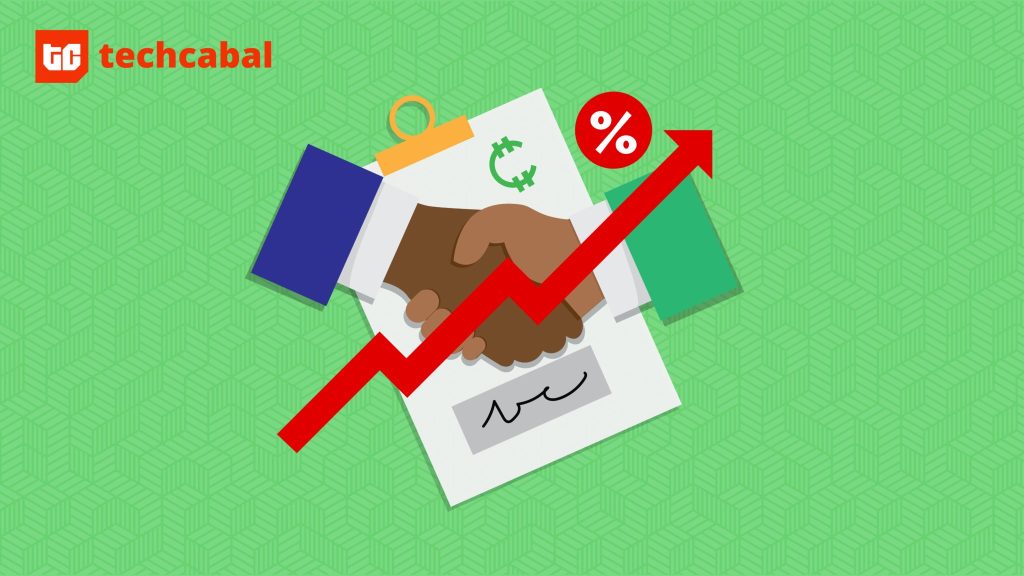Yesterday, we introduced the Nokia Asha 503, the flagship of Nokia’s series of 3 new Asha devices. Today, we’ll be going a little up close and personal with the device.
Unboxing Photos
The Nokia Asha 503 boxing is minimalist but quite the looker
In the box, you’ll find the usual suspects – a charger, earpiece, user’s manual and, of course, the phone and battery.
The SIM and memory card slots are positioned so as to conserve space.; SIM 2 and the memory card slot to the side of the device. It’s a very small device afterall.
The Asha 503 build is quite sophisticated in its simplicity. All but one of body controls are on the right side of the device – volume up, volume down and power/lock/unlock
At the front, right in the centre of the lower bezel, is a touch-sensitive button. It can be used to go back from any point within apps. It can also be used to alternate between the primary homescreen and Fastlane.
And finally, at the top edge of the device are the USB port, for charging and file transfer, and a 3.5mm audiojack
Setup and UI
Setting up the Nokia Asha 503 couldn’t be more straighforward. It takes only about 3 steps at most to get the device up and running; language choice, agreeing to terms and conditions and electing whether or not to join the UX program. Once that is done, you’re taken on a tour of the device (takes a while to load). You can choose to skip the tour and go straight to the homescreen.
I would post proper screenshots if it wasn’t quite an impossibility on Asha Devices. So please bear with these shabby shots I took by pointing a camera to the screen
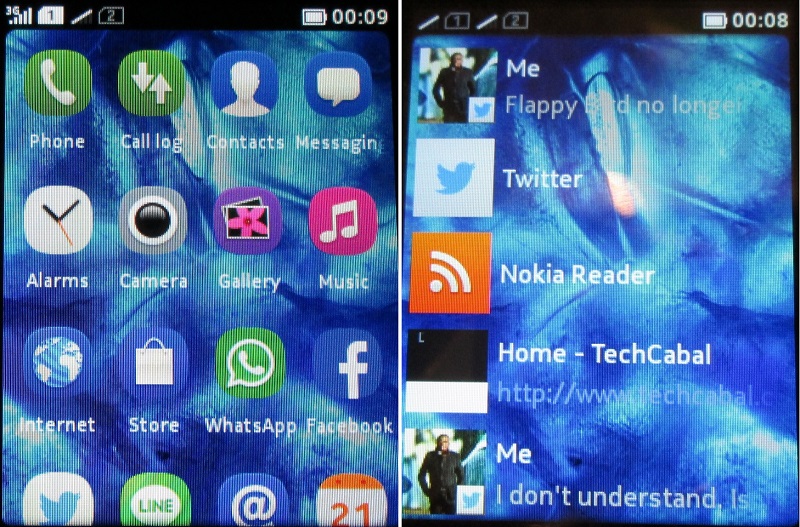
First Impressions
It’s only been a few days since I got the device. So while I can’t jump into conclusions, here are a couple of things I’ve noticed so far about the Nokia Asha 503:
- The keyboard is really good. Especially for a 3-inch display device. I’ve used my fair share of 3-inch devices and this is the first one which I’m completely satisfied with the out-of-the-box keyboard experience.
- The new Asha interface is refreshing. Navigation is very intuitive. Getting around involves a lot of swiping up, down, left and right and it all feels very natural. Even lockscreen notifications can be accessed with a simple swipe motion.
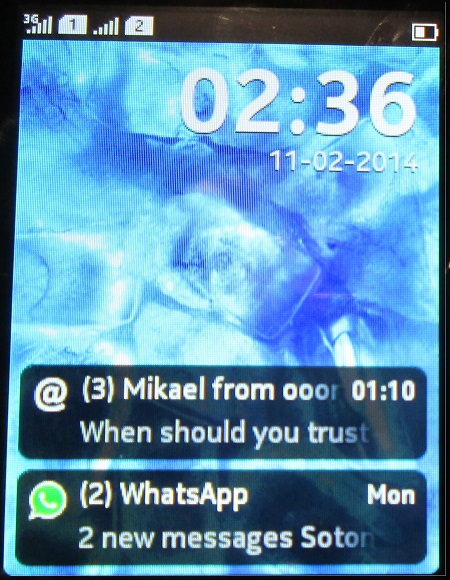
- I’m not quite sure yet what to make of the second homescreen, Fastlane. It looks interesting but I’m going to need to spend more time with it to discover how essential it might be to everyday use
- Initial setup of most accounts seems to always take a while. Especially when using mobile data over Wi-Fi. Aside from that, setting up accounts is a breeze. Within minutes, I had setup my Google (Gmail and Google Apps), Yahoo and Twitter accounts. There’s also support for Facebook and loads of VOIP accounts you’ve probaby never heard of.
- The new Nokia Xpress browser is okay. It opens most websites that have mobile support. Responsive websites utilising a lot of javascript don’t seem to render well though. I also like that the browser seems to handle mult-itab support pretty well.
- The stock Twitter app appears to be very fluid and responsive
- Copying contacts via Bluetooth is quite seamless. I was able to sync contacts from my Android device to the Nokia Asha 503 in a matter of few minutes. This more than makes up for the absence of Google Sync.
- Performance is between choppy and passable at best. Actually, it’s quite inconsistent; some elements run smoothly while others are just… bleh. Whatsapp for example took forever to confirm phone setup, initialize favourites and then retrieve favourites from contacts. And I’m quite positive it wasn’t a remote server issue.
- Nokia have managed to feature some really interesting hit games on the Nokia Asha 503. There’s trial versions of Plant and Zombies, Bejweled and a host of others. And you also get a 60-day pass to download interesting titles like Ashpalt Racing for free from the Nokia Store.
- Camera looks okay for device of its price range. We’ll be putting it to the test later on
- I noticed Nokia Here Maps is not installed by default; you have to get it from the Nokia Store. Probably Nokia aren’t too confident about its performance on Asha?
That’s all for now. You can expect more posts about the Nokia Asha 503 as I get spend more time with it.
Many thanks to Wale for hooking u up with the awesome photography