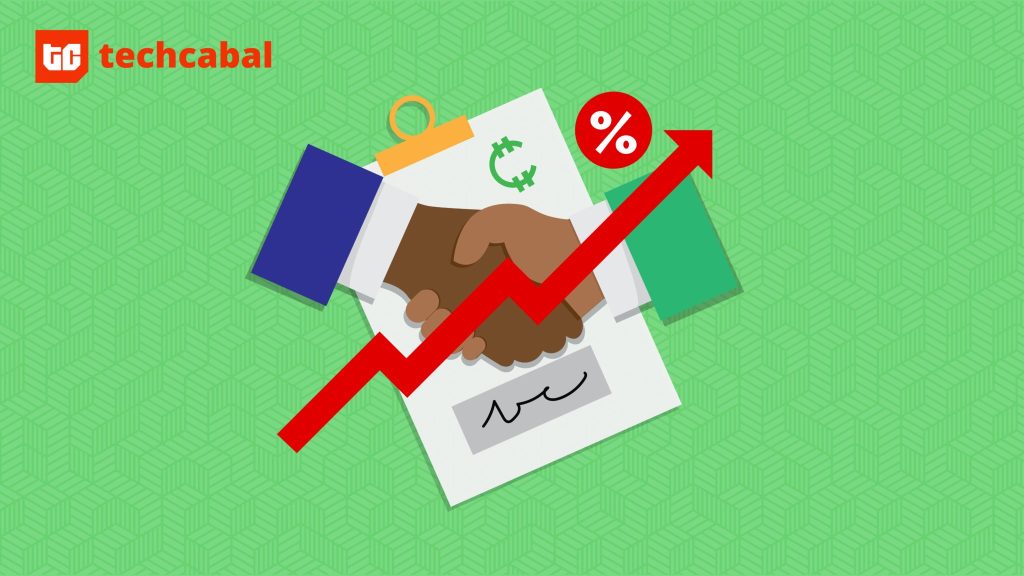It is odd that Twitter, in all its succinct glory, never offered official support for GIFs until now. Twitter has always been about keeping it brief, hence the 140 character limit. Twitter embracing GIFs early on would not have been out f place.
But it wasn’t until last year before GIF support sort of found its way to Twitter via Giphy. But then only pre-designed GIFs from Giphy’s database would render on Twitter. All that’s in the past now:
Starting today, you can share and view animated GIFs on http://t.co/wJD8Fp317i, Android and iPhone. pic.twitter.com/XBrAbOm4Ya
— Support (@Support) June 18, 2014
Looks cool until you realise that you have to click on the image for the GIF to work. Apparently GIFs won’t autoplay on timelines. They will only autoplay when you open a specific tweet’s status page. That kind of defeats the whole purpose of GIFs.
If we have to click on “play” for GIFs to work on timelines, we might as well forget about GIFs and stick to 6-second Vines. It’s either Twitter didn’t think this through or they did it reluctantly. The latter makes more sense, considering the success of Vine. But not every Twitter user has, or ever wants to have, a Vine account. GIFs provide a great alternative to Vines, if only Twitter would let them autoplay on timelines.
In Twitter’s usual fashion whenever new features are announced, no mention is made of the official Windows Phone app. Twitter also recently rolled out updates to its iPhone and Android apps that include the functionality to embed tweets within a tweet.