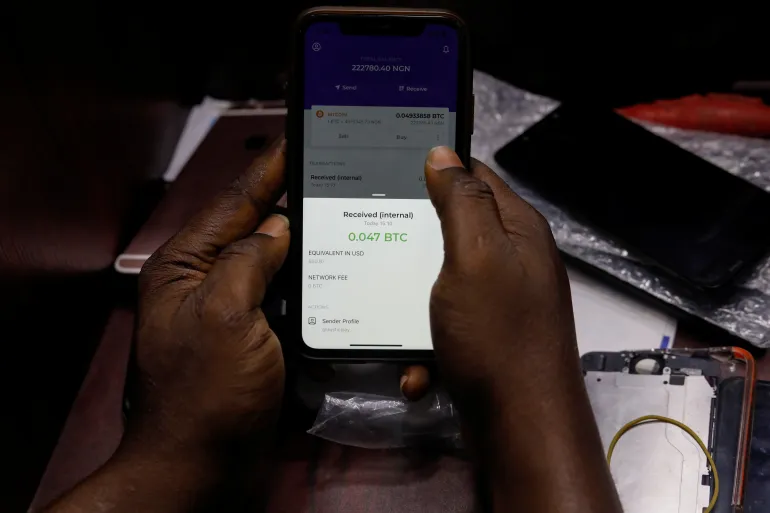A new challenger steps up for the crown of business tablet of the year. This should be err…epic.
When Microsoft announced its plans to compete in the lower (read cheap) end of the tablet and laptop wars, they were not kidding. They followed that up with a free version of its flagship OS for computer manufacturers, called Windows 8.1 with Bing. Since then, we’ve had cheap windows tablets competing for shelf space with cheap android tablets and chrome tablets.
The Epix Mega 2 is the latest contender for your attention. Should you heed its advances? Here’s what you’ll find in your hands:
Design
At a glance, the Mega 2 reminds me of the Archos 70 from way back. It has a simple and basic design with its hard edges and somewhat cheap looking plastic back. There’s a considerable amount of bezel around the screen, especially at the side edges, eating into the screen real estate but on the plus side, your fingers won’t be getting in the way of the display.
The phone is a smudge magnet. After only a few minutes of use, it was totally covered in smudges which made it seem I’d been using it for longer.
All the ports are placed on the right hand side and there are over 5 of them. The left hand side houses two 0.8W speakers. The back is flat and void of any ergonomic wizardry whatsoever. In short, the Mega 2 is not a looker.
This is par for a budget tablet so nothing surprising there.
Specs sheet
Standard Windows 8.1 PC Operating System.
CPU: 1.33 GHz Intel Quad Core processor
Screen: 8.9-inch, 1920 X 1200 IPS HD display, 10 point touch
RAM: 2 GB RAM DDR3L RAM
Camera: 5 MP back camera, 2 MP front camera.
Storage: 32 GB internal storage; expandable to 128GB via memory card
Ports: One micro USB, microSDXC card reader (up to 128GB), headphone/mic jack, one regular USB port (which can also convert the tablet into a power bank for your phone), Sim card port, 1080p HDMI output
Connectivity: Blue tooth 4.0, Wi-Fi: 2.4 G, 802.11/b/g/n
Size: 234 x 156 x 8.5 mm
Software and User Experience
Mega 2 is being marketed as a business tablet. Usually this is just an excuse to skimp down on cutting edge features and still charge an arm, a leg, your lunch money and your soul. But in the case of the Mega 2, it makes a decent effort.
On the software side, there’s no drama. The Mega 2 ships with the full Microsoft Windows 8.1 (not the ill fated Windows Phone) so things operate as they would for anyone familiar with the Windows ecosystem. All the usual suspects are present – the desktop, the taskbar, control panel, device manager etc. You could also plug in a mouse via the USB for even easier navigation. But I experienced a few puzzling issues.
One, the back heated up after about an hour of use. And I wasn’t even doing anything intensive. The heat became a little uncomfortable while watching a movie so I had to prop it on a surface.
Secondly, and this was a big deal, I couldn’t directly transfer files from my laptop to the tablet via the micro USB slot. Let me explain; the tablet has two USB ports – a regular one and the micro one. For some reason, when I connected the tablet to the laptop, it didn’t show up in Windows Explorer, it just kept charging the battery. Not good.
I had to copy out files to a flash drive, and then plug in the flash drive into the Mega 2 via its other, regular USB slot, before I could get documents, music and movies on the tablet. Don’t bother connecting your external hard drive. I tried. It won’t work either.
On the plus side, you get a free and easy upgrade to windows 10 when Microsoft begins to roll it out and a one year free subscription to Microsoft Office 365.
Navigation and response times were quick. You could install apps either through the Windows Store or by copying regular installation files (.exe) from your PC as the Mega 2 does not come with any preloaded apps (apart from the Office 365). All your native applications that you use on your PC will work on this tab. Just ensure they aren’t resource intensive.
Battery
With 5 hours of intensive use (watching a movie, browsing, accessing files and listening to music all while the screen was at full brightness), the battery was down to 33%. If you intend to use this for less intense activities, the battery life should be sufficient for an entire day. Just be ready to endure the heat.
For bargain hunters, looking for an affordable gaming tablet, this is also a capable performer. Just don’t expect lengthy play times.
Pros
Microsoft Windows 8.1
Lots of ports; adequate connectivity options,
HD screen
Cons
It’s a smudge magnet
Bored and cheap look
2-step file transfer process
Gets hot quick
Verdict
If documents and browsing is all you plan to do with this device, it would be a good servant. It gets a little hot headed especially when you abuse it by making it do hard labor such as play videos or games for extended periods of time, but if you ease up on your demands and temper your expectations, you may find the Mega 2 a decent business tablet.
Images via: Epix