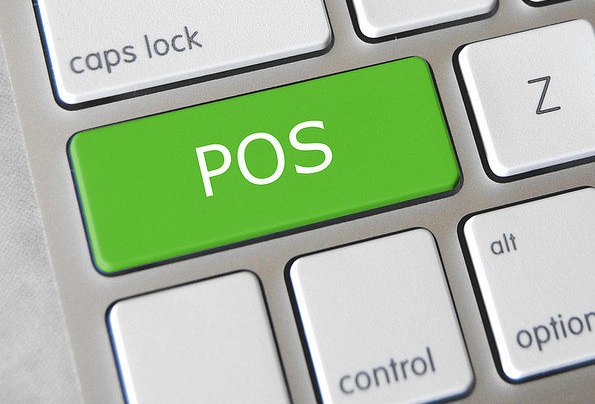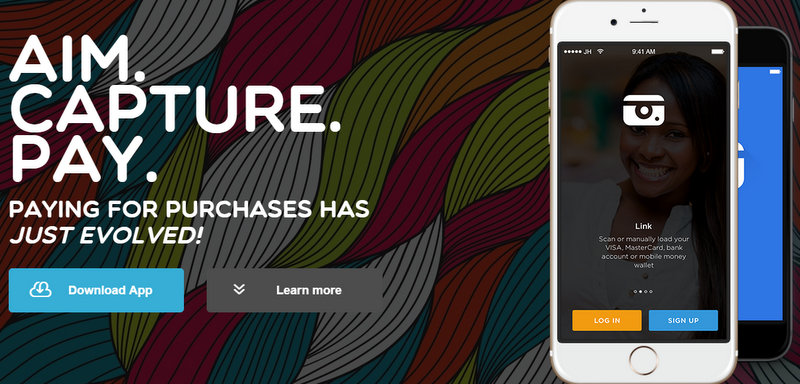The other day, I was at the mall trying to buy pizza and I couldn’t get the POS terminal to debit my card. I tried another card, several times, still the same outcome. I eventually left with a hungry stomach.
A similar thing happened over the weekend when the ISP informed me I was running out of data. Seeing as I was dominating in online soccer at the time, I had to renew my internet subscription online right away. Well, right away became 20 minutes as I had to click through over a dozen pages just to pay for internet.
The geeks in the lab at Access Bank must have been thinking about me when they came up with PayWithCapture.
PayWithCapture is a free service powered by Access Bank that enables me store my money details, credit cards, mobile money, savings/current accounts, all in one secure location, ready for access at just a simple swipe. All I need now is my phone.
Using PayWithCapture is as easy as taking a selfie and uploading to the internet. Yes, really. The service even goes one up and allows you link any account from any bank in Nigeria.
A nifty timesaver that literally lets you jump the queue and not get yelled at. And you get to look cool while using it. What’s not to love?
So, the next time you’re walking in the mall, reading a newspaper or surfing TV stations, if you see a great product, you can just scan its QR code and Voila! The product is yours, completely paid for. Like I said, it’s ridiculously simple.
To get started:
- Download the PayWithCapture app
- Sign up and link your accounts. You can link as many credit/debit cards, bank, mobile money accounts as possible.
At the store/point of purchase:
- Open the PayWithCapture app
- Pick a payment method
- Scan the product/service’s QR code
- Confirm payment
- And that’s that. Get back to your game of soccer.
There’s more information on the PayWithCapture website and in our AMA on Radar. If you have questions, it’s probably been asked and answered there.