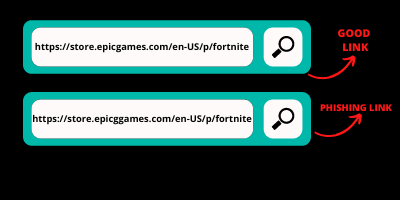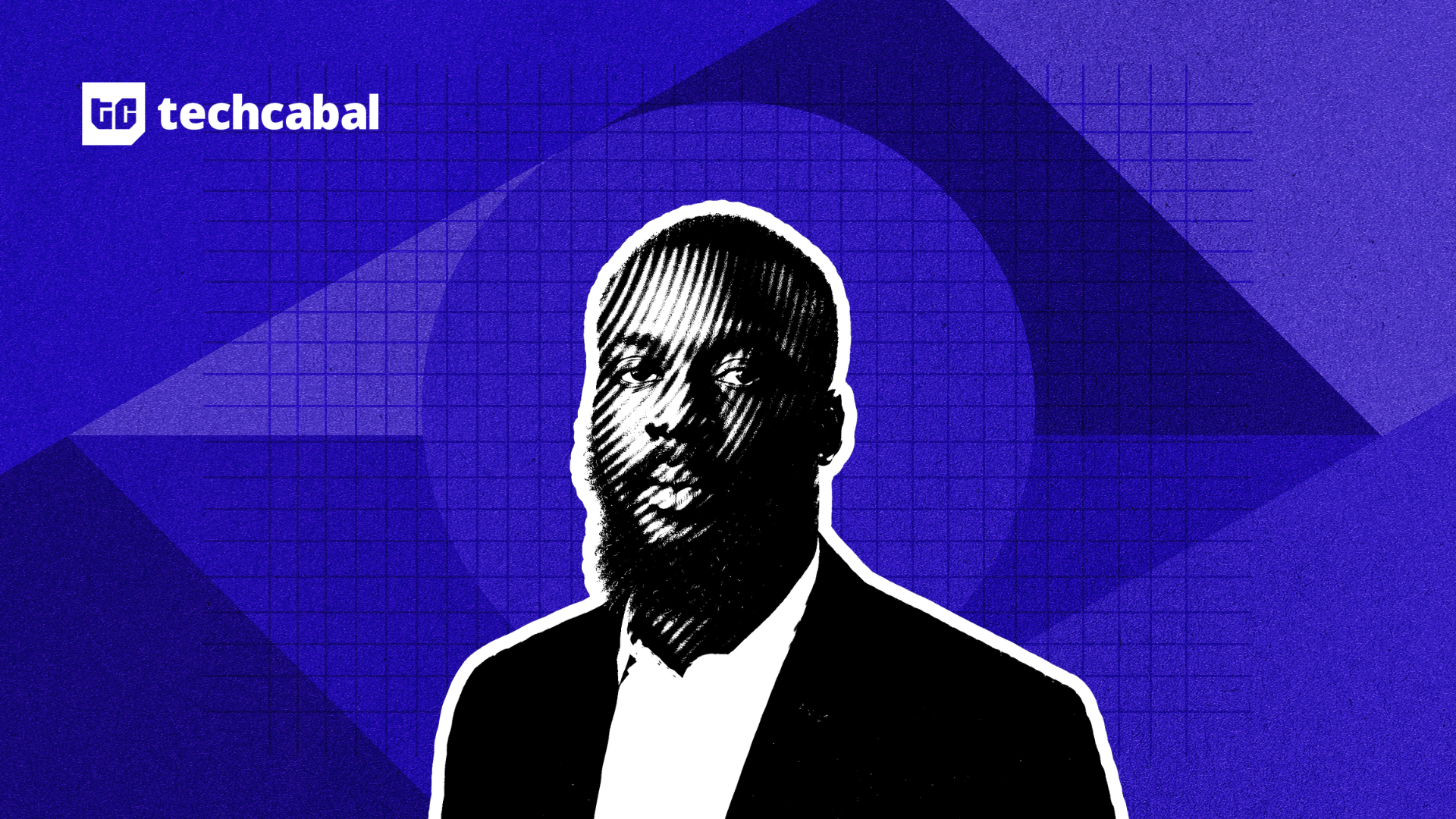Online games connect us to people from around the world, but they also expose us to cybersecurity risks such as phishing attacks, viruses, and identity theft. These risks could lead to losses that affect us individually or organisations and businesses we are connected to.
This article highlights some risks and safety precautions you should take to keep your devices and data secure while you play games on your PC or mobile.
Phishing Attacks
It is exactly what it sounds like. Cybercriminals launch phishing attacks to fish for your personal data.
In online games, phishing attacks maliciously gain access to your game accounts to steal your game valuables, in-game characters, virtual money, virtual items like wallpapers and stickers, in-game cosmetics, and other inventory. Sometimes, these attacks take over and sell your account on the black market.
In some cases, the attackers go further to use your financial information to make purchases from your account without your knowledge or permission. Cybercriminals will also use personally identifiable information such as your name, date of birth, location or address to impersonate you for their personal gain.
How do cybercriminals phish?
To steal data from you, cybercriminals pose as popular game distributors such as Steam and Origin. They mimic the distributors’ emails, messaging, and login pages using the same phrasing, typefaces, logos, and signatures to make their messages appear legitimate. These messages are sent to players via in-game messaging platforms or emails to trick them into volunteering data like passwords and credit card details.
These phishers also broadcast phishing links to counterfeit game-related pages. The links typically feature a misspelt domain name or extra subdomains that resemble that of a popular game publisher.
How you can protect yourself from phishing attacks
- Keep your personal data private
Game providers will not ask you for personal data or login details, so do not respond to such message requests in personal chat on gaming platforms or emails.
- Beware of ‘phishy’ links
Do not click unfamiliar links even if a trusted friend sends them. The linked website may appear unsuspicious but trick you into inputting data related to your account. Even when a link looks familiar, double-check as phishers typically send a misspelt domain name to make you unaware of a phishing attack. Here is an example in the image below.
- Use two-factor authentication
Two-factor authentication (2FA) is a security measure which permits access to a person’s account only after they have successfully presented two forms of authentication. It ensures the correct identification of the owner of a gaming account.
If your username and password are compromised but this feature is enabled, you—and anyone else trying to access your account—will need extra details aside from your password to log in to your account.
Malware
Malware is malicious software, hence the name. It executes unauthorised actions on the system in which it is downloaded and installed. For instance, it may facilitate direct carrier billing fraud—divert your airtime to pay for unsolicited services, or outrightly steals it.
Fraudulent payments by malware present in apps make up 41.2% of fraud in South Africa and 53.7% in the Ivory Coast. Of the 206,000 mobile malware attacks blocked by Kaspersky solutions for the Middle East, Turkey, and Africa (META) region between January to June 2021, over 14,071 of these attacks originated from Nigeria, 10,697 from Kenya, and 5,499 from South Africa.
Malware can also initiate theft of your data and corruption of your files or device rendering them useless.
How do cybercriminals send malware to gamers?
Malware is distributed in several ways such as infected legitimate files, phishing and Trojans.
- Legitimate files
Many gamers like to use cheat codes and modifications (aka mods) to improve their gameplay. These codes and mods are distributed as downloadable files and attackers usually hide malware inside such files to infect the installing device.
- Phishing
Phishing is a common mode of malware delivery— attackers mimic publishers of games and third-party applications or files and lure users to download them only to have their devices infected with viruses hidden in the source code. These links are shared on websites, social media and in in-game chat room discussions.
- Trojans
Hackers upload Trojans to app stores. Trojans are fake versions of popular games or game-related programs that contain malware. Most gamers who install these products are unaware that they host malware until it accomplishes its purpose.
How to prevent malware infection
- Beware of “phishy” links.
Double-check hyperlinks and attached files; check for spelling errors in email and website copies. Even when you are on a legitimate website, do not download pirated software or illegal files.
- Use updated security software
The easiest way to stand guard against malware infection is by keeping updated standard security solutions on your device. Such solutions include Kaspersky, Malwarebytes, Avast, and Avira. You can solve or avoid some safety issues by installing updated versions of gaming software so make updates as soon as possible.
- Put your ears to the ground
Try to keep up with reviews of game apps to stay informed about the apps you are using or considering using, especially if they are fairly unknown brands.
Ransomware
Ransomware is a type of malware that cybercriminals use to demand ransom from their victims. They encrypt files on a device, rendering those files useless until one meets their demands. They usually threaten to withhold or leak files otherwise.
In South Africa, businesses suffer 577 cyber attacks every hour costing over $141,416,000 (R2.2 billion) every year. Not only are you at risk of bad actors gaining access to your personal files, but your business or employer is also at risk if you use your work PC for personal activities like gaming.
How do you get ransomware?
- Just like malware
Ransomware attacks in the same way as malware. However, it only affects devices when connected to the Internet and when the user opens a download that contains ransomware. If your gaming device is connected to Wi-Fi, the ransomware can move through the Wi-Fi network and access all computers connected to it.
- Infected websites.
Ransomware can also attack your device when you visit a gaming website that has been infected by ransomware. It can be downloaded onto your computer without your knowledge.
Scammers
Online games are riddled with scammers and they prey on the greed of players. They may fraud you of your money or game assets by promising you character boosts or undue game advancements.
To prevent getting scammed, avoid micro-transactions with people you do not trust.