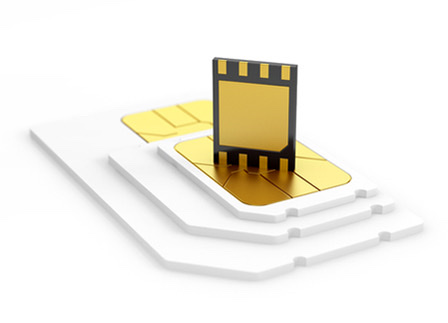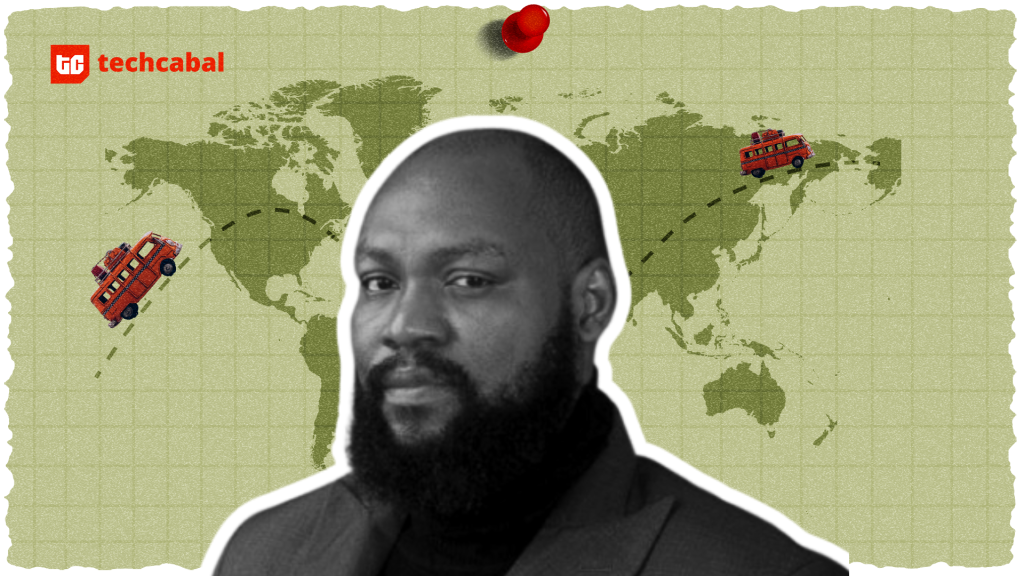A SIM (subscriber identity module) is traditionally a small plastic card that slots into your mobile phone. The functions of the SIM include holding data such as your mobile number and contacts of people saved on your device, allowing you to make and receive calls and texts, and using data on your device. Embedded SIMs, known as eSIMs are a modification to traditional SIMs and were first implemented in 2016. Instead of being a removable card that you can slot in and out of your device, the eSIM is a small chip embedded in your device or installed directly on its motherboard. This makes it irremovable, but also rewritable such that you can switch networks without having to take an old SIM out and slot in a new one. Keep reading to learn all about eSIMs, including how to activate an eSIM.
Why should I get an eSIM?
eSIMs have a number of advantages that traditional SIMs do not have. Some of these are:
- They allow you to change networks easily
Frustrated by your current network provider? eSIMs let you easily port to a new subscriber online with just a call. You don’t have to go anywhere to purchase a new SIM or fiddle with pins just to get your SIM tray out.
- You can store multiple SIM profiles on a single eSIM
Why have 3 different SIMs when you can store up to 5 SIM profiles in just one eSIM? eSIMs allow you to have accounts with multiple service providers, as long as their services support eSIMs.
- It increases SIM safety
With eSIMs, it is impossible to lose your SIM except when you lose the device. In the case of a lost or stolen device, you can unlink your profiles and reactivate on a new device.
South African Vodacom became the first telecom provider in the country to support the eSIM when it launched an offer in 2019 for Samsung Galaxy watches, followed by MTN, Cell C, and Telkom. In Nigeria, MTN and 9Mobile are the only network providers offering eSIM services while Kenyans only have the option of Safaricom.
It’s important to note that only premium, high-end phones support the eSIM chip. These devices include:
- Apple iPhone XS and newer models
- Samsung Galaxy S-series from S20
- Samsung Galaxy Note series from Note20
- Google Pixel 2 and newer models
- Samsung Galaxy Z and Galaxy Fold devices
How to activate your eSIM
To get started, you need hardware support on your device and a mobile provider that supports connecting to their network via an eSIM. After this, the activating process for an eSIM is simple and similar across different networks.
If you use an iPhone, follow the steps below:
- Contact your network provider’s customer agent and request to be sent the QR code.
- Go to Settings on your phone and tap on “Mobile Data”.
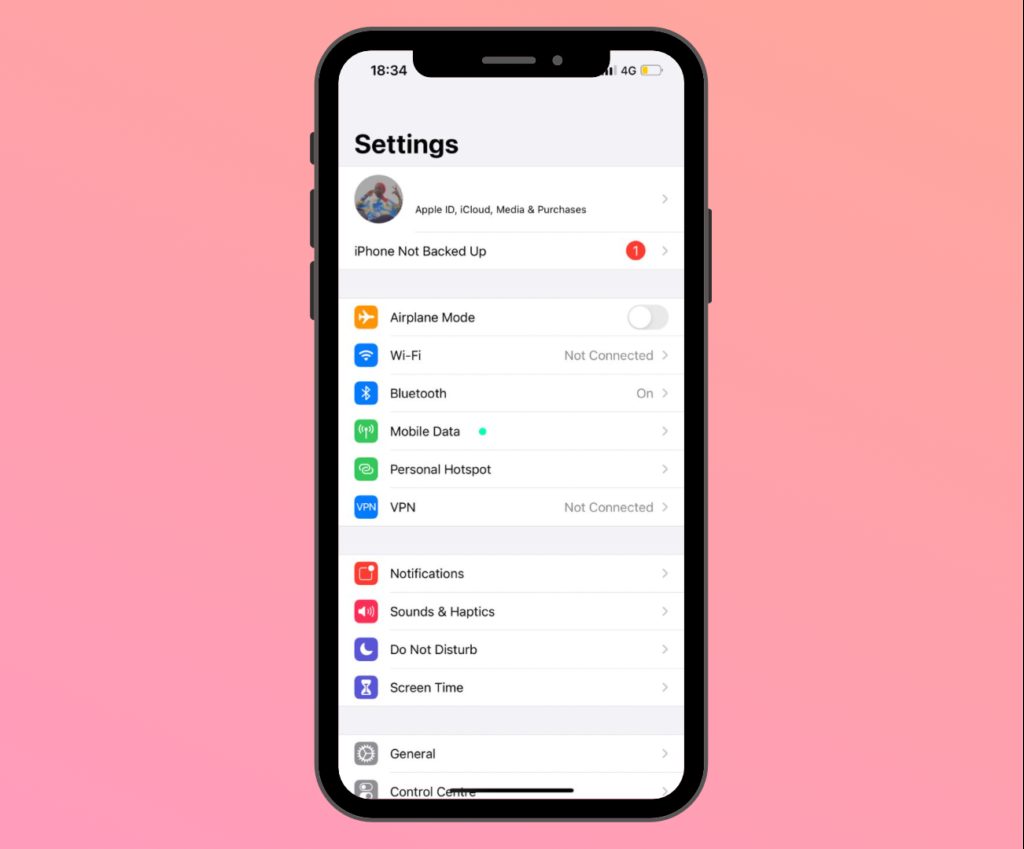
- Tap on “Add Data Plan.”
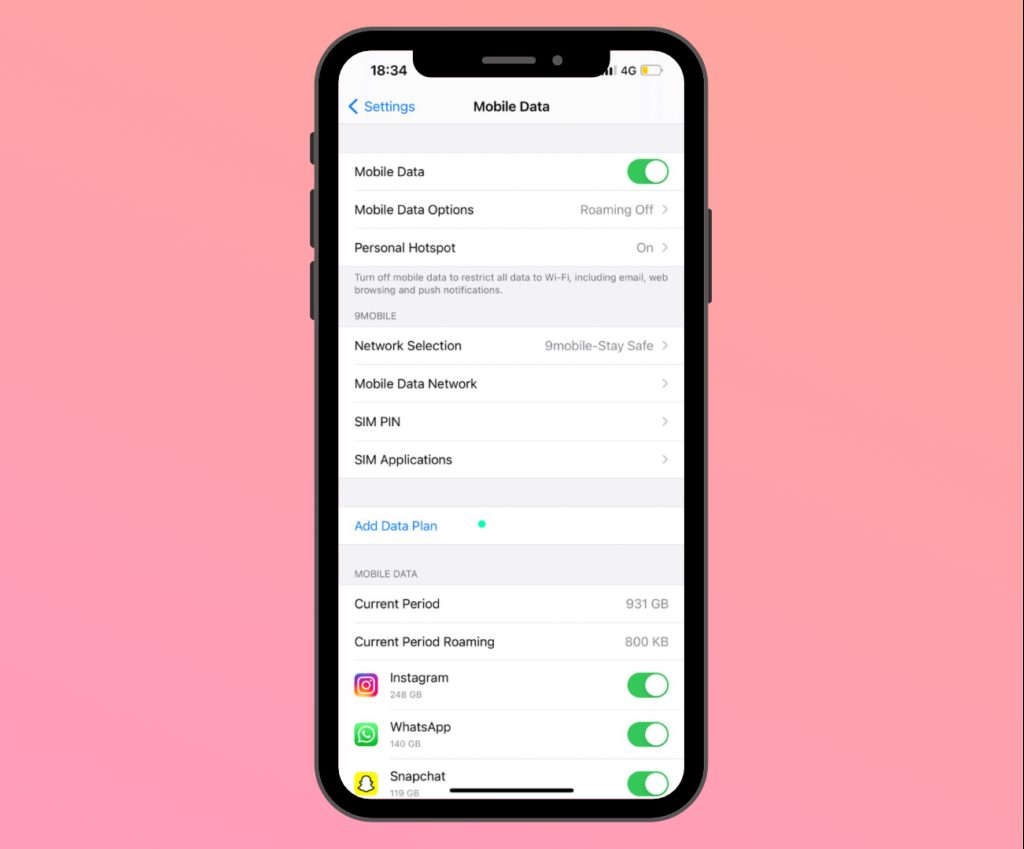
- Scan the QR code that you received from the customer care agent
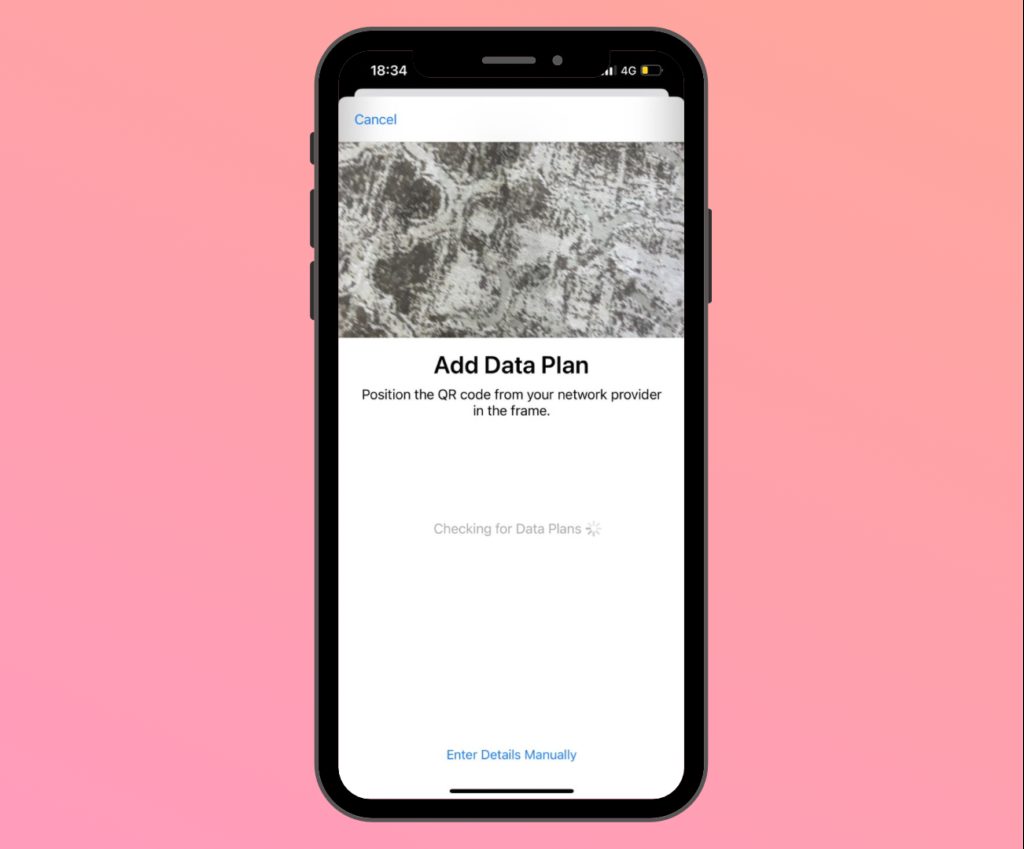
- The customer care agent will associate the SIM serial and PUK number on the QR code with your mobile number.
If you use an Android, follow the steps below:
- Contact your network provider’s customer agent and request to be sent the QR code.
- Go to Settings on your phone and tap on “Network & Internet”. Then select “Mobile Network” on your phone.
- Tap on the “Advanced”, then tap “Carrier” and then “Add Carrier”.
- Scan the QR code you were given by the customer care agent
- The customer care agent will associate the SIM serial and PUK number on the QR code with your mobile number.
While one eSIM on one device can support multiple profiles, these profiles cannot be used on multiple devices at once. To use the same SIM profile on a different device, you will need to speak to your network provider’s customer service to unlink your profile(s) from one phone and link to the other. You can also transition to an eSIM from a physical SIM while still retaining the same data by following the steps above.
Depending on your country and network providers, you could be charged for an eSIM activation. While it’s free in Nigeria, subscribers in South Africa and Kenya pay a one-time fee.