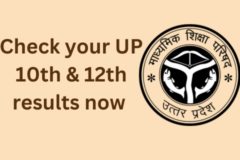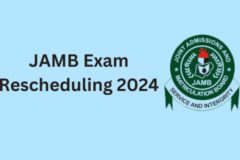Bank Verification Number (BVN) is a unique identification number that helps streamline banking operations and enhance security in Nigeria. After the unification of USSD by most network providers in Nigeria, there has been a scramble to keep up with other USSD codes. However, the code to check your BVN hasn’t changed from what you’ve known.
In this article, we’ll reacquaint you with the code and the simple steps to check your BVN. You may also want to learn how to check your BVN details like name, age and the likes. If so, read this.
1. Understanding USSD Codes
USSD codes are a convenient way to access various services provided by your mobile network operator or financial institutions. They are shortcodes typically dialled on your mobile phone and used to initiate a session-based communication. BVN-related services have also been integrated into USSD systems for quick checks.
2. Dialing the USSD code to check BVN
To check your BVN using USSD, the code hasn’t changed. Just follow these steps:
a. On your mobile phone, open the dialer or phone app.
b. Dial the USSD code *565*0# bank
c. Press the call button to initiate the USSD session.
3. Follow the on-screen prompts after dialling the BVN check code
Most times, after you dial the code, you should immediately get a prompt on your screen displaying your Bank Verification Number. But it may be different for you.
On such different occasions, once the USSD session is initiated, a menu will appear on your screen with a list of options related to BVN services. Look for the option that allows you to check your BVN and select it by entering the corresponding number or pressing the appropriate key.
4. Receiving the BVN details
After selecting the BVN check option, the system will retrieve your BVN details from the database. Within a few seconds, you should receive a message on your screen displaying your BVN. Make sure to note down or memorise the BVN for future reference.
Also, please note that the service costs about ₦20.
Final thoughts on code to check your BVN
Checking your BVN using USSD code is a simple and convenient process. Simply follow the steps provided above.