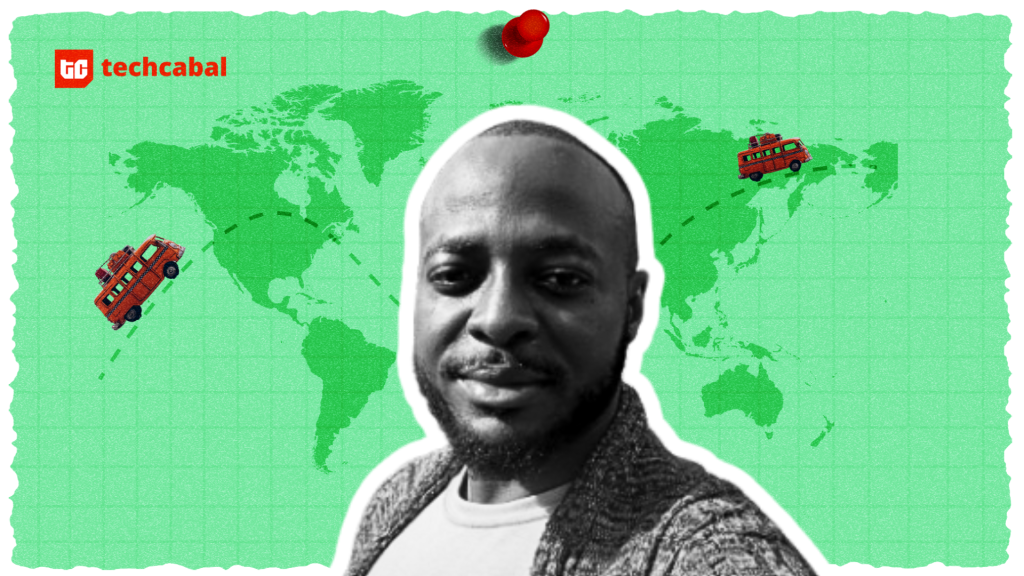To prevent data loss and ensure that the iPhone runs smoothly, proper management of its storage is important. When you have iOS 17 or iOS 18, it’s straightforward to transfer data from your iPhone to a computer. iCareFone iOS App is a useful application that is able to free up storage on an iPhone without deleting anything.
The aforementioned application helps manage all your storage by transferring pictures, videos, and other files to the computer. It also provides tools for compressing large files and deleting duplicates.
Why does my phone freeze up?
Some common storage problems on iPhones are excess app cache, multiple photos, and huge videos. This can cause a significant reduction in the space available for storing data, which may cause performance issues. That’s why a question is usually asked: “How to clear app cache on an iPhone?” Although there is no direct option to clear the cache for all apps on iPhones, you can clear them from individual app settings or offload unused apps.
Message cache is another problem that accumulates through iMessage attachments like photos and videos. Deleting old messages and attachments regularly can free up some space. In this way, you will effectively address these storage issues and make your iPhone function without any lag but with enough space to support important applications and data.
iCareFone iOS APP’s Features for Effective Storage Management
The iCareFone iOS App is a good solution for effective storage management purposes since it comes with a complete set of features. This app stands out as the best cleanup app for iPhones, providing tools to delete unnecessary data and optimize storage.
Moreover, it can help you transfer data between your iPhone and computer so that you always have backups for your important files. The application allows you to selectively remove data by erasing things such as app caches or getting rid of copies, among other duplicate photographs, which are not essential.
iCareFone doubles as a versatile tool for managing your device, where users can easily move or delete files in order to enhance the effectiveness of their iPhones.
Transferring Photos and Managing Media
It is a useful approach to moving videos and photographs from an iPhone to a personal computer. Not only does it create more space, but it also ensures the safe storage of your media content. To “transfer photos from an iPhone to a computer,” you can use various methods. One popular option is connecting your iPhone to the PC via a USB cable. Once connected, go to Photos on your PC, click Import, and select the preferred pictures and videos for transfer. Alternatively, by syncing through iCloud Photos, you can access your media files across devices conveniently, as well as “transfer photos from iPhone to PC.”
Transferring photos, and videos, cleaning up, and managing storage using the iCareFone iOS app makes everything streamlined. This is how you may use iCareFone for this purpose:
- Go to the App Store. Download the application, called iCareFone, and then install it.
- Open the iCareFone iOS App and Agree to the “iCareFone Access your Photos”
- Click “WiFi Transfer” .And make sure your device and computer are in the same WLAN.
- Visit the address on your computer (Fill the address in browser).
- Then you can see your iPhone Albums and Folders in Computer. You can select a folder in which you want these files to be kept on your computer, then click on the export button.
How to Cleaning Up Duplicate Photos, Screenshots, and Large Videos
- Open iCareFone iOS APP and Click “Cleaning”
- The iCareFone APP intelligently scans all your iPhone data and summarizes the data that needs to be cleaned into a table. Tips for cleaning Duplicate Photos, Screenshots, Large Videos, and ect. You can filter again to identify the data that can be cleaned!
By following these steps, you can easily manage your iPhone storage and keep things free of clutter on the device.
Why iCareFone is the Best Cleanup App for Your iPhone
It is the best cleanup app for iPhones due to its extensive characteristics and simplicity. It has USB and WiFi connectivity, unlike other applications such as AnyTrans and iMazing, which offer only one option in terms of connection. This will be achieved through efficient removal of duplicate photos, deletion of app caches, and compression so as to recover space from large videos. In addition, iCareFone is a cost-effective alternative as compared to Dr.Fone, which offers similar functions at a higher price point.
These advantages make it the best selection for maintaining high-performance and well-organized storage while at the same time reducing redundancy from the phone’s system, thus creating an effective environment for data storage. Download iCareFone now and get your hands on the ultimate iPhone memory management.
Conclusion
iCareFone iOS App improves iPhone storage management significantly by offering comprehensive options such as data transfer, removing duplicate photos, and cleaning the cache. Its simple interface, along with both USB and Wi-Fi connectivity, makes it beneficial for improving your device’s effectiveness in general terms.
Through good storage management practices, you are able to ensure that the iPhone operates smoothly with enough room for essential apps and data. Download iCareFone today for a seamless optimization of storage; that way, you can have your iPhone running efficiently without any unnecessary clutter.
FAQs
1. Can I transfer data from iPhone to WIN/MAC wirelessly via iCareFone App?
Yes, you can transfer data from iPhone to WIN/MAC wirelessly using the iCareFone App.
2. Is there an APP that can smartly recognize similar, duplicate photos, screenshots, etc.?
Yes, iCareFone can smartly recognize and remove similar, duplicate photos, and screenshots.