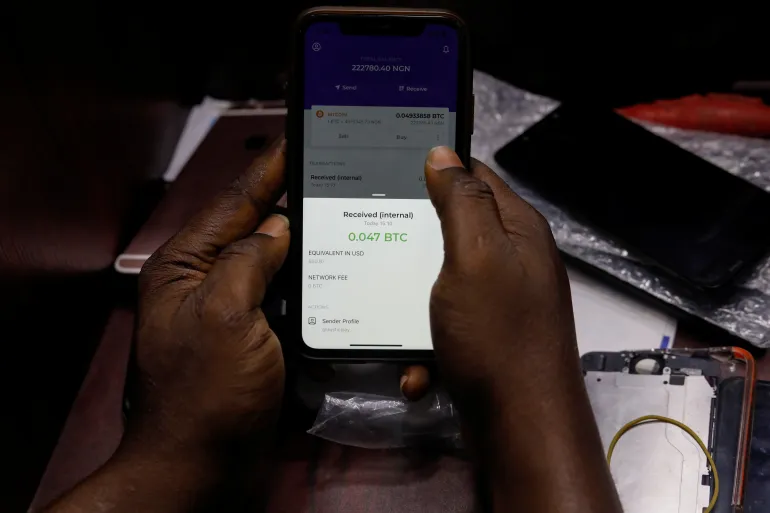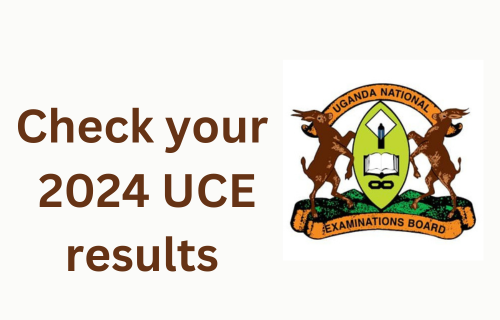
The Uganda Certificate of Education (UCE) exams conducted by Uganda National Examinations Board (UNEB) mark a significant chapter in a Ugandan student’s academic journey. You need this results to register for the UACE exams. After release, UCE results are easy to check with about 3 options available.
Checking UCE Results via SMS
This method is perfect for anyone with mobile phones whether with Internet access or not. Here’s how to check your UCE results via SMS:
1. Open your messaging app
Access your phone’s messaging application and start a new message. In the message body, type “UCE <space> Your Index Number.” Ensure you include the space between “UCE” and your index number. For example, if your index number is U008876/003, your message would read “UCE U008876/003.”
2. Send the Message
Once you’ve double-checked the accuracy of your index number, send the message to the shortcode 6600.
3. Receive UCE Results (SMS Charges Apply)
You’ll receive a reply message containing your performance in each subject after the UCE results have been released upon your check. Keep in mind that standard SMS charges apply to this service.
Check your UCE results online
To access your UCE results conveniently and at no cost, follow these steps:
1. Ensure you have a stable internet connection.
2. Visit the official Uganda National Examinations Board (UNEB) website.
3. Navigate to the “Results” or “Verification of Results” section.
4. Input your unique UCE index number, provided during registration.
5. Click on the “Search” or “Submit” button to proceed.
6. If the results are available, you’ll be directed to a page showing your comprehensive UCE results, detailing your performance in each subject.
3. Check with your school administrator
While UCE results may be available online and via SMS, you may prefer to receive them through your school’s administrators. This method offers a personal touch and allows students to clarify any questions they might have about their scores. Schools typically receive the official results shortly after their online release and it’s more comprehensive compared to the one available to students.
Students can visit their school administration office and inquire about result retrieval. The administrator will likely have a printed list or electronic copy available for students to access their results.