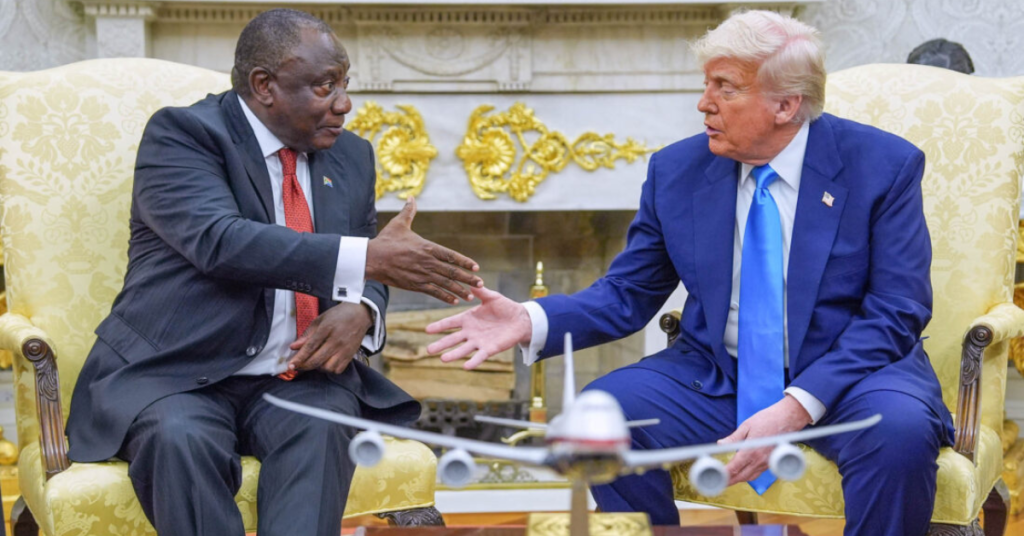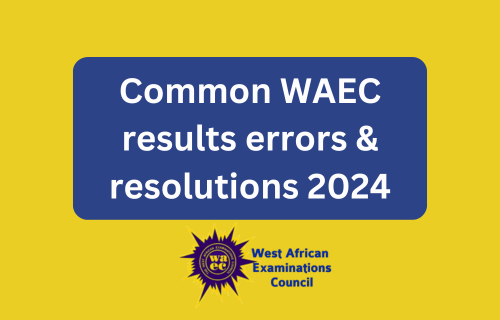
2024 May/June WAEC results have been released and students can now access them via multiple ways. Checking WAEC results can sometimes be accompanied by unexpected challenges. Below are some common issues a candidate may face when trying to check a WAEC result in 2024, along with solutions to resolve them effectively.
1. Incorrect examination number
Entering an incorrect WAEC Examination Number is a common issue. Even a single digit error can prevent you from accessing your results.
Solution:
Always double-check your examination number before submitting it. Use your Statement of Entry (SCE) document as a reference. If you’ve misplaced this document, contact your school immediately for assistance.
2. Invalid PIN when you check your 2024 WAEC result
The e-PIN voucher used to check WAEC results must be accurate. An invalid or incorrectly entered PIN will result in an error message.
Solution:
Purchase your e-PIN from an authorised vendor and enter it carefully. If the PIN has been used multiple times unsuccessfully, you may need to buy a new one. If you still receive an error despite using the correct PIN, contact WAEC’s support service for assistance.
3. Network Issues
Poor internet connectivity can disrupt the online process of checking WAEC results, leading to timeouts or failure to load the results page.
Solution:
Ensure a stable internet connection before accessing the WAEC results portal. If your connection is weak, consider using a different network or checking your results via SMS, which is less dependent on internet quality.
4. Wrong examination year
Selecting the wrong examination year can lead to an error or incorrect results display.
Solution:
Make sure to select “2024” as the examination year on the results checker page. If using SMS, ensure the year is correctly formatted in your message.
5. Unrecognised examination type
Choosing the wrong examination type, such as selecting “Private Candidates” instead of “School Candidates,” can prevent access to your results.
Solution:
Verify and select the correct examination type. Refer to your examination documents or consult your school if unsure.
6. Delay in result availability
Sometimes, results may not be immediately available due to processing delays, leading to anxiety.
Solution:
Be patient and try checking your results later. If the delay persists, contact WAEC for further information because your results may be part of those withheld for suspected illegalities like exam malpractices.
7. Omitted subjects
In some cases, candidates may notice that one or more subjects are missing from their results.
Solution:
If you encounter omitted subjects, immediately contact your school or WAEC office. Provide them with your examination details for rectification. Keep all related documents handy to expedite the resolution process.
8. No grade for some subjects when you check your 2024 WAEC result
Another issue could be the absence of grades for certain subjects, leaving them ungraded or marked as “No Result.”
Solution:
This could indicate a problem with the marking or data entry process. Contact your school or WAEC directly to report the issue. They may conduct an investigation and update your results accordingly.
9. Wrong subjects listed when you try to check your 2024 WAEC result
Sometimes, candidates may find incorrect subjects listed on their results slip.
Solution:
Report any discrepancies to your school or WAEC immediately. Provide evidence of the subjects you registered for and sat. WAEC will need to correct the error to ensure your results reflect the correct subjects.
10. Results not found when you tried to check your 2024 WAEC result
A “Results Not Found” message is one of the most concerning issues candidates may face when checking their results.
Solution:
This could be due to a processing delay, an incorrect examination number, or other technical issues. If this happens, try again after some time. If the problem persists, visit your school or WAEC office with your examination details to resolve the issue.
11. All subjects graded as failed when you check your 2024 WAEC result
In rare cases, a candidate might find that all subjects are marked as “F9” (failed), despite being confident of better performance. This could be due to a data entry error or a mix-up in the results processing.
Solution:
If all your subjects are unexpectedly graded as failed, do not panic. Immediately report the issue to your school or the nearest WAEC office. They will likely initiate a review of your examination scripts or cross-check the results processing. Keep all your examination documents, including your Statement of Entry and examination receipts, for verification purposes.
Final thoughts on likely errors & resolution when trying to check WAEC result 2024
While checking WAEC results 2024 may sometimes present challenges, most issues can be resolved with the right approach. Always ensure the accuracy of the information you provide, and don’t hesitate to seek help from your school or WAEC if you encounter any persistent problems. Being proactive and informed will help ensure that you access your results without unnecessary stress.