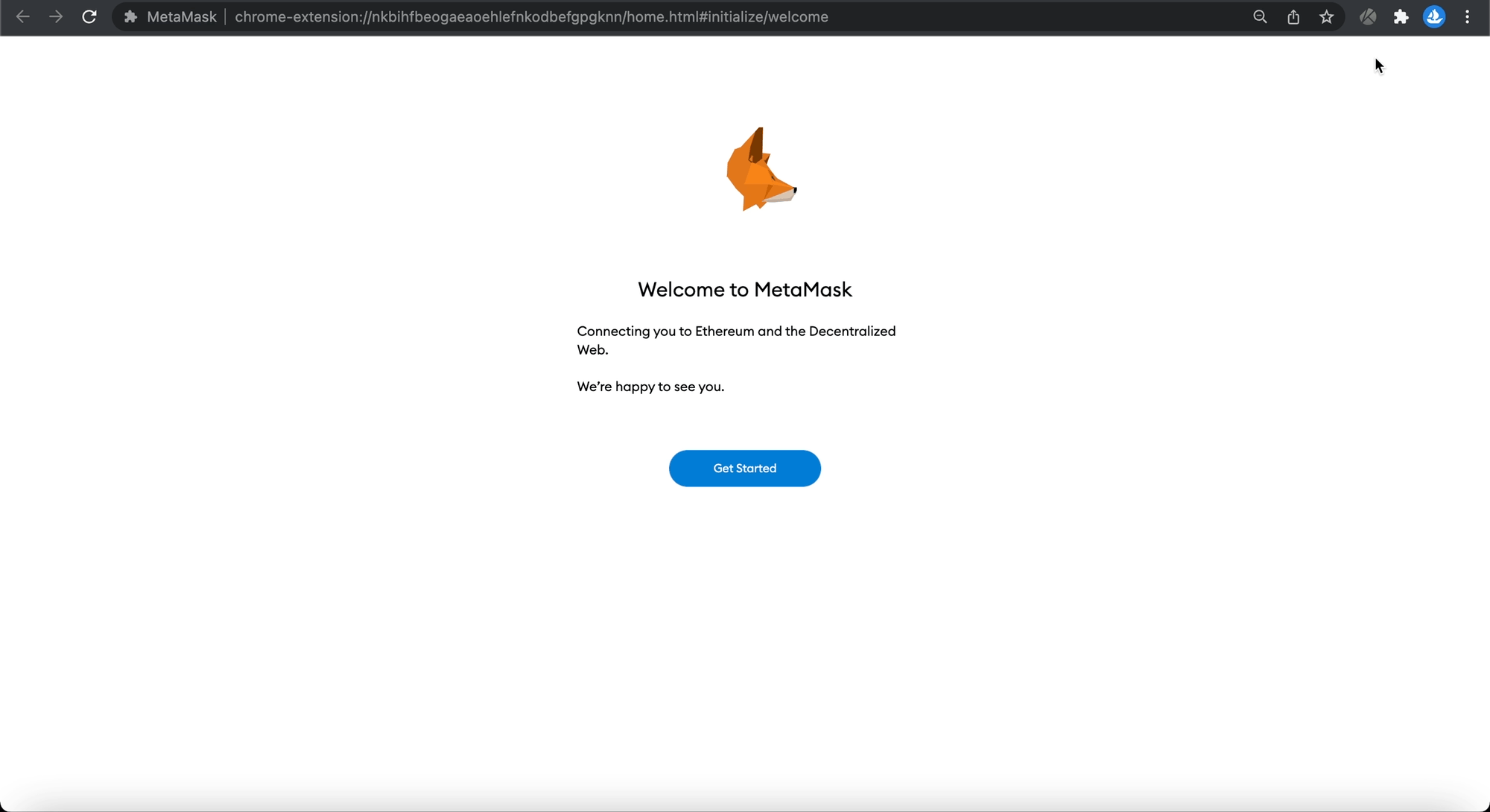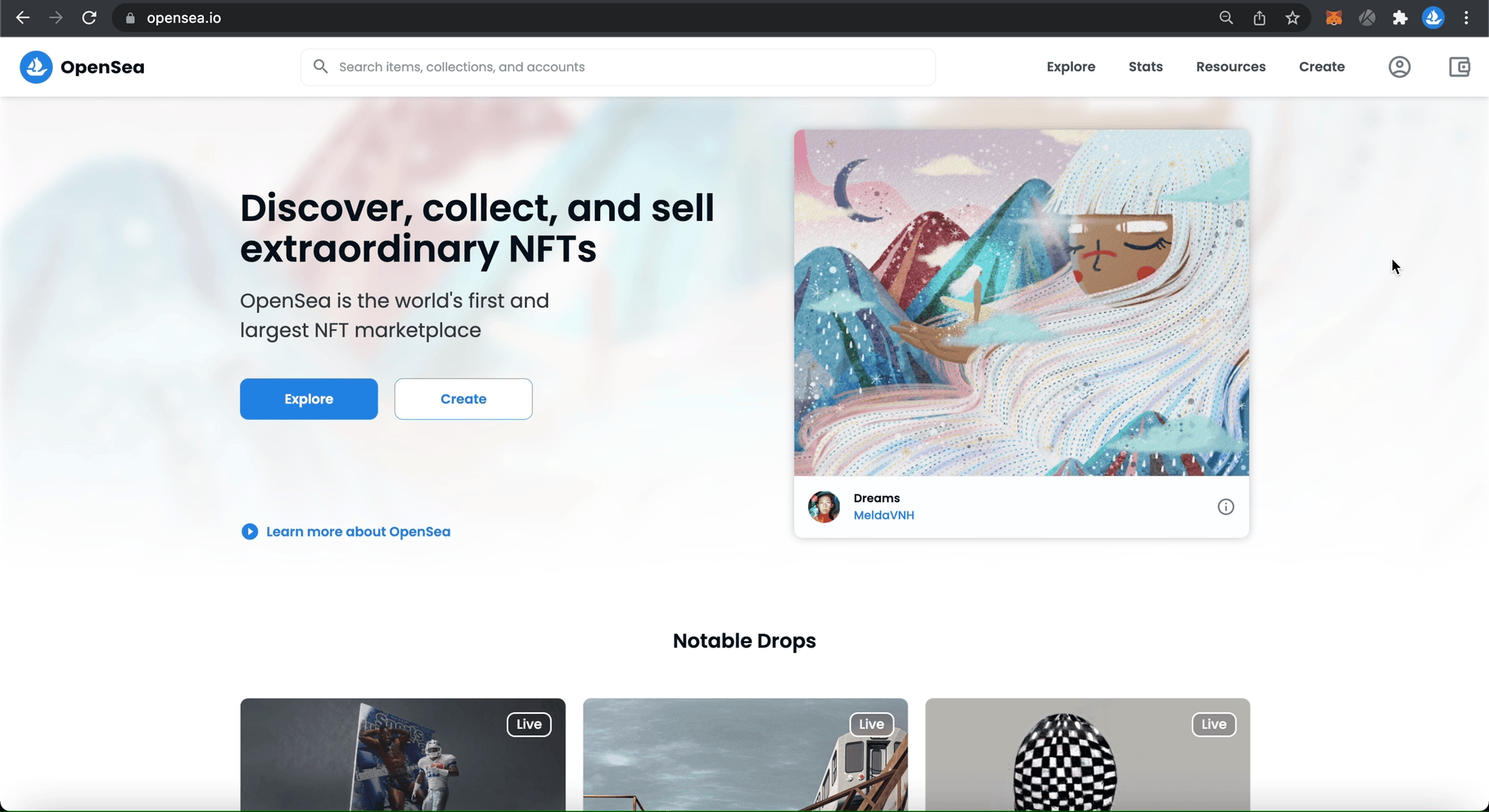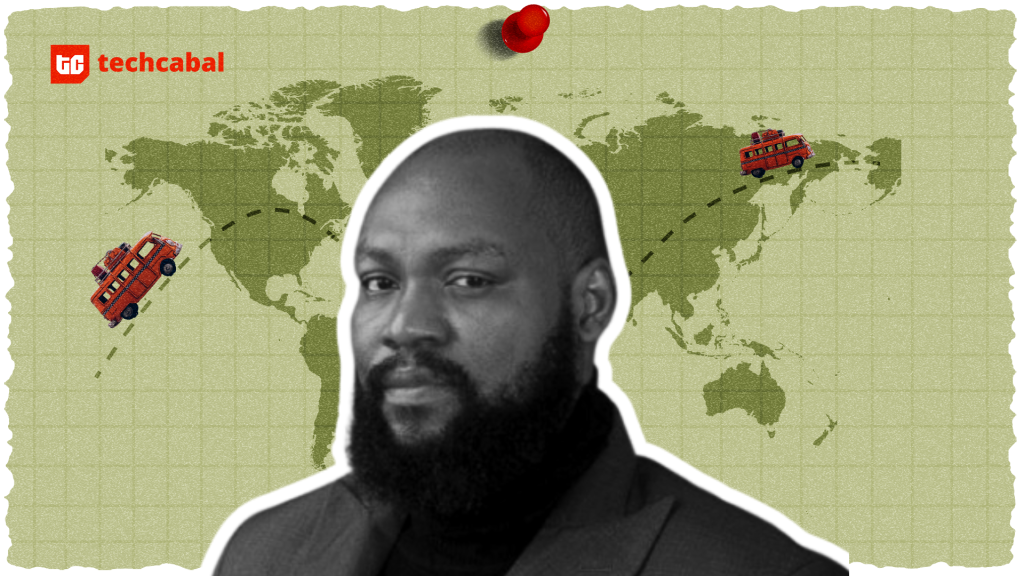OpenSea is the largest non-fungible token (NFT) marketplace and it is valued at $13.3 billion. You can buy, sell, and share NFTs on OpenSea using over 15 wallets, but the most popular is the MetaMask wallet.
You can connect your wallet to the OpenSea marketplace in these few steps:
Step 1: Download the wallet
MetaMask is available in their respective app stores as a mobile application for Android and iOS devices. The wallet is also available as a browser extension so you can connect your wallet to OpenSea on your PC. The extension is available for Chrome, Firefox, Edge, and Brave browsers. You need to:
- Download the MetaMask wallet extension
- Install the extension in the browser
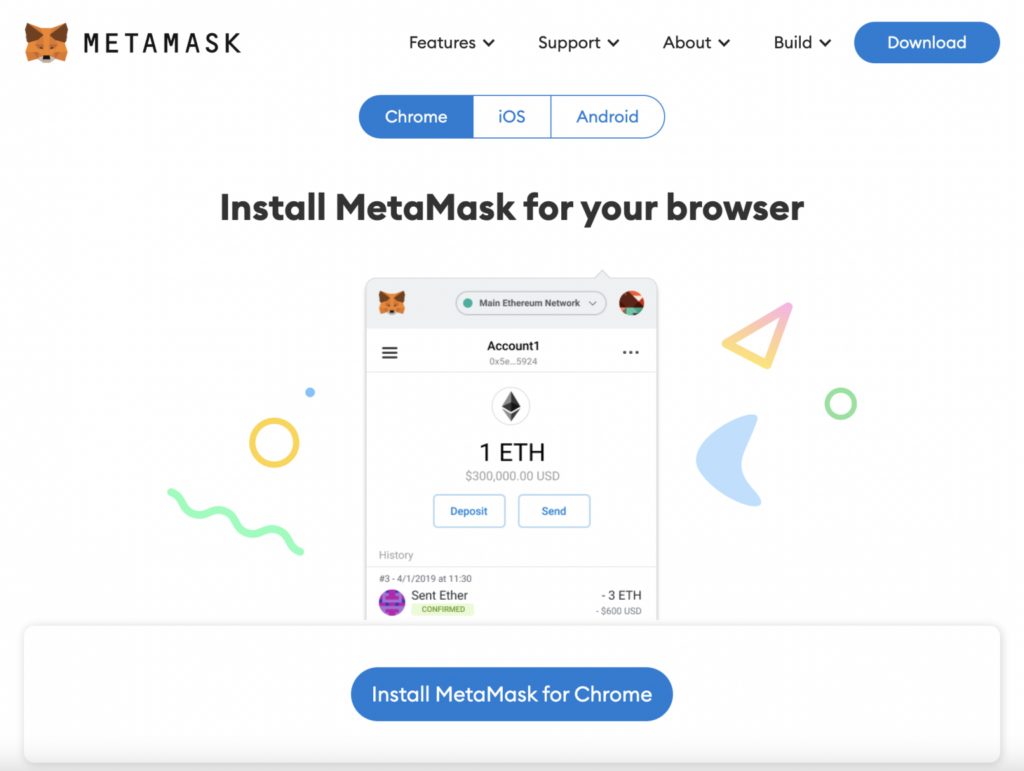
Step 2: Create an account on the wallet
After downloading the app, launch it so that you can create an account. The steps for creating an account on the wallet will be detailed in the onscreen instructions, and they are as follows:
- Click on “Get Started”.
- Select the “Create a wallet” option.
- A prompt will ask you if you want to send the data to the wallet or not. You may agree or decline.
- Create a strong password and click on “Confirm”.
- Confirm your seed phrase, and store it in a safe place for future password recovery.
Step 3: Connect your wallet to OpenSea
- Go to the OpenSea website, or launch the OpenSea app on your phone or tablet.
- Click on the wallet icon at the top right corner of the OpenSea page.
- You will see a list of wallets that OpenSea supports. Select “MetaMask”. This will activate the extension on your browser.
- Type in your password and click “Unlock”.
- Select the MetaMask account you want to connect to. Give OpenSea permission to view your account balance, wallet address, and request transaction approval.
- Click “Connect”.
Connecting MetaMask to OpenSea using mobile applications
On the mobile application, you can only browse and share the NFTs listed on OpenSea, but you cannot make purchases. After downloading both the MetaMask and OpenSea apps, follow these steps to connect your wallet to OpenSea on your mobile device:
- Launch the OpenSea application.
- Tap on Profile.
- You will be shown a wallet list. Click “MetaMask”.
- Tick the checkbox of the account that you want to connect with OpenSea.
- Click “Next”. This gives permission for OpenSea to view the account balance and address, and to suggest transactions to approve.
- Click “Connect”.
You have connected the MetaMask mobile application to the OpenSea application.