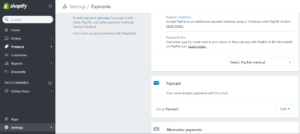Nigerian merchants on Shopify can now rest easy as Paystack has launched an integrated payments solution for the site. The launch of this payments gateway means that Nigerian online retailers on Shopify will now be able to accept payments from anyone, anywhere in the world, using local and international payment methods.
This integration will only support stores that have Naira as their default currency, and will allow shoppers make payments using any method of their choice, including Mastercard, Visa, Verve or pay directly from their bank accounts.
Talking about this partnership, Strategic Partnerships, EMEA at Shopify, Joel Bronkowski, says, “We’re thrilled with the opportunity in Nigeria and Paystack’s launch will further allow merchants in the area to benefit from Shopify.”
Paystack is an African fintech startup based in Lagos and San Francisco created by the duo of Ezra Olubi and Shola Akinlade in 2016, and a Y-Combinator alumnus. The platform allows African businesses to accept payments from customers all over the world.
Co-founder and CTO, Ezra Olubi, says, “Working with Shopify to enable them to navigate the splintered world that is Nigerian fintech and online payments has been a brilliant experience for the Paystack team. We’ve long admired Shopify as an online merchant giant – their unique offering, global reach, product range and their ability to power a whole generation of online sellers is remarkable”.
Integrating Paystack as a payment option on your Shopify store is pretty easy. All you have to do is;