We thought it would never come but Instagram for Windows Phone is finally here. I installed it on the Nokia Lumia 520 and I thought I’d give it a quick run through.
First Impressions
First thing I noticed about Instagram for Windows Phone is the 13 MB download size. That’s 3 MB smaller than the Android version, and just about the same size as the iOS version. Considering that some features are missing on the Windows version I was somewhat curious about the size differences.
What I like most about the the app is how it is native to Windows (dear Blackberry (BBM) especially, are you reading this?). The buttons are where you’d expect them to be; it’s not an exact UI lift off the original iOS version, that the Android version is. App running is smooth enough, though it tends to restart itself if you happen to switch apps back to it. I believe this has more to do with the Lumia 520’s measly 512MB RAM than the app itself. Other than that, it runs fine; fast-scrolling is somewhat snappy and there isn’t any noticeable lag. I’m beginning to think the major reason I haven’t been using Instagram that much is because it’s extremely laggy on my low end Android device.
The Experience
Instagram for Windows Phone gives you a standard Instagram experience with some of the core functionalities you would expect.
You have a choice between sharing both saved photos and camera still shots. I don’t see the big deal about the photo taking “controversy“; transition between the camera and app is smooth and the interface, again, is intuitive and native to Windows Phone. What’s more important is that you can use filters. Filters are why everyone uses Instagram in the first place. I applied every editing option possible; no hiccups. I can’t always say that about my low-end Android device, which tends to crash when you throw too much at it.
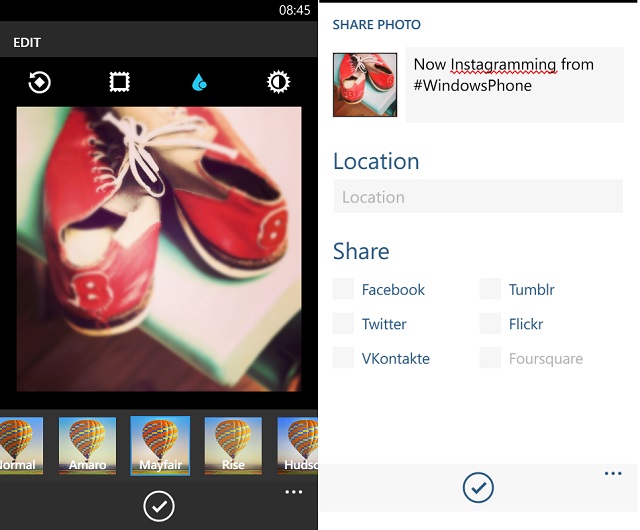
The only bummer is that you’re not allowed to share videos. But you can watch videos uploaded by others. Shame
A few other not-so-essential features like photo tagging are missing. I couldn’t care less; I never use them. As far as I’m concerned, Instagram for Windows Phone is on point. And since it’s still in Beta Phase, we can expect more features to be included in future iterations.
If you’re reading this from a Windows Phone device, you can download Instagram for Windows directly from here
Featured Image: wallsave



















