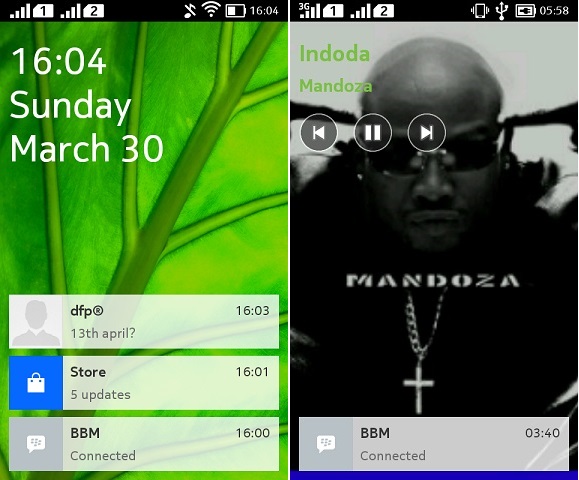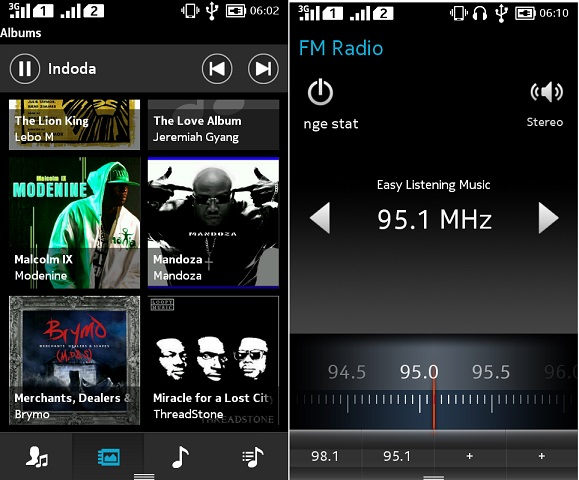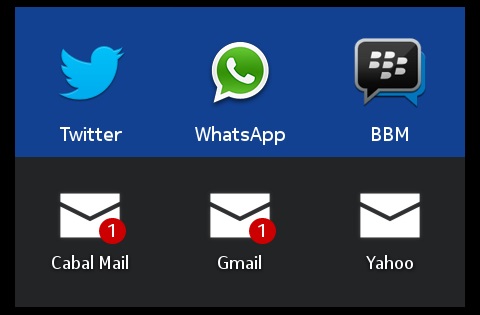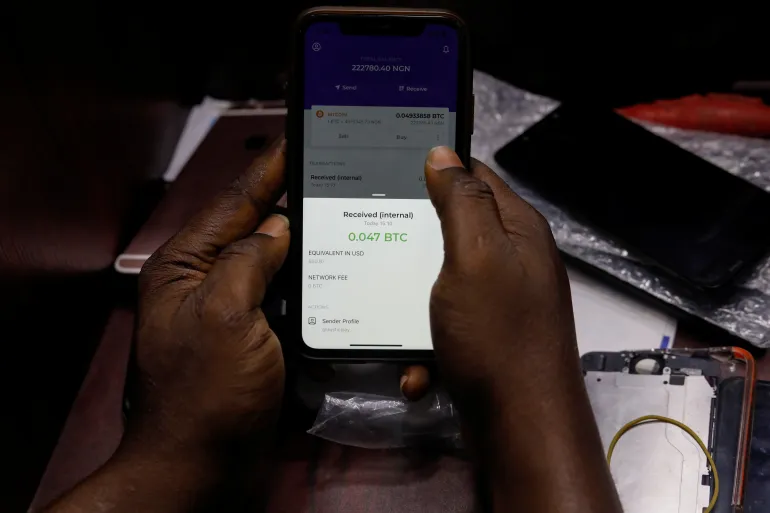The Nokia X is Nokia’s first entry into Android territory, sort of. I still maintain that the Nokia X is not exactly an Android phone but rather, a Nokia phone that can run Android apps. I’ve spent roughly a week with the device and here’s what I think of it. First, you might want to read all my Nokia X pre-review bits right here, though I’ll be linking out to them a lot in this post. Alright, once that is done, we can move on to the good stuff:
The Good Stuff
- Solid design, you will not find many better built low-end smartphones
- Brilliant display, for its price point
- Beautiful – and easy to navigate – User Interface
The not-so bearable stuff
- Bundled earphones suck
- No front-facing camera
- Trouble playing high resolution (720p) videos even though they display brilliantly
Now the complete review. Please note that you do not have to read every section at a go. Feel free to use the red bookmarks below to skip to whatever interests you.
Skip to…
- Specs highlight, Display and Body
- Performance
- User Interface and Apps
- Multimedia and Camera
- Connectivity, Contacts Syncing, Browsing and Email
- Battery Life
- The Verdict
Specs highlight, Display and Body
The Nokia X is a micro Dual SIM phone (there’s also single SIM variant) that spots a gorgeous 4-inch IPS LCD display, 512 MB of RAM, 4GB internal memory and ships with a 4GB memory card, expandable to 32GB. There’s a 3MP camera at the back (no flash), which can also record 480p resolution videos. There is no front-facing camera and the battery capacity is 1500 mAH. You can view the Nokia X full specs here.
As far as low-end devices go, the Nokia X display is one of the best I’ve seen. Colors render beautifully, especially when there’s a lot of whitespace. Like I observed when I first handled the Nokia X the build quality is amazing. It’s very easy to pass it off as a 30k – 40k phone while it’s only half the price. Like on the Asha 503, here’s only one button on the Nokia, situated at the centre of the lower bezel. It takes you back from any point and it’s also used for switching (long press) between apps.
↑ back to top
Performance
My first impressions on Nokia X performance still stands. Of course the Nokia X is no Nexus 5 or Samsung Galaxy S4, but it does pretty well for its class. The only problem I’ve noticed is when you play games for extended periods, loading the homescreen tends to take a while. That’s not really an issue for me because I don’t play games very often. What I can’t really say is how long it will take before the phone starts to really lag, because they all do, even the high-end phones to an extent.
↑ back to top
User Interface and Apps
I already said a lot in my first impressions of the Nokia X UI – it is very reminiscent of Asha. In addition, I should probably point out that the Nokia X Fastlane is not as functional. On Asha almost every Fastlane entry is actionable. It’s a little different on the Nokia X. For example, you can’t turn radio on and off from the Fastlane, neither can you post to Twitter from the Fastlane.
Also, apart from the ability to create folders on the main homescreen, you can also add widgets. Some widgets tend to look out of place though. Others are pretty useful.
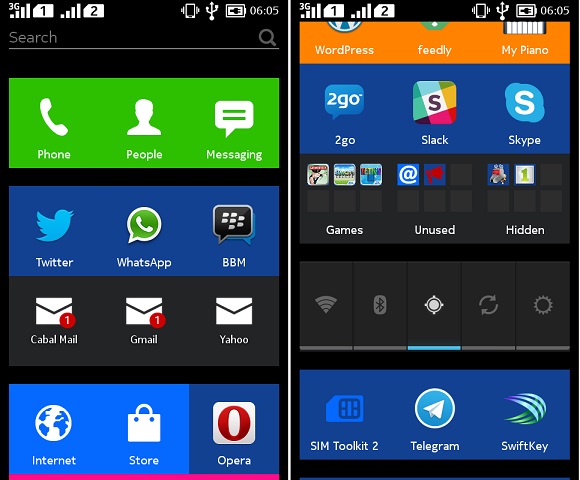
There’s a quick access menu you can pull down from the top. There you can access quick settings like Wi-Fi, Bluetooth and sound profile. You don’t get notifications in there though. All your notifications are on the Fastlane, which can get pretty annoying. I find it quicker to access my notifications from the lockscreen. The lockscreen is what I love most about the Nokia X UI. You can access your notifications from there. Swiping right on the notification will take you to the appropriate app, swiping left will clear the notification. When you’re playing music in the background, the lockscreen background changes to the album art of the current song. And you can control playback right from the lockscreen.
The default Nokia X keyboard is pretty slick, you can even swipe-type. But I kinda hate the fact that I have to dig for some commonly used symbols like “*”. Thankfully, you can download a replacement. I downloaded Swiftkey from the Nokia Store and unlike its Android counterpart, it is free.
I already wrote extensively about the availability of Android apps on the Nokia X, you can read it here.
↑ back to top
Multimedia and Camera
There is no preinstalled video player on the Nokia X. I recommend downloading MX Player. You won’t find it on the Nokia Store but it is one search away on the 1Mobile Market. Other than that minor annoyance, multimedia handling is pretty good on the Nokia X. The music player is functional enough for me, although it sucks that it has no search function; you have to scroll through album, track or artist lists to find a song. It’s a good thing scrolling is really fluid. There’s also FM Radio. The interface is nice and it automatically pulls and displays station info for you. You can save up to 10 favourite stations, you will have to tweak the dial for the rest.
Let’s not dwell too much on the camera shall we? It’s a 3-megapixel camera and it has no flash. If you are buying the Nokia X for anything more than posting to Facebook, Twitter and Instagram, you will be disappointed. Just for the heck of it, here’s 2 sample shots in 2 different lighting conditions. Click on the images to see them in full resolution.
Connectivity, Contacts Syncing, Browsing and Email
Connectivity
The Nokia X has Dual micro SIM support (there’s a single SIM variant though). Note the emphasis on micro. Only one SIM can be 3G at a time. You can toggle which SIM you want to connect to the internet with but, unlike on the Asha 503, you can’t toggle connection speed. SIM 1 has to be 3G. You can also connect to the internet via Wi-Fi and it’s very easy to setup.
Contacts Syncing
Don’t expect to find Google contacts sync on the Nokia X. I told you it is not and Android phone. If you use Google contacts and you need to carry over your contacts, Nokia provides 2 options – Bluetooth or Microsoft Live sync. Transferring contacts by Bluetooth is easy, the problem is maintaining an up-to-date list. Switching to Microsoft Live sync is not too hard, all you need is a Live account. Then on your PC you can export your contacts from Google and import to Live. Then under accounts on the Nokia X, you choose to add a “corporate” account, login with your Live account details, making sure contacts sync is selected. Okay, I lied; it might not be the easy for everyone. Turns out there’s a workaround to syncing Google contacts on the Nokia X. I haven’t bothered trying it though, so I can’t tell you if it works well.
Browsing and Email
The Nokia X is preinstalled with Nokia Browser and a wonderfully customized Opera Mini. They are both good enough to handle all your browsing needs. The default email app is pretty good. For free services like Gmail, Yahoo, and Live, all you need to do is enter your ID and password. Custom email require a manual setup. However, I find that the Email app doesn’t just do enough for me, especially as I want to be able to see separate notifications for my 3 major email accounts. I now use K-9 Mail, which you can download from the Nokia store. I like it especially for the unread mail widgets (see screenshot below).
Battery Life
The Nokia X battery will get you through most of the day on normal use. Meaning if you unplug early in the morning and use it fairly normally through out the day, you won’t have to plug it in till when you get home at night. But then, “normal” here is relative. I find that the battery is not optimized for gaming, as that tends to be the biggest battery hog. I’m not much of a gamer – except for the occasional fad – so that’s not much of an issue for me. But its always fun to see how well a phone battery does under intense usage conditions. In my Nokia X Battery Life Review post, I shared that the Nokia X lasted 6 hours under my Endurance Test. Please read the post to see the conditions for my test. I have since carried out a second test, which I call the “Intensive Everyday Use” test. This is where I didn’t let the Nokia X leave my hands for more than 15 minutes at a stretch. The usage conditions were as follows:
- Screen brightness was at 50%, 3G mobile internet always on
- About 13 minutes of calling
- 10 minutes streaming videos from YouTube
- About 2.5 hours of background music, 20 minutes of video playback
- About 30 minutes gaming with FM Radio in the background half of the time
- 15 minutes of Wi-Fi mobile hotspot sharing
- A cumulative 2 hours browsing, tweeting, reading feeds and chatting
And how long did the battery last? 6 hours again. So that’s 6 hours from intensive use, and maybe 12 to 15 hours of normal use. I thinks it’s fair to say the Nokia X has average battery life.
↑ back to top
The Verdict
If you are a techie, knee-deep into the Android ecosystem, and looking to get the Nokia X as a replacement for your current Android phone, just don’t come in expecting a full Android experience because you won’t get it. I understood this before I started using the Nokia X, that’s probably why I have no issues using it. The truth is, if you actually have to whine about the absence of Google services, you weren’t even Nokia’s target in the first place. The Nokia X is intended to bridge the gap between Asha and Lumia, give slow smartphone adopters a taste of the Lumia experience.
In all, the Nokia X will make a very good introduction to the world of smartphones – for first-timers – and a really good secondary phone for smartphone veterans. Heck, if you are an advocate for reasonably priced, but very well built budget phones, like I am, the Nokia X will make a good primary phone also. Just make sure you have a backup Android phone to fall back on for whenever you need your Google Services fix 🙂
↑ back to top