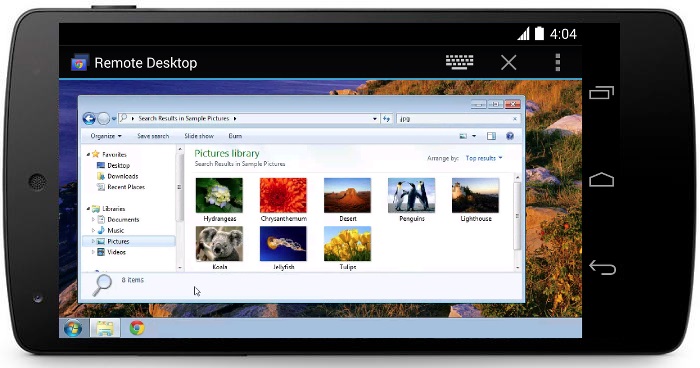Before now, it has always been possible to access your desktop computer remotely from another laptop or computer using Chrome Remote Desk. Now Google has extended that functionality to your Android phone by releasing Chrome Remote Desktop for Android.
First you have to enable Remote Access on your computer (Mac or Windows) by installing Chrome Remote Desktop via the Chrome Store. Then you can download the Android app from the Play Store (phone or tablet) and you’re good to go.
Currently available only for Android, Google promises an iOS version later this year.
Source: Google Chrome Blog
*UPDATE*: The app is apparently not available for download on the Play Store, from Nigeria. But you can download the apk from any of the below sources, thanks to the guys at Android Police: