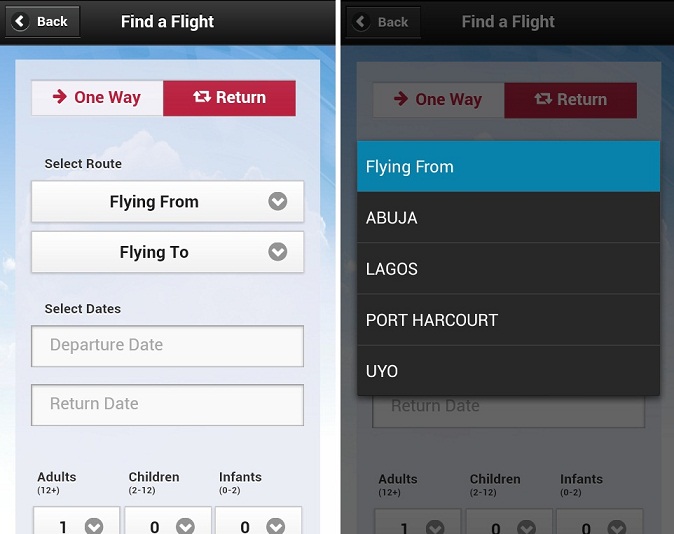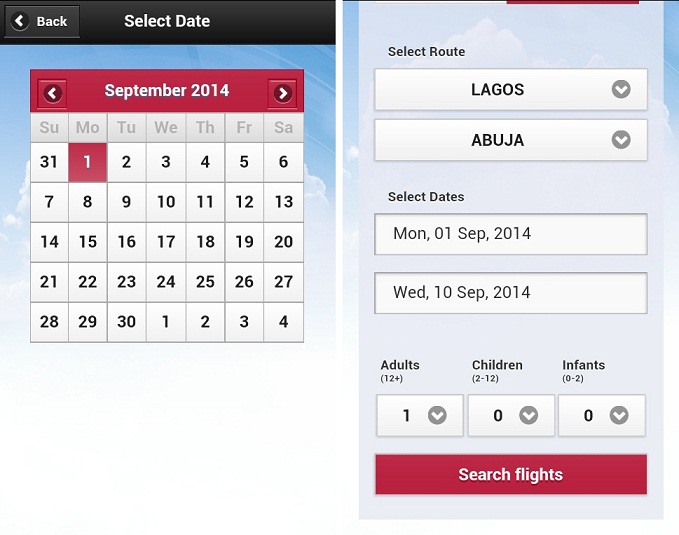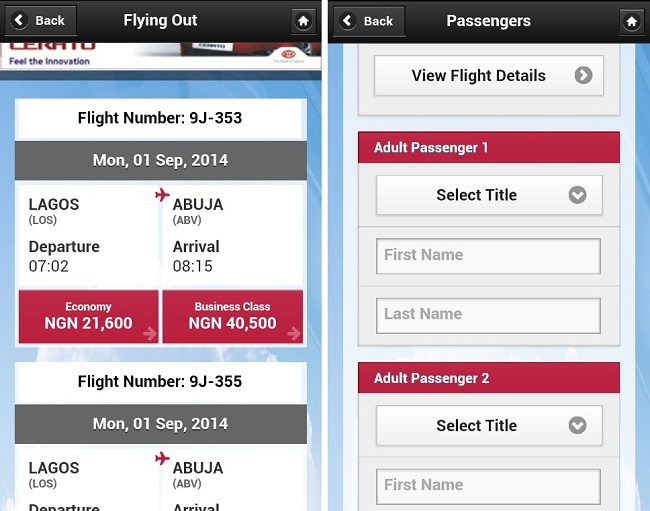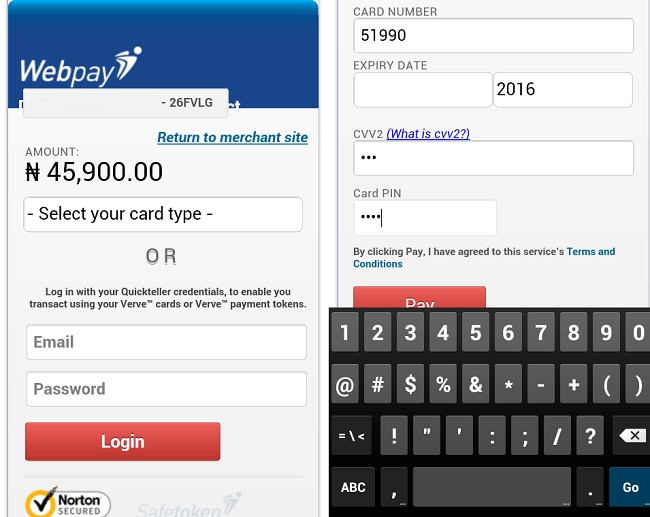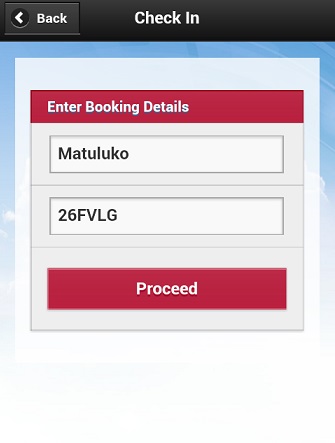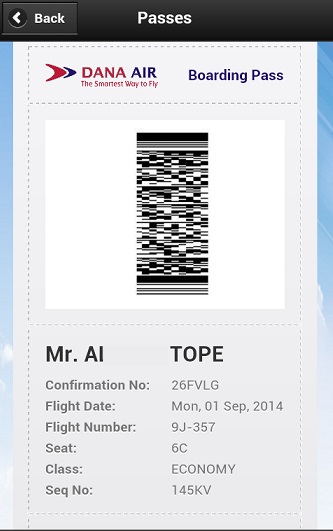Back in May, Dana Air unveiled their mobile app. Not only does it enable booking and managing of flights on the go, it also serves users with push notifications – check-in reminders, payment notifications and flight updates – directly to their mobile phone.
Here’s what I think of the overall experience.
Intuitive Navigation system
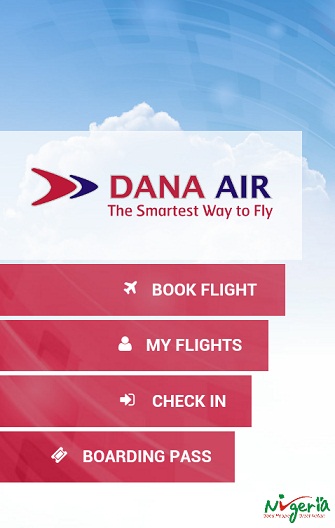
If there’s one thing Dana got right with this app, it’s the navigation system. It’s very straightforward and intuitive. Starting right from the clutter-free homepage which includes just 4 buttons labelled buttons with options – book flights, view my flights, check in or get my boarding pass.
Booking a flight
Required fields are presented in a logical order. First, you choose whether your flight will be one way or return. The button selected option turns red to give you visual confirmation of your choice. You go on to choose flying from and to location and the preferred flight dates.
Then you choose your flight and then enter your details
Very easy and straightforward. Although, I wish I didn’t have to enter my details every time I wanted to book a flight.
Payments are also handled right within the app via the Interswitch payment gateway.
Before the flight
The Dana Air mobile app also enables you can check-in ahead of your flight. However, to check-in using the app, you’re first required to enter your last name and booking reference.
I wish this was handled in a smarter way. The app should know which of my flights are due and present me with appropriate check-in options. I shouldn’t have to key in booking reference details every time, like I would on the website. The fact that I even have to remember or write down my booking defeats the very purpose of the mobile app.
Aside that minor annoyance, mobile check-in is quite straightforward. This feature is particularly very useful if you are flying without check-in luggage, in that you are afforded the luxury arriving the airport just on time, skipping long queues and making a bee-line for your boarding gate.
At the Airport
Once you’re checked in, you can also request for your boarding pass via the mobile app. Again, you are required to fill in your last name and booking reference. This could also have been handled better.
It’s a bit annoying that Dana wants users to enter their flight reference every single time they want to open their boarding pass. As long as I am already checked in and my flight is due, I would expect that the appropriate boarding pass is smartly presented to me on request, not having to key in my details every single time I want my boarding pass, even for the same flight. I don’t imagine this is difficult to implement. It’s nothing a simple user account couldn’t solve. But at the moment, you cannot sign in or create accounts on the Dana Air mobile app.
Another rather not-so smart design implementation I observed occurs when you request boarding passes for multi-passenger flights. It’s not immediately obvious that you have to swipe left or right to see others’ boarding passes.
Nevertheless, I am quite impressed with the overall user experience. I honestly believe Dana Air have something really good going here.
The Dana Air mobile app is available on the Android, iOS, Legacy Blackberry and Blackberry 10 mobile platforms. There’s also a cloud-based web app which can be accessed from any mobile phone browser
Photo Credit: cnmark via Compfight cc