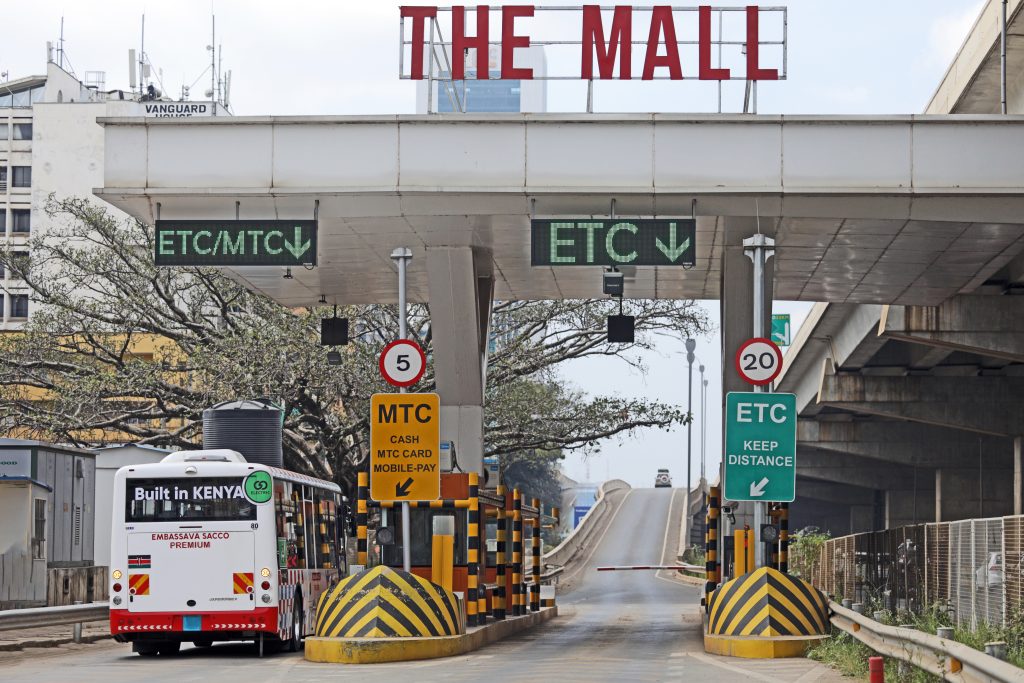With the recently released iWork for iCloud beta, Apple aims to nudge its way back into the hearts of many of its subscribers that have meandered their way to other cloud service providers and expand its consumer base at the same time. Apple iCloud and iWork now gives users (irrespective of their OS) the freedom to be more productive via the web –precisely on Mac and PC.
All you need to access iCloud and the productivity tools (Numbers, Pages and Keynote) is an Apple ID. This move may not be unconnected with the introduction of Microsoft suite with “affordable” price tags to iTunes; which triggered massive downloads. 80 million ‘Office Suite’ downloads for iPad and iPhone and 1.2 billion general users will raise any competitors eyebrows!
Furthermore, Google Drive seems to be rubbing more salt into the competitive iCloud “wound” with over 190 million users worldwide. The race seems to be on for Apple’s iCloud services to consolidate on antecedents it has carved for itself as a major contender in this business.
“Pages, Numbers, and Keynote are the best way to be productive on a Mac or iOS device. Now we’ve brought that productivity to the web — on Mac and PC. The apps make it incredibly easy to work together with people everywhere. And since it’s all powered by iCloud, your documents are always up to date on each of your devices,” a statement on their website reads.
Hence, iWork, still in the Beta phase, can be used regardless of the browser potential users are accessing it from. With 1 gigabyte of free data storage (although upgradable to a larger storage with different plans) and an Apple ID, I guess it’s ‘game on’.
“Just log in from your browser on your Mac or PC and launch the app you want to use. All the documents you create will be saved in iCloud, and any changes you make will automatically appear in the iWork apps on your iOS devices and your Mac. Your work will always be available at iCloud.com, so you can access your documents anywhere,” another statement on the site reads.
The features of Pages, Keynote and Numbers for iCloud can be found here. Find information about how to get an Apple ID here.