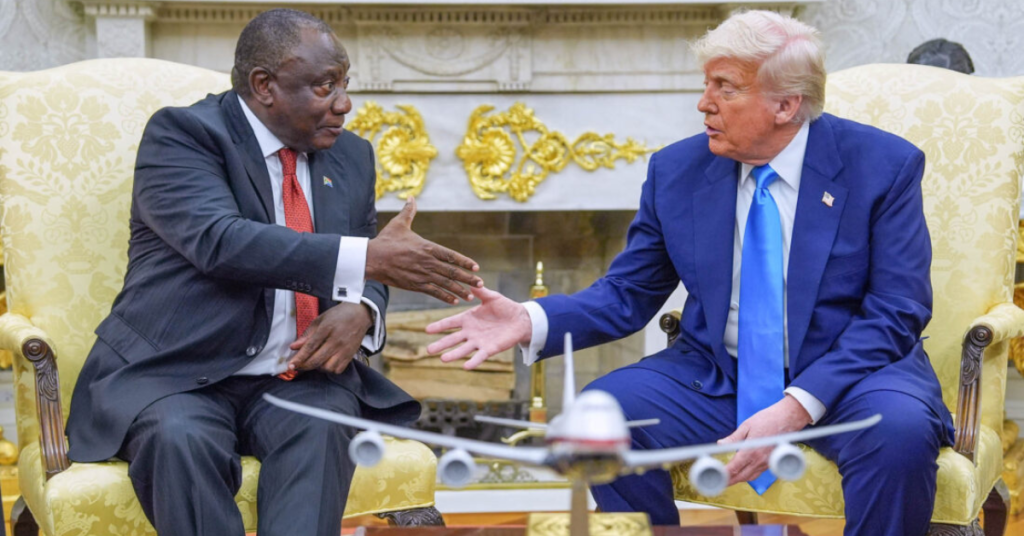No matter how much storage space you have on your iPhone, it can get cluttered with duplicates, screenshots, videos, apps, and other stuff. Once iPhone storage is close to its limit, everyone starts searching for a free phone cleaner for iPhone to clean up the unwanted mess.
If you also want to clean up your iPhone effortlessly, you are reading the right article. In this guide, we will shed light on 7 top iPhone storage cleaner apps you can consider. So, follow along to learn about these apps and choose the one that best fits your needs.
How to free up storage on iPhone?
First thing first, you should know how to free up storage on iPhone. There are plenty of ways to recover the storage space without deleting important data. You can free up significant storage space by removing:
- Duplicate photos
- Large videos
- Duplicate contacts
- Spam emails
All these files can take up unnecessary storage on your iPhone. That’s why most of the iOS cleaner apps scan and delete these files.
The Best iPhone Storage Cleaner Apps: Free and Paid
Out of all the available iPhone cleaner apps, we have below shortlisted the seven best ones worth considering:
- Cleanup Pro App [AI Smart Cleaning]
Cleanup Pro App is a top-notch free AI-powered phone cleaner for iPhones. Its AI-backed scanning can intelligently extract and remove duplicates from your iPhone with one click.
With the Cleanup Pro App, you can remove:
- Duplicate, blurry, similar, burst, screenshots, live, and oversized photos
- Oversized videos
- Calendar events
- Contacts
Cleanup Pro App categorizes photos into different folders, like duplicate, oversized, similar, and more. Based on that, you can delete complete folders or specific photos.
Besides cleaning, the Cleanup Pro App can also compress photos/videos without quality loss. Moreover, it also provides a privacy vault to have an encrypted space to hide sensitive photos and files. All these attributes make the Cleanup Pro App the best app to clean up iPhone.
Check out the below steps of AI cleaning on iPhone with Cleanup Pro App:
Step 1. From the App Store, install and run the Cleanup Pro App.
Step 2. From the home screen, click AI Cleaning > Scan.
Step 3. After the scan, choose the folders to delete or specific photos within those folders.
Step 4. Click Clear App > Delete to get rid of selected folders/photos.
This way, you can effortlessly clean your iPhone with the click-based approach of the Cleanup Pro App.
- Cleaner Kit
Cleaner Kit (formerly Smart Cleaner) is another great app cleaner for iPhone. It allows you to remove duplicate photos and contacts. Moreover, you can also use it to compress videos, store sensitive files in a secure folder, check internet speed, and more.
Here’s how to use Cleaner Kit as your free iPhone storage cleaner:
Step 1. Install the Cleaner Kit app from the App Store.
Step 2. Launch the app and start smart cleaning after giving the required access.
Step 3. After the scan, delete the duplicate and unwanted files.
- Clean Doctor – Clean My Device
Clean Doctor is a doctor for your phone. It provides an all-in-one iPhone cleaner free tool that can remove duplicate files, expired reminders and calendar events, and more.
To use Clean Doctor, follow the below steps:
Step 1. Install and run Clean Doctor on your iPhone from the App Store.
Step 2. From the home screen, click “Smart Cleaning” to perform the scan.
Step 3. After the scan, select and delete the folders or selective files.
- Clean Master
Clean Master is an intuitive free phone cleaner that removes duplicate photos and oversized video files. It does not require any sign up or other lengthy processes. In addition, this clean up app reviews are also good.
To use Clean Master:
Step 1. Install the app from the App Store.
Step 2. Launch the app and click “Smart Cleaner”.
Step 3. After scanning, remove the duplicate files and free up storage space.
- Boost Cleaner
Boost Cleaner is an iPhone app to boost your storage space. Like other free cleaning apps for iPhone, this app will scan your photo library and contacts to extract duplicate files and remove them. It can also filter pictures by date or location. In addition, you can also use it to compress photos or video files.
Follow the below steps to use Boost Cleaner:
Step 1. Install and launch Boost Cleaner from the App Store.
Step 2. From the home screen, click “Fast Cleaner”.
Step 3. Wait for the scan to complete, and then preview and select the files to remove.
- Cleanup
Cleanup is a click-based phone cleaner app for iPhone that can clean up duplicates, similar photos, videos, screenshots, and other files in seconds. It categorizes photos into different folders for easy selection and deletion. In addition, it can also remove duplicate contacts and emails.
To use Cleanup:
Step 1. Open the App Store. Search and install the Cleanup app.
Step 2. Launch the app and begin the scanning.
Step 3. Once files are categorized, delete the entire folders or specific files.
- CleanMy®Phone
Last on our list of free cleaning apps for iPhone is CleanMy®Phone. It is an AI-powered cleaner that can effectively clear clutters from your iPhone and free up space. It can delete duplicate and similar photos and sort out the photo library. You can also clean contacts and emails. In addition, you can use the app without an internet connection.
The steps to use CleanMy®Phone are as follows:
Step 1. Install and run CleanMy®Phone on your iPhone from the App Store.
Step 2. Begin scanning from the home screen.
Step 3. Once the scan is completed, you will get your photos sorted in different folders. Afterward, you can preview and delete unwanted photos.
Conclusion
Considering the demand for iPhone storage cleaning, there are many free phone cleaner for iPhone out there. Above, we have covered the seven best clean-up apps for iPhone that offer almost similar features. So, the choice between them relies on which app offers the most accurate performance. That’s what Cleanup Pro App guarantees with its AI-backed smart cleaning that categorizes photos in various folders and then offers support for deletion.
FAQs
- How to speed up an iPhone?
To speed up your iPhone:
- Make sure your iPhone has at least 1 GB of free storage.
- Close all unused apps.
- Disable background app refresh.
- Use a stable network connection.
- Turn off Low Power mode.
- Update iOS and apps.
- Are free iPhone cleaner apps safe?
Most of the apps in the App Store are safe to use. The main risk is how the app handles your data. Some may keep the private data on their servers. Therefore, read the app reviews and only choose authentic ones, like the Cleanup Pro App.