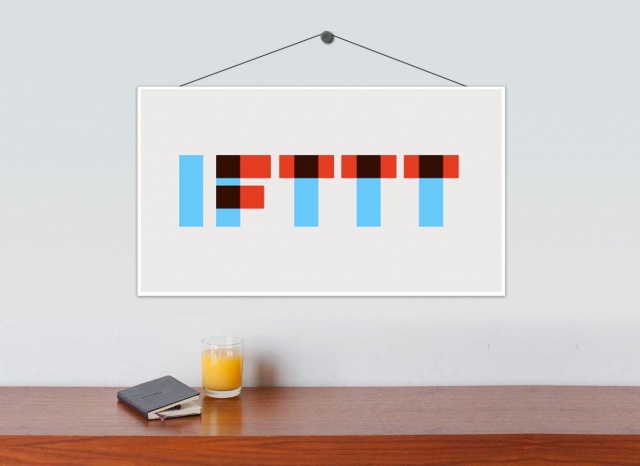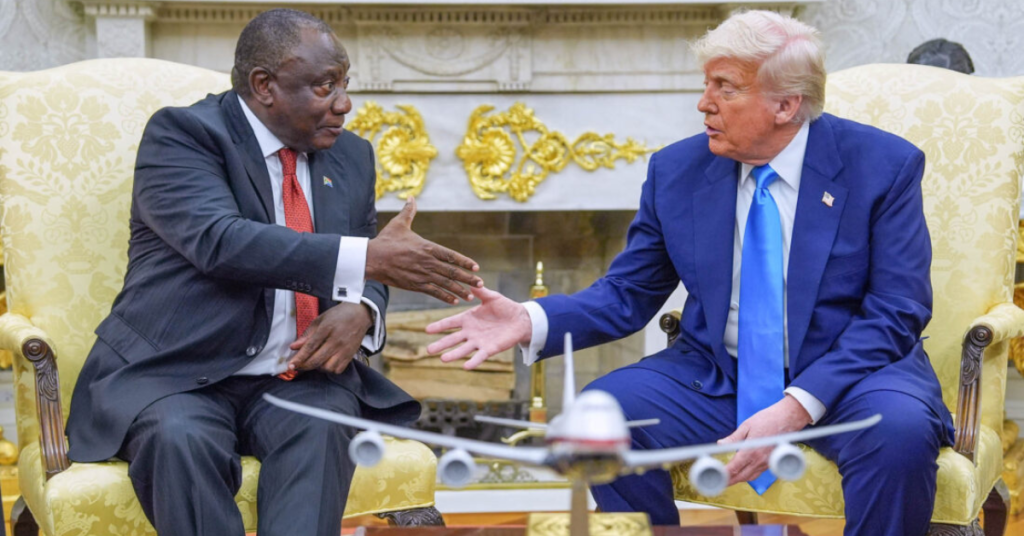As is now par for our current hacking culture, nothing thrills as much as automating things we previously spent time on. This is what IFTT does. I almost screamed at the genius of it the first time I found it out.
IFTT stands for “if this then that”. It’s a common computer program lingo that is usually shortened as “if/then” and what it does is allow programmers control when and how a computer performs specific functions.
Unlike its arcane roots however, IFTT is a simple online tool that lets you automate actions on the internet – between a website and an app; your smartphone and a gadget, name it.
The IFTT works via recipes (automations) that match triggers (if this) to actions (that). Users are required to create these recipes themselves but there are ready-made recipes that users can simply customize.
Now that I have used IFTT for a fairly long time, I feel obliged to share some of my favourite recipes that are almost magical in what they do:
1: WordPress/Blogger RSS to Twitter/Facebook (insert whatever social media soapbox)
This was my first recipe ever on IFTT. This saves you the stress of manually sharing posts on your blog to your social media accounts. It parses your RSS feed and sends it out as a tweet or Facebook post. Recipe here.
2: Post Instagram pictures as native Twitter pictures
Sometime in 2013, Twitter fell out with Facebook and began posting Instagram picture as links. With this recipe, your selfie displays as a native image on Twitter. Recipe here.
3: Save your tweets in a Google spreadsheet
This is especially useful if you are the kind that likes to delete your tweets every once in a while. This recipe saves all your tweets in a Google Sheet (accessible only to you) and you can go back to chuckle at your own wisdom – or stupidity – depending on what side you are on. Recipe here.
4: Save favourites (now likes) to Pocket
It’s still difficult calling favourites likes. Anyway, this recipe saves the Tweets you like into Pocket so you can access them offline. Recipe here.
5: Save tweets with a certain hashtag in a Google spreadsheet
This recipe will search for all tweets with a particular hashtag and pool them in a Google doc. This is such a great hack to staying ahead of an event. Instead of contending with the shifting Twitter interface, new tweet about a topic feeds into your Google sheet and can also be analyzed in the future. Recipe here.
6: Schedule tweets using Google calendar
I saved the best for last. The recipe converts your Google calendar into a social media tool and saves you money you would normally pay for a Hootsuite or Buffer subscription. Well, let’s hope IFTT doesn’t begin to charge for these things as well. Recipe here.
These here are my personal favourites. Check IFTT.com for more recipes.
Featured image via: digitaltrends