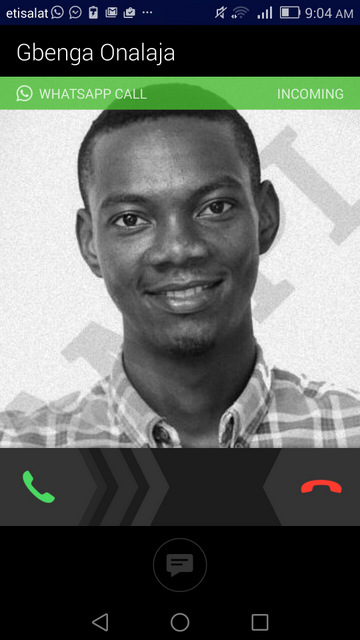Almost a full year after announcing the plan to add voice-calling feature to its instant messaging app, WhatsApp voice call is finally here. We’ve used it.
But getting the feature activated is not quite straightforward right now. Why WhatsApp have chosen to make it so is anyone’s guess.. The feature is available for only Android at the moment. iOS users will need to be patient.
Here is how to activate WhatsApp calling.
- You must have the latest version of WhatsApp running on your device. If you are not sure, check to see if you need an update. Again, WhatsApp calling is available for just Android, so it won’t matter if you’ve got the latest WhatsApp on iOS, BlackBerry or Windows.

- Find a friend who already has the feature active on their phone. This is the hard part.
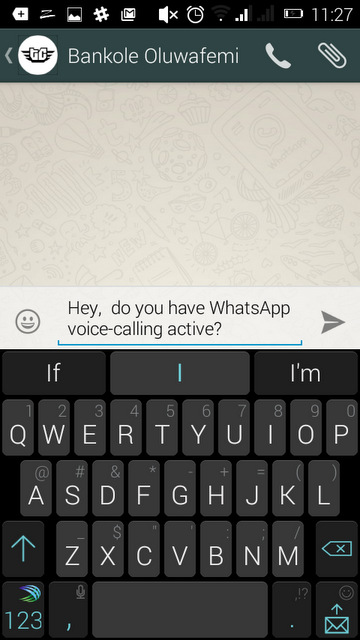
- Have them call you using the feature from inside WhatsApp. Receive the call, and be sure to wait a few seconds before disconnecting. Missed calls don’t count in the WhatsApp VoIP universe.
- That’s all.
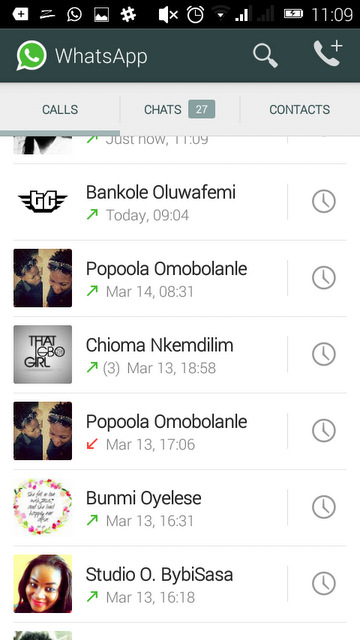
How does WhatsApp charge for calls?
No charge, as far as we can see. The app obviously uses your data to make the calls.
Is this better than other popular VoIP apps? Say, Skype? Or the more recent BBM calling?
We can’t say for sure, for now, but the VoIP over Whatsapp UI is easily the most intuitive.
Can you conference call with WhatsApp?
Not from what we have so far seen.
We were happy to see that you can carry on chatting while a call is ongoing, but it appears that while chats to and from your Whatsapp contacts will appear normally while you talk, texts sent to the person you are currently talking to will not deliver until you hang up. It’s a weird quirk we don’t really understand.
Whatsapp says the feature is still in Beta testing and a report from BGR India in February reported a limited trial – similar to what we have now – activated in India late last month, which had since been truncated. Whatsapp hasn’t issued any comments on how the service has managed to surface again, and hasn’t officially announced the new feature.
We expect a statement from Whatsapp soon and will update accordingly. Until then, whatever you do, don’t download a spam mail going around requesting that you activate the feature by filling out a crushing number of web forms on a seedy website.
Bankole Oluwafemi contributed to this post.