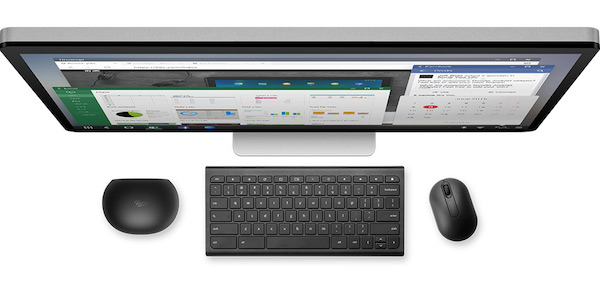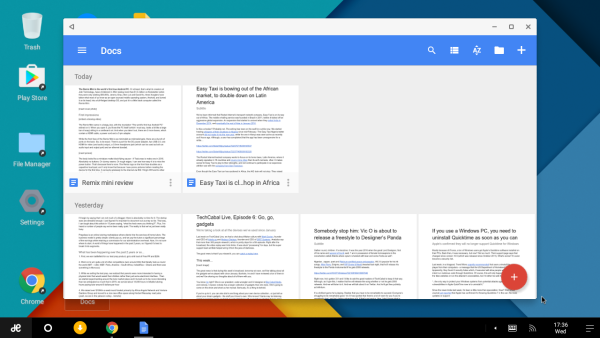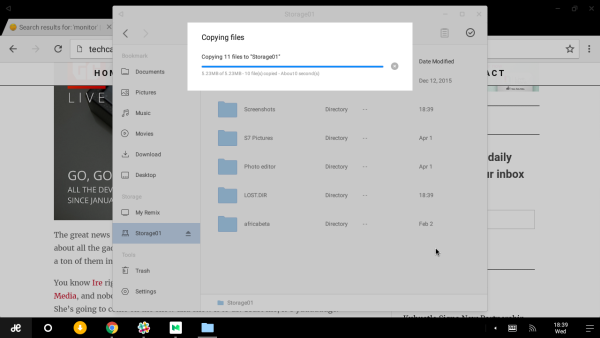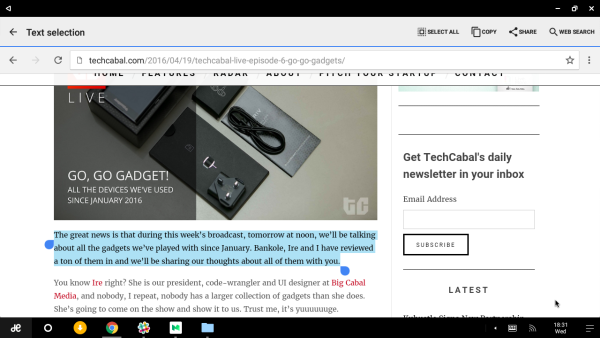The Remix Mini is the world’s first true Android PC. Or at least, that’s what its creators at Jide Technology1 have christened it. After raising more than $1.5 million on Kickstarter (when they were only seeking $50,000), Jeremy Chau, Ben Luk and David Ko, three Xooglers have taken what most of us know as an open sourced mobile operating system, Android, and turned it on its head, into a full-fledged desktop OS, and put it in a little black computer called the Remix Mini.
[separator type=”thin”]
First impressions
The Remix Mini came in a beige2 box, with the inscription “The world’s first true Android PC” etched on it. When you open it, you’ll see the PC itself (which I think looks like a black bar of soap) sitting in a cardboard cot. When you take it out, you’ll find 2 more boxes underneath, which contain a HDMI cable, a power cord and a 3-pin DC adapter.
While the front face of the Remix Mini is as minimalist as minimalist gets, there are a bunch of ports on the back. Seven, to be exact. There’s a port for the DC power adapter, two USB 2.03 ports, one HDMI for video (and audio) output, a 3.5mm headphone jack (which can be used as both an audio input and output port), a mini-SD port and an ethernet doodad.
Thinking about it a second time…the body looks like a miniature matte-black flying saucer – if Tesla was to make one in 2016. Absolutely no buttons. Or clumsy seams. Or rough edges. Because of that, I can see how easy it is to miss the power button. That’s because there’s none. Well, not exactly. The Remix logo on the front face doubles as a capacitive touchpad, and I only know that because I saw promo pictures before meeting the device for the first time. It connects wirelessly to the internet via 802.11b/g/n Wifi and to other devices/peripherals via Bluetooth 4.0.
Unless you happen to have these peripherals – a desktop monitor, a mouse and a keyboard lying around, then it doesn’t look as much of a steal as you had thought. I found a Havit wireless keyboard and mouse combo for N5800 on Konga, as well as some 20 – 24-inch LG monitors for between N34,000 – N64,800. This brings the cost of owning this PC to around N70,000 – N100,000, since it retails for N29,999. Even at that price, it looks very well-built.
[separator type=”thin”]
Remix OS
As soon as I’d plugged in the peripherals, I gave the Remix logo a tap and it came to life for the first time. Setting it up took around 5 minutes, but only because I needed to download a few updates to get me started. The team at Jide Technology will provide regular updates and bug fixes for all those who decide to buy the device.
Remix OS is a beauty. It’s based off Android 5.1, so pretty much anyone who’s used an Android phone (which is pretty much everyone) before will feel at home in here.
The only snag (as I will point out in a few) was that Jide couldn’t entirely shake off the fact that Android is a mobile-first OS. It’s great that it came with the Google Play Store pre-loaded, so my first instinct was to see how my favorite mobile apps translated to x86. The first thing I opened was Google Docs. Now, anyone who’s stayed with me long enough must have heard me complain at least once about the iOS and Android version of the app.
Looking forward to the day I can actually get anything done with the Google Docs/Sheets iOS app. Ugh.
— osarumen (@skweird) January 11, 2016
It turns out, that all I need is a mouse, a keyboard and a Remix Mini to make the pain go away. Google Docs translated wonderfully to Remix OS, and that led to me typing this review on the Remix Mini PC itself. It doesn’t get much more meta than that.
Next up was Medium, Twitter and a bunch of other apps I swear by. Medium launches in full screen mode, and looks pretty good, except that you cannot do anything else while you use it. If you attempt to resize the window, it becomes almost impossible to use because the content does not scale along with the window. And Twitter? Twitter was a disaster. Let me explain. Apps on the Google Play Store are designed for mobile phones, and because of that, they launch as small, phone-sized windows in portrait orientation. When you expand them beyond that, they get all weird, and clunky.
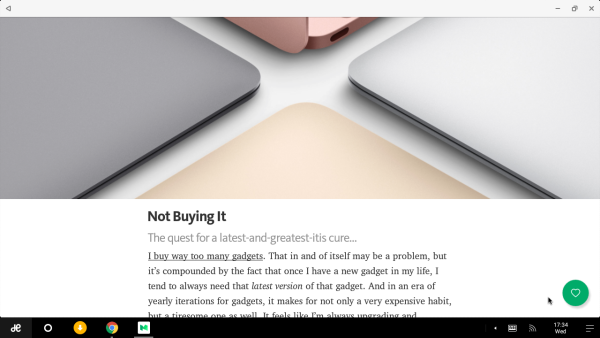
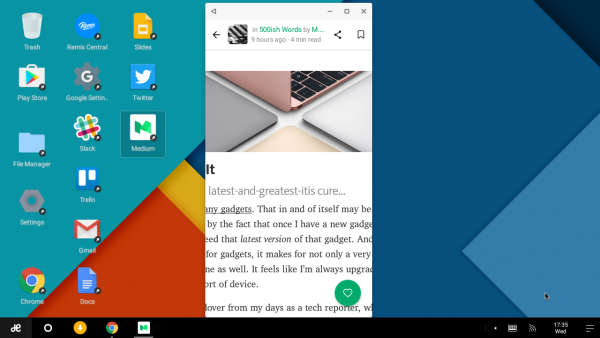
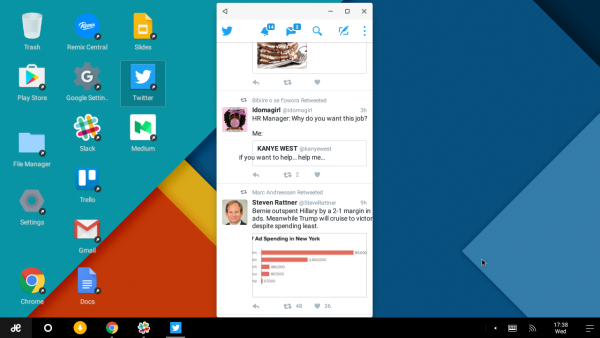
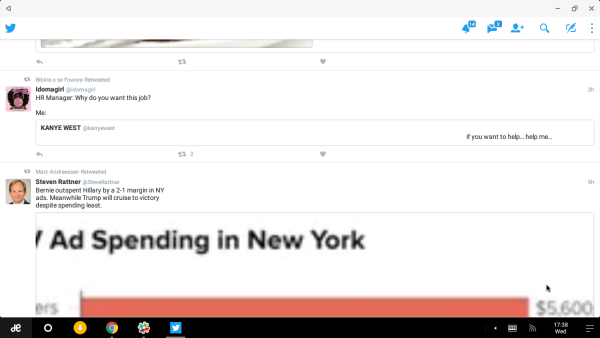
Presumably to fix this problem, Jide has a special store for Remix-optimised apps. I found palliatives there, for Google Docs, Twitter, Facebook, Microsoft Office, and a bunch of others. If they can get developers to make Remix-specific apps, then the experience will become a much, much better one. Until then? Anyone who wants to do anything more than the bare essentials won’t have a great time. My advice? Do as much work as you can in the Chrome browser. It’s pretty well translated.
If you have a touchscreen monitor, then you might be able to play games like Angry Bird, but I don’t, so I didn’t. In the same vein, if you have a bluetooth keyboard and mouse, you can get away with having 2 USB 2.0 ports. If you don’t, then you’re forced into this quagmire where you need to unplug your keyboard so you can use an external camera, or game controller, or USB thumb drive.
Remix’ File Manager is better looking than the one in my Macbook Pro, which is better looking than the one in Windows PCs, which is better looking than the one in Linu…wait. Linux users are mostly command line geeks. You get the point.
Some of the sheer mobile-ness of the OS came forth when I tried to preview the screenshots I took in the past week. I couldn’t switch between the images using the directional keys on my keyboard. I had to click a spot in a picture and drag, to mimic my fingers on a touchscreen. Maybe that wouldn’t have been a problem if I had a touchscreen monitor, but you can already see how this is problematic.
Selecting text in a browser has the same mobile bug. I tried to click and drag, like I do on OS X, to no avail. I had to click-and-hold one word, before using the blue markers to define the scope of my selection. This doesn’t make any sense when you’re computing with a mouse and keyboard, but again, it’s a side-effect of trying to repurpose a mobile-first OS.
The Remix Mini comes in 2 configurations: 1GB RAM, 8GB SSD, and 2GB RAM, 16GB SSD. The unit I reviewed was the latter, and only around 12GB out of the 16GB were available for use. It’s not much of a problem though, since it’s expandable with a mini-SD card. I got no lag, and it handled my light multitasking pretty well (even though it has just 2GB of RAM), but because I’m a power user, it got frustrating switching between windows. You see, when working in OS X, I rely very heavily on having multiple desktops (up to 4) and splitting each of them between 2 apps. That way, no app is more than 2-3 swipes away. Here? I’d have to do an awful lot of clicking to get anything done.
[separator type=”thin”]
Verdict
It hurts to type this as an acolyte of the cult from Cupertino, but based on what we know about mobile adoption, flexibility and sheer scale, Android is eating the world. It is the operating system that the future will be built on, and Jide Technology’s Remix Mini is a foreshadowing of that future. Is it there yet? I don’t think so. First, because the Android OS is at its core, optimised for multi-touch interfaces while the Remix OS tries to pander to the keyboard-mouse paradigm. But also because it feels like the user has to make too many compromises to get the best out of it. The geniuses at Jide haven’t been able to eke out what I’d call a seamless user experience out of the Remix Mini, and I’m going to put an eye out for future iterations of what is obviously a brilliant idea.
So, the question on my mind isn’t whether or not you should buy it. It’s “who should buy it?”, and here’s my answer:
Jide Technology’s Remix Mini works very well as a gateway drug into computing for muggles, and a nifty cyber-partner for users whose computing needs do not transcend word processing, email and web/media consumption. I also imagine that some version of it in the future can be used to educate children in developing countries, and help bring the next billion people online.
Co-founder, David Ko said it himself, “there is no reason to build a computer that is $500 just for checking email or browsing the web”.
It excels while doing the really simple things, but not much else. Power users? Don’t even think about it.
[separator type=”thick”]
1. That’s pronounced ja-id, and not ji-day.
2. I never thought I’d ever actually use that word. Ever.
3. USB 2.0 in 2016?