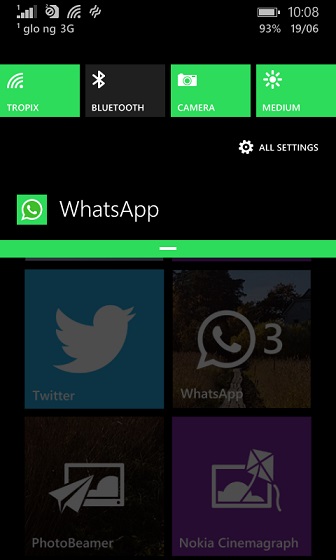The Lumia 630 is the most recent Lumia device from Nokia Microsoft. It’s the first Lumia ever to ship with the latest Windows Phone 8.1 and Dual SIM support.
I’ve had the Lumia 630 for a couple of days now. The unboxing photos were published yesterday. Here are my first impressions of the device:
It looks amazing – For a sub-30k smartphone, the Lumia 630 has amazing build quality. It’s not like we would expect any less from the Lumia range.
Battery life seems okay – I’m yet to carry out any of my customary battery tests on the Lumia 630 but so far the 1830 mAh battery seems to be holding its own quite well.
Action Centre seems out of place – It’s probably just me, bear in mind this is only my first impression, but Action Centre (the Android-esque notification pull-down on Windows Phone 8.1) seems to me like it doesn’t belong.
The beauty of Windows Phone 8 was in the tile-based interface, where you got your notifications from. Considering tile notifications still work on WP 8.1, Action Centre kinda seems surplus to requirements. And it doesn’t appear as functional as I would have expected. For example, you can’t switch off mobile internet from Action Centre, you still have to dig into phone settings. Looks like one of the many things we didn’t like about Windows Phone 8 still found its way to 8.1.
Internet Explorer has improved – It used to really suck. It looks like it’s now a bit faster and more responsive. Time will tell. I wasted no time in installing UC Browser though. It’s one of the first things I do. I will make sure to compare and contrast with IE.
No (relevant) third-party apps pre-installed – That’s not entirely true. Facebook and Line come pre-installed but I don’t use either. Other than those 2 every other app that comes pre-installed is from Nokia or Microsoft. And at least 20 of them require updates on launch. So be aware that you will use a lot of internet data in setting up the Lumia 630, whether you’re installing 3rd-party apps or updating pre-installed Nokisoft apps.
Dialler – I’ve noticed some things about the dialler. When typing phone numbers, if you make a mistake, you can’t edit in the middle, you have to clear your entries all the way the the number you want to edit. I’m not sure I remember such odd behaviour on WP 8, but it’s here on WP 8.1. Also Dual SIM functionality comes off a bit confusing. But it’s probably because I’ve not yet adjusted to the idea of having separate dialler tiles for each SIM.
So far, the Lumia 630 seems like an okay device. I’m yet to experience the level of excitement Windows Phone fanboys have the new and awesome Windows Phone 8.1 OS. Hopefully, as I spend more time with the device, I will come to appreciate it better.