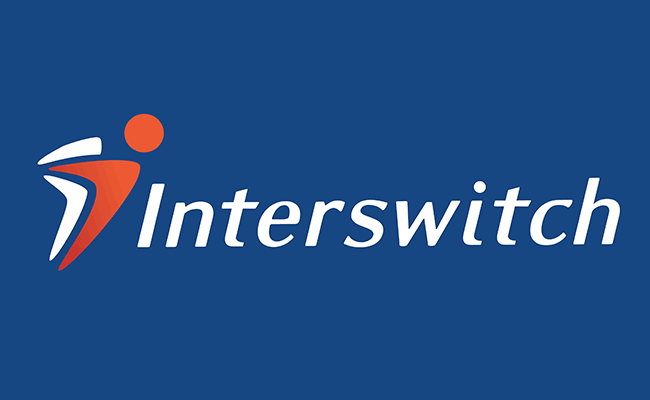Following revelations that a host of social networks including Facebook and Twitter have been blocked in Uganda, tech-savvy Ugandans are resorting to virtual private networks (VPNs) to bypass network restrictions.
VPNs are apps that encrypt your browsing on public networks, meaning that the data you send is not visible to your internet service provider. When you connect your device up to a VPN your browsing is routed through servers across the world, which provide a proxy IP address.
Here is how you can use a VPN to get online and connect to blocked sites.
Install a VPN app
These are apps such as TunnelBear, that handle virtual private connections on Android. You will need to create a profile, after which TunnelBear sends you an email to confirm your profile. After downloading the app, create a profile.
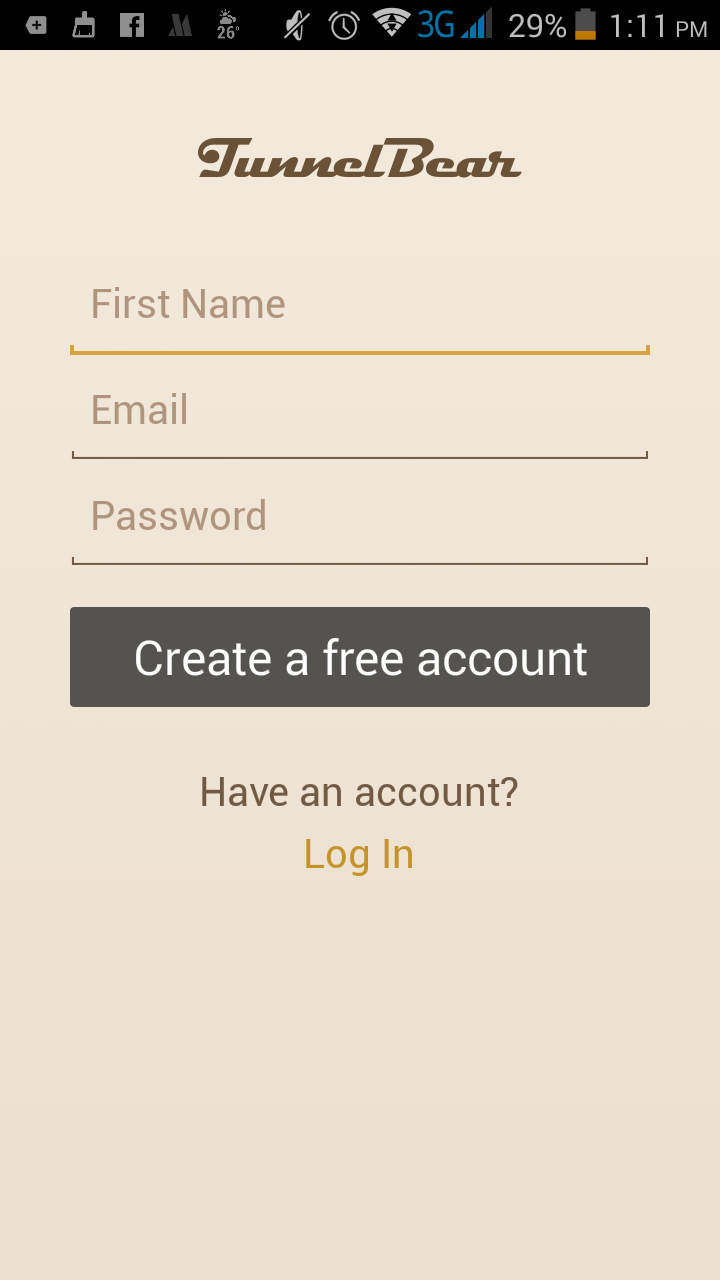
Sign up
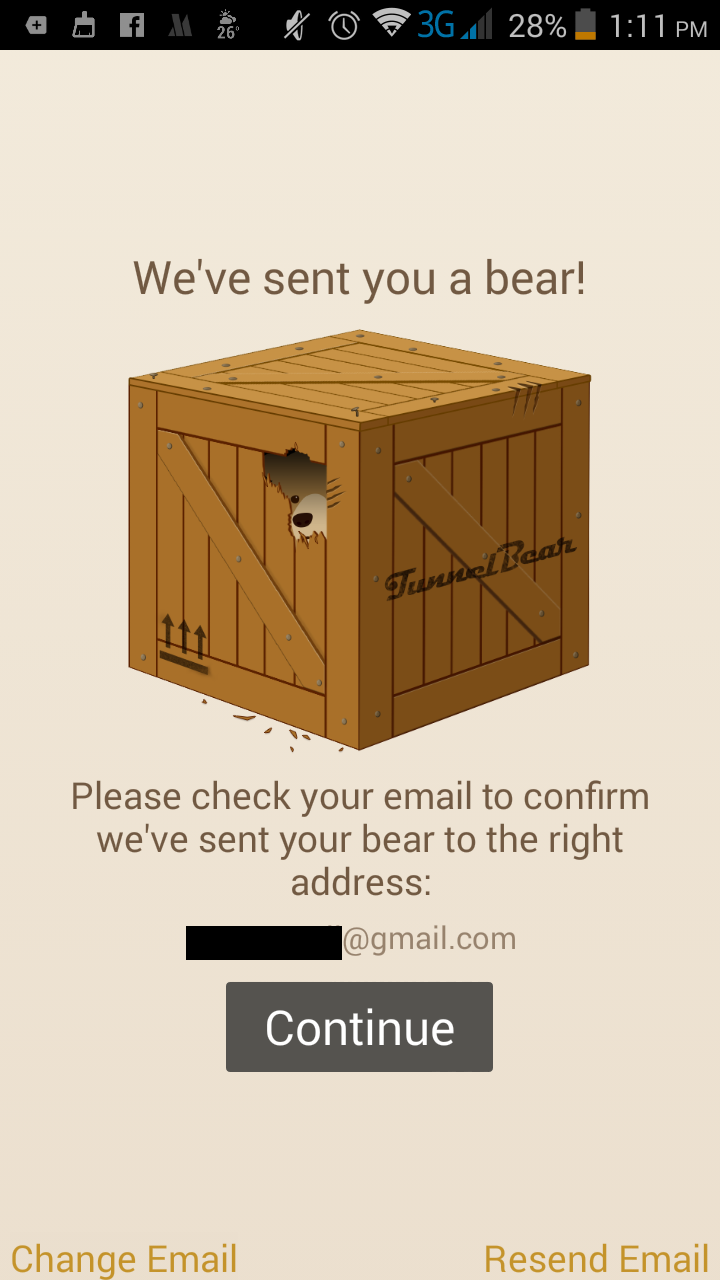
Confirm your email
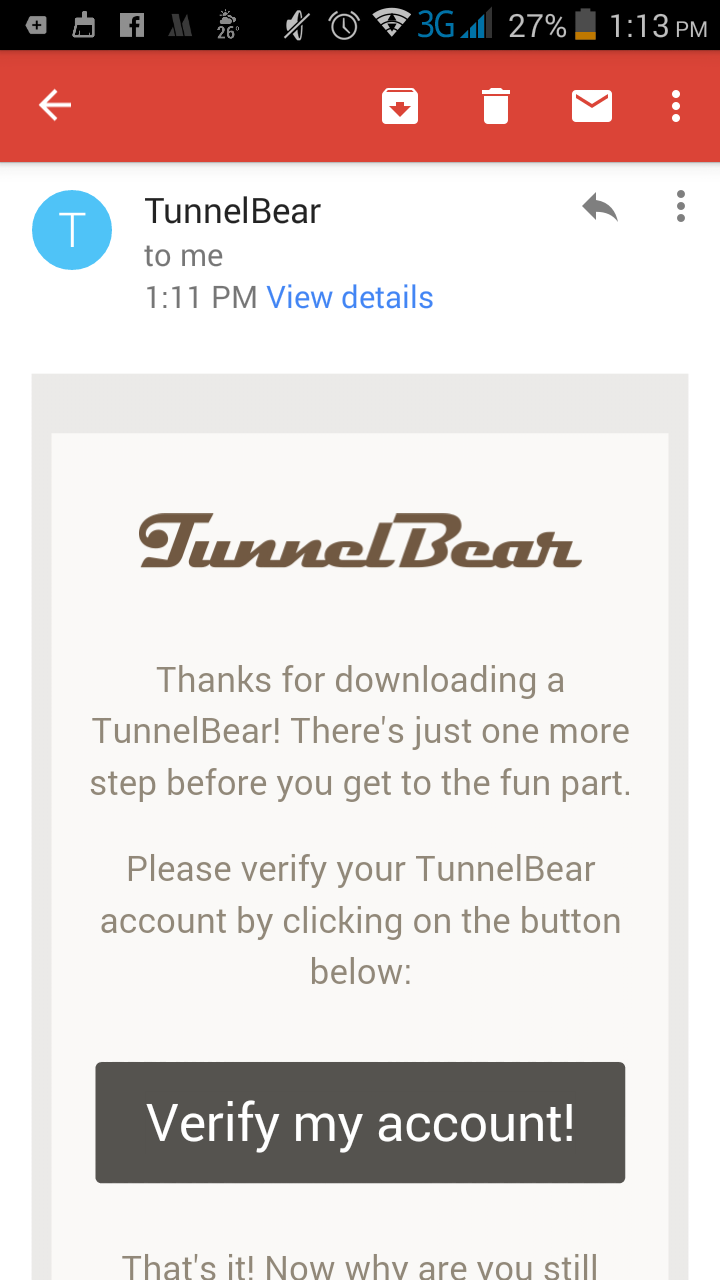
Follow the link to verify and you’re good to go.
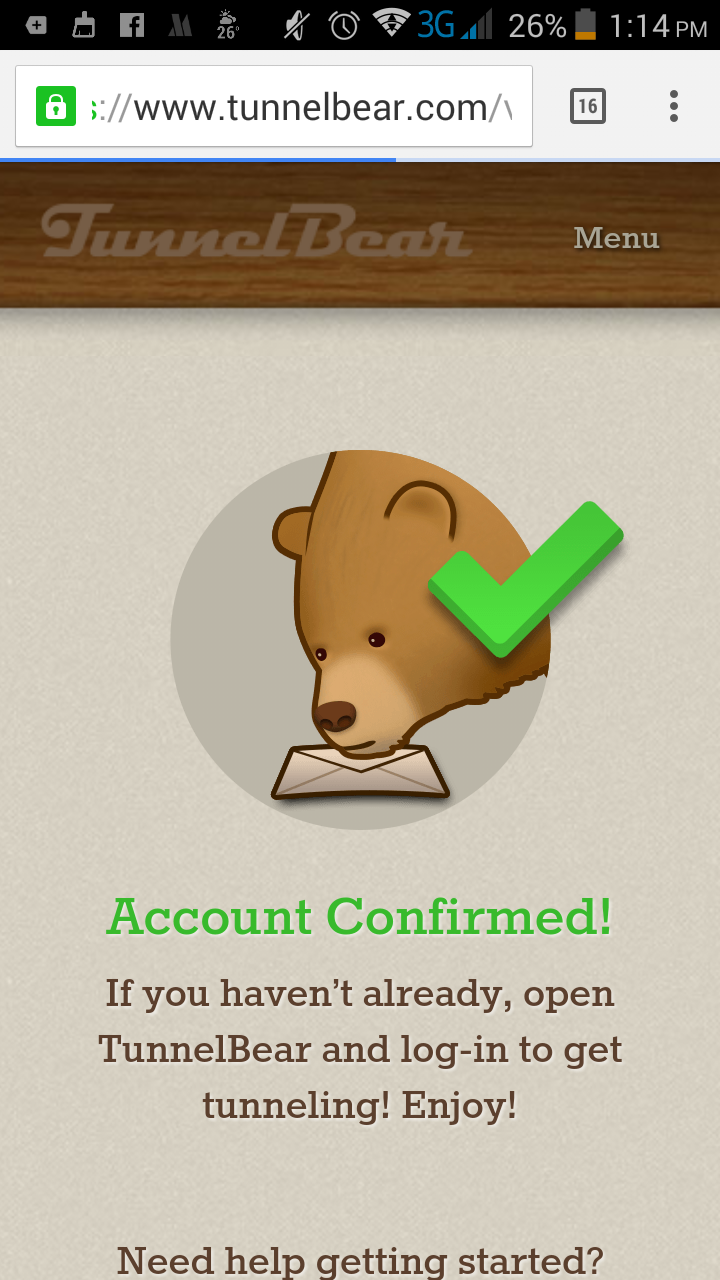
Bear with us… You’re almost done setting up.
Open the app and grant permissions
Once you have confirmed your account, open the app and grant it permission to intercept network traffic.
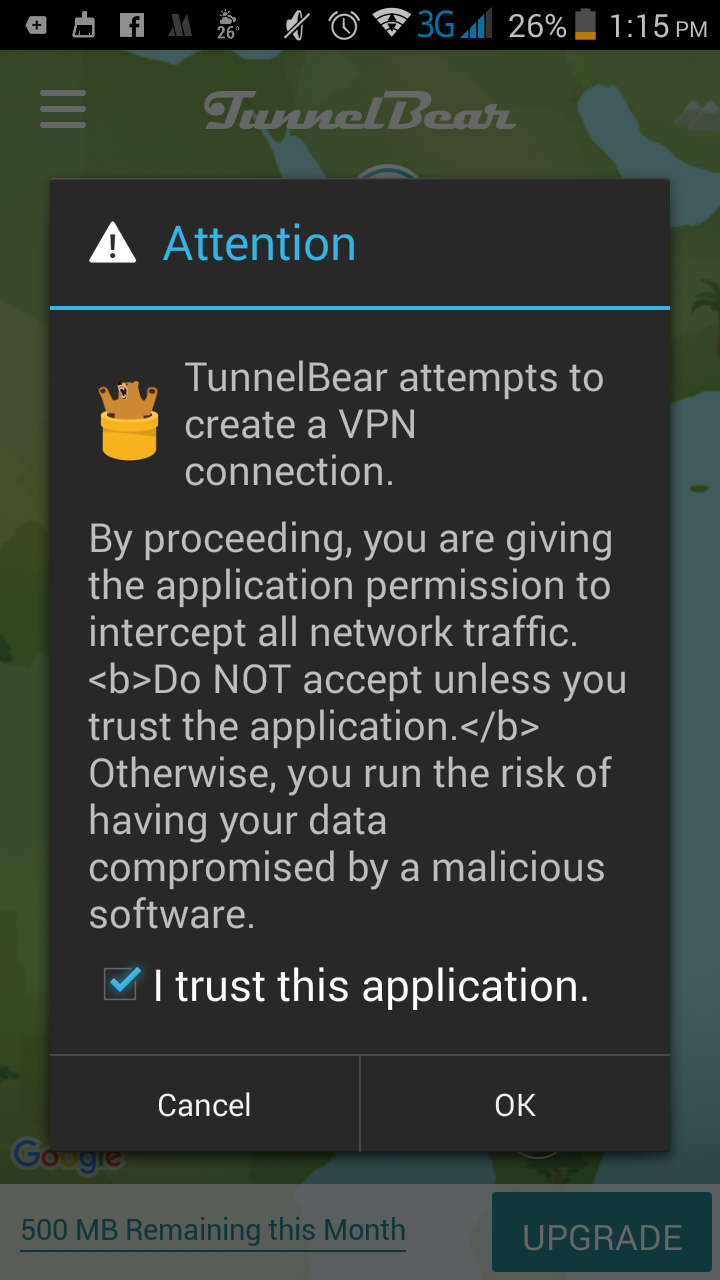
Grant permissions
Confirm which country you want to connect through
In this case, it’s the USA.
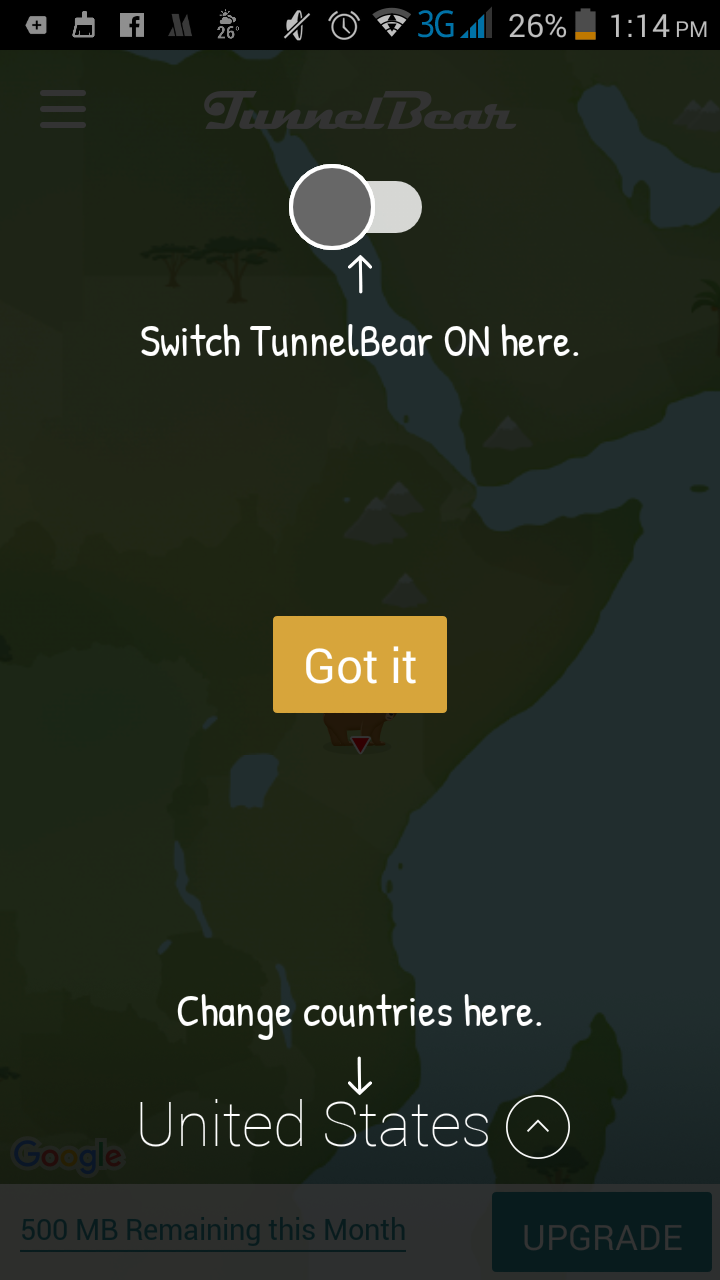
Instructions… Instructions everywhere…
The app will show you the country that you are in, and where you will be connect to. Confirm your location and which country you want to tunnel through.

Tunneling to the USA…

… from Kenya
You are now connected to the Virtual Private Network
After the VPN is established, the “Connected” status will be displayed and a counter will run.
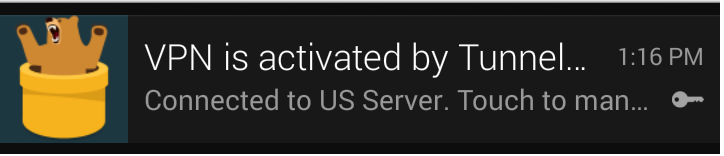
Connect to the internet through the VPN
As long as the connection to the VPN is maintained, all internet communications will be relayed via the VPN Server.
You can view the country or region that your IP address has been been changed to if you are connecting through a VPN server.
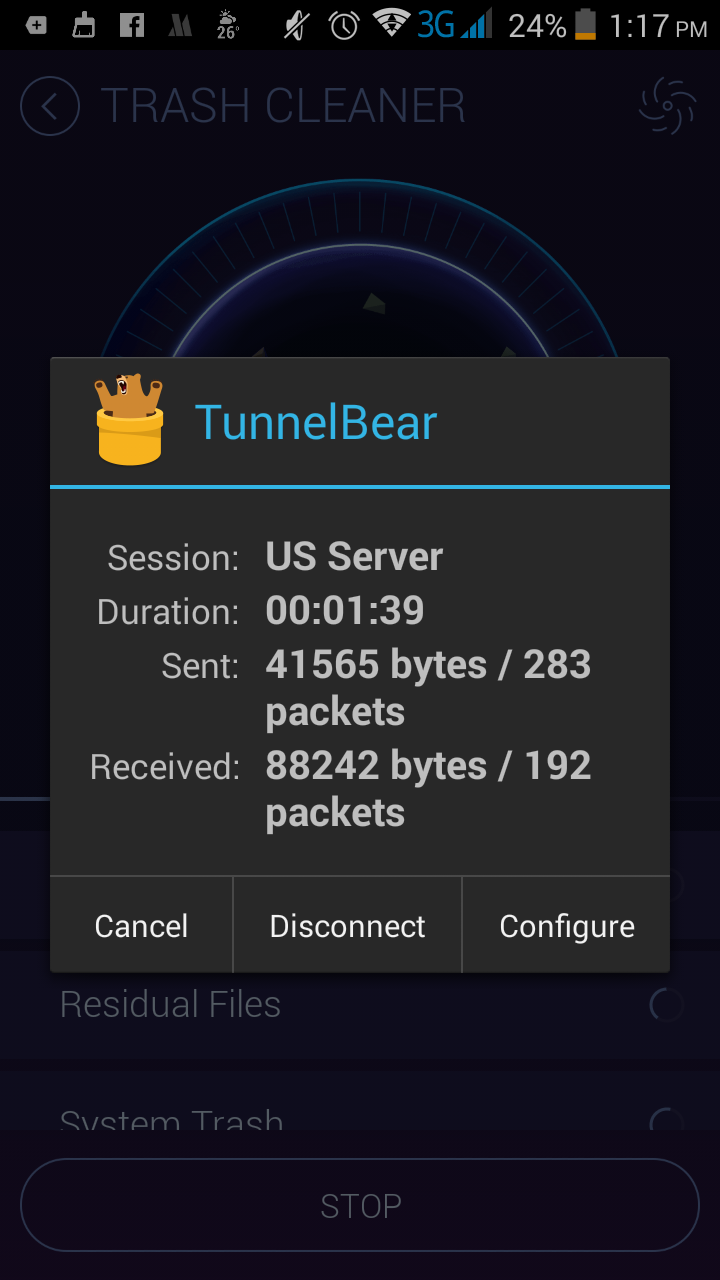
The app comes with a timer and data counter
The app comes with 500MB free access to the VPN service per month, meaning that you will be able to direct your browsing through the app until this quota runs out, after which you will have to pay for access.
Photo Credit: Eddie~S via Compfight cc