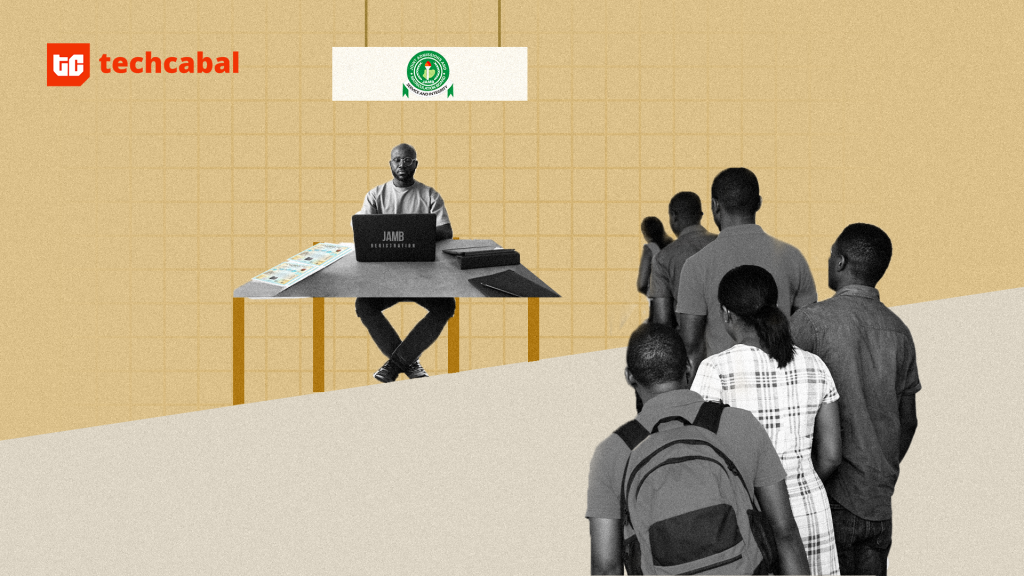Technology happens so fast, such that any device that does not meet certain expectations feels like a dinosaur. The ASUS ZenBook Pro Duo UX581 go way beyond minor performance gains compared to previous versions. From sharper, more colourful screens to double screen arrangement, it meanders between sublime and super.
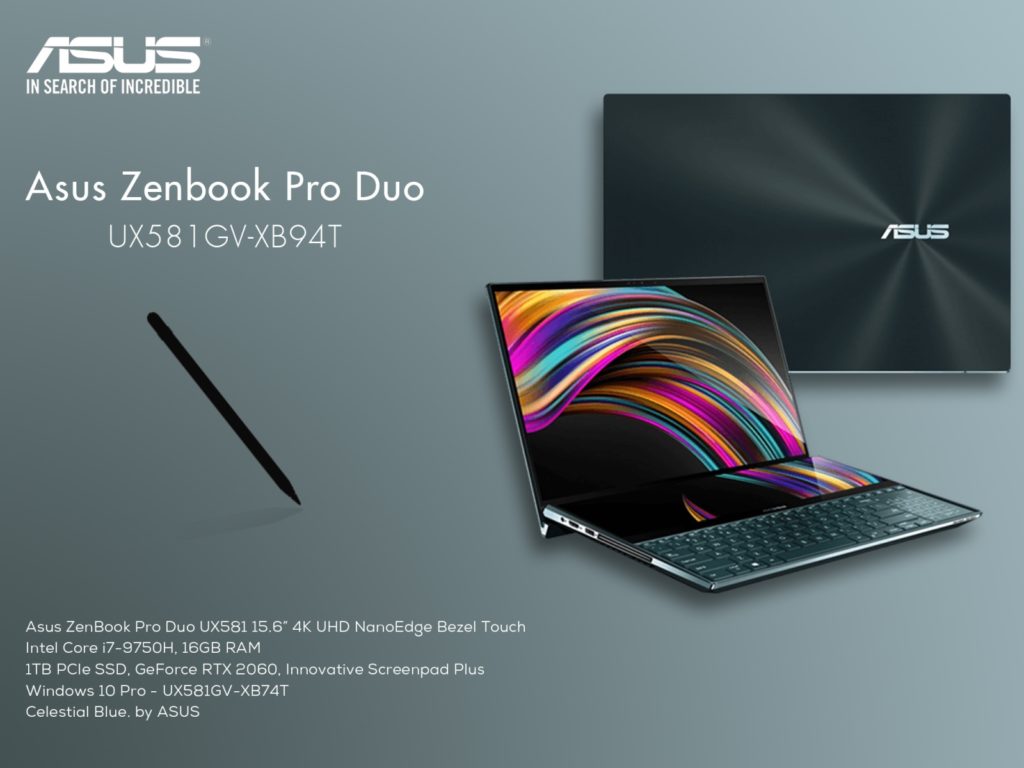
Who is this machine Built for?
The ASUS ZenBook Pro Duo UX581 is a much-needed refresher for design professionals like graphic artists, illustrators, animators, architects, programmers, photographer, video editor, music producer, music artist, or even a Game streamer. The ASUS ZenBook Pro Duo is a multitasking machine built for creative professionals.
ZenBook Pro Duo Features
ASUS ZenBook Pro Duo UX581 is a Windows 10 Home laptop with a 15.60-inch display of 3840 x 2160 pixels resolution. It comes with:
- 32GB of 2,666MHz DDR4 RAM
- 1TB of SSD storage
- Offers Intel’s best Core i9-9980HK processor,
- Nvidia RTX 2060 GPU graphics card
- Two 4K OLED panel screens ready for multitasking, a feature that is presently very uncommon in workstations.
- Connectivity options include Wi-Fi 802.11 a/b/g/n/ac and it comes with 3 USB ports (2 x USB 3.1 Gen 2 (Type A), 1 x Thunderbolt 3 (Type C)), full-size HDMI port, Headphone and Mic Combo Jack, Mic In ports.
- It has dimensions of 0.94 x 14.13 x 9.68-inches (2.4 x 35.9 x 24.6cm) and a weight of 2.5kg (5.51 pounds).
- It comes with a 71Wh 8-cell battery pack, 230W power adapter and claims 7.5-hour battery life.

Why the ZenBook Pro Duo is a Special Machine
The double screen arrangement of the ZenBook Pro Duo is by a wide margin its greatest selling point, and its most perceptible element. The top screen is an exquisite looking 15.6-inch 4K OLED touchscreen (89% screen-to-body ratio, 100% DCI-P3 gamut), and that OLED innovation combined with the 3840 x 2160 pixels resolution brings about stunning picture quality.
With vibrant colours and excellent contrast, the top screen alone proves it is a machine for photo and video editing. It is also great for entertainment. A full-screen Netflix or YouTube video can be on the main panel, while doing other internet related stuff, without messing up the stream. The look of the panel based on the DCI-P3 standard, that of the film industry, so it is far richer than the sRGB style most laptop makers aim for.
You can use the Screenpad Plus as a second monitor, so when you drag the mouse cursor to the bottom of the top screen, it appears on the bottom screen – and the reverse happens when you move the mouse to the top of the second screen. As the Screenpad Plus is a touchscreen, you can use your fingers to move or select open apps, or use the included ASUS Pen stylus, essentially turning the Screenpad Plus into a drawing tablet – making it a tempting choice for digital artists.
The 5mm slim bezels on either side give the ZenBook Pro Duo a progressively present-day feel and guarantee the upper screen remains the fundamental point of convergence.
Observation and Conclusion
The ASUS ZenBook Pro Duo is a “work laptop”, and it is not made for longer-term use away from the charger due to the presence of a Core i9 CPU, a power-hungry processor. The power adapter is big and heavy. The speakers are not impressive too. They may have the Harman Kardon name attached, but their depth, volume and tone are not worth much more than a shrug.
You don’t get as many connectors as some gaming laptops either, although the keyboard is a textured glass touchpad with light-up NUM pad, with 1.4mm key travel and palm rest included. The travel, chunky response and general feel are excellent. The keyboard also has a 3-level backlight and lots of useful shortcut function keys.
There is a knock-on effect for keyboard and touchpad ergonomics, as the keyboard has to move forward, leaving no room for a wrist rest. Key sizes have not been compromised, and the keyboard itself is very comfortable to use. If you’re concerned about your wrist health, make sure you use the provided wrist rest.
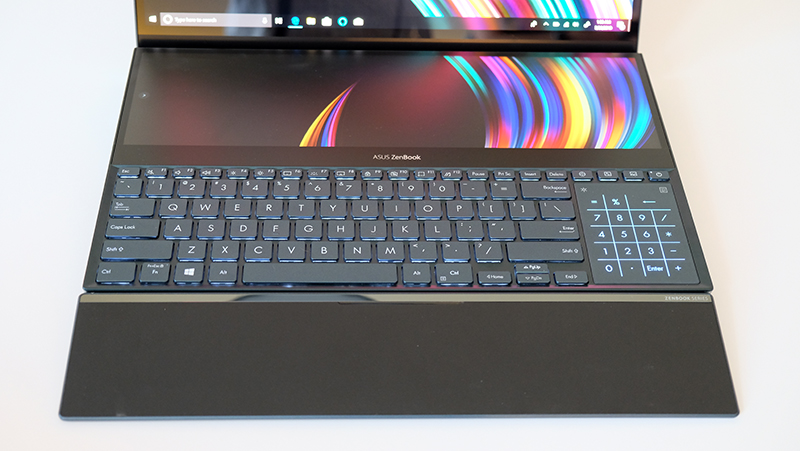
The touchpad is responsive enough, and its location is acceptable for a right-hander. Lefties who are not keen on being forced to be righties for touchpad use might be less enamoured of the arrangement.
The chassis is tough and solid, and its industrial design somewhat quirky. There are large cooling vents on each of the short edges, and an angular finish to the back edge. The overall look is distinctive, and a change from the customary thin and sleek ethic.
Handwriting recognition is among several features ASUS provides within its software tool.
The ScreenPad Plus is an impressive addition. You can turn the ScreenPad Plus display on and off and alter the fan behaviour with just one tap.