The ZenBook 14 UX434 is a top performer no matter how you want to look at it. The ZenBook UX434 is built to deliver and operate without limits with its on-the-go performance. The ZenBook 14 UX434 is a continuation from the previous UX433 series, maintaining the compact and lightweight form factor, exquisite design.
Having previously reviewed the ASUS ZenBook Pro Duo, a 15-inch laptop with a secondary display; this innovation, the ScreenPad, turned a powerful laptop into a wonder that stood out from the lot.
ASUS has found a way to incorporate this concept, an updated ScreenPad, although a bit different in size and style into the 14-inch ZenBook 14 UX434.
While the ScreenPad on the ZenBook 14 might be the most talked about feature, there are multiple features to admire and like about this “sweet” device.
The Design Quality
Ultraportable Design – ✔️
Ultracompact Device – ✔️
Ultralight Device – ✔️
The ZenBook 14 UX434 heralds a new era of ultraportable design, with an ultracompact, ultralight chassis that makes it the world’s smallest laptop.
The top bezel is a bit bigger than the other edges just because it needs to accommodate the IR webcam. Aside from the stylish looks of this sleeky device, the compact form-factor remains this laptop’s main selling point. The new frameless four-sided NanoEdge design of the new ZenBook is simply breath-taking: it makes any visuals more immersive, with less distraction for your eyes.

The ZenBook 14’s Zen-inspired spun-metal finish on the lid and a choice of prestigious Royal Blue enhanced with a contrasting Rose Gold trim panel above the keyboard for an extra touch of luxury. It also has a blend of unique design features that give it the class and functionality you can dream of. The laptop’s ErgoLift hinge; taken on from previous ASUS models, lifts the ZenBook 14’s chassis off the ground a few millimeters and directs the keyboard downward for a more comfortable and immersive typing experience.
When the laptop is opened, this has the effect of tilting the base upwards by some degrees, raising it above the desk surface. The main benefit of this design is the added breathing space it provides for the hottest parts of the laptop, letting it stay cool and maintain performance more efficiently.
ScreenPad 2.0
Instead of the traditional touchpad almost all laptop users are used to, we have the ScreenPad which can be used as a second screen or as a mouse. The ScreenPad, about the size of a modern-day smartphone display is powered by the new ScreenXpert software. It comprises a 2,160-by-1,080-pixel IPS display, while a glass cover makes it less susceptible to finger smears than the main screen. It incorporates standard touchpad features and can handle four-finger smart gestures.
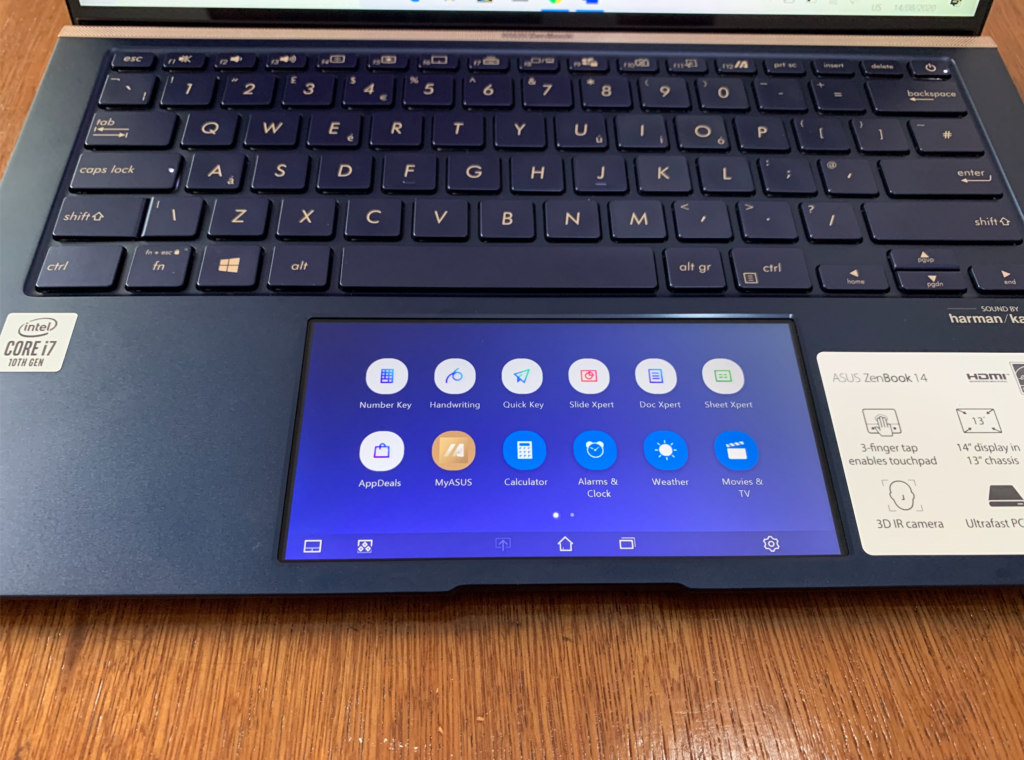
ScreenPad 2.0 offers interesting features and benefits that enhances productivity, allowing for more efficient workflow. Quick key – a feature that includes a collection of handy ASUS utilities to boost productivity enables one-tap automation of complex keyboard sequences, Handwriting for natural text input, and Number Key for rapid data entry. Although the Number Key allows you to enter numbers into apps, it doesn’t do any calculating — there’s a separate Calculator app for that.
To use the ScreenPad as a second display, just drop down from the main display into the ScreenPad, where it will continue to function. For example, you can work on tasks on the main display while using ScreenPad to open cross-references or to keep social media feeds there while working on a document or doing something else. In short, the ScreenPad gives you more space, so you can focus better on your work.
With all the work you can do with the ScreenPad, one thing that is certain is that the activities on the ScreenPad drains the laptop battery faster. The good news is that the ScreenPad can be disabled easily with a shortcut key.
Performance Quality
The ScreenPad might be the ZenBook 14 UX434 headline feature, but there’s a lot else to like about this incredibly portable laptop. The ASUS ZenBook 14 UX434 is a powerhouse. The combination of performance and mobility is a defining feature of this laptop, powered by Windows 10 Pro, 16GB RAM, and an ultrafast 1TB PCIe® SSDs, it features a full complement of high-performance components including the latest 10th Generation Intel® Core™ i7 quad-core making this laptop ideal for creating complex documents, mining data, retouching photos, editing videos, or simply taking a gaming break. The new ZenBook series lets you do more and do it quicker.

Display Quality
Like the name suggests, the ZenBook 14 UX434 is a 14-inch Full HD LCD display covered by a single pane of glass, for a slick look. The laptop has a good contrast ratio, decent maximum brightness, and comfortable viewing angles. Additionally, the screen ratio is 16:9, the pixel density – 157 ppi. The display can be considered Retina when viewed from a distance.

Connectivity
If there is one thing, we can give ASUS a distinction for with the ZenBook 14 UX434, it is the mix of ports and peripherals. For all the connection you need when you’re working on the go, it is very key to be able to connect with anything and everything. Top on the connectivity features of the ZenBook 14 is the revolutionary USB-C™ port for any-way-up connections and superfast USB 3.1 Gen 2 data transfers and a combined headphone/mic jack. It also features a USB 3.0 Type-A port, a USB 2.0 port, a HDMI port and a microSD card reader, so it’s easy to connect to all your current and future peripherals. For fast connectivity, the ZenBook 14 has a Gigabit-class dual-band Wi-Fi 5 with speeds of up to 1.734Gbps and Bluetooth® 5.0.
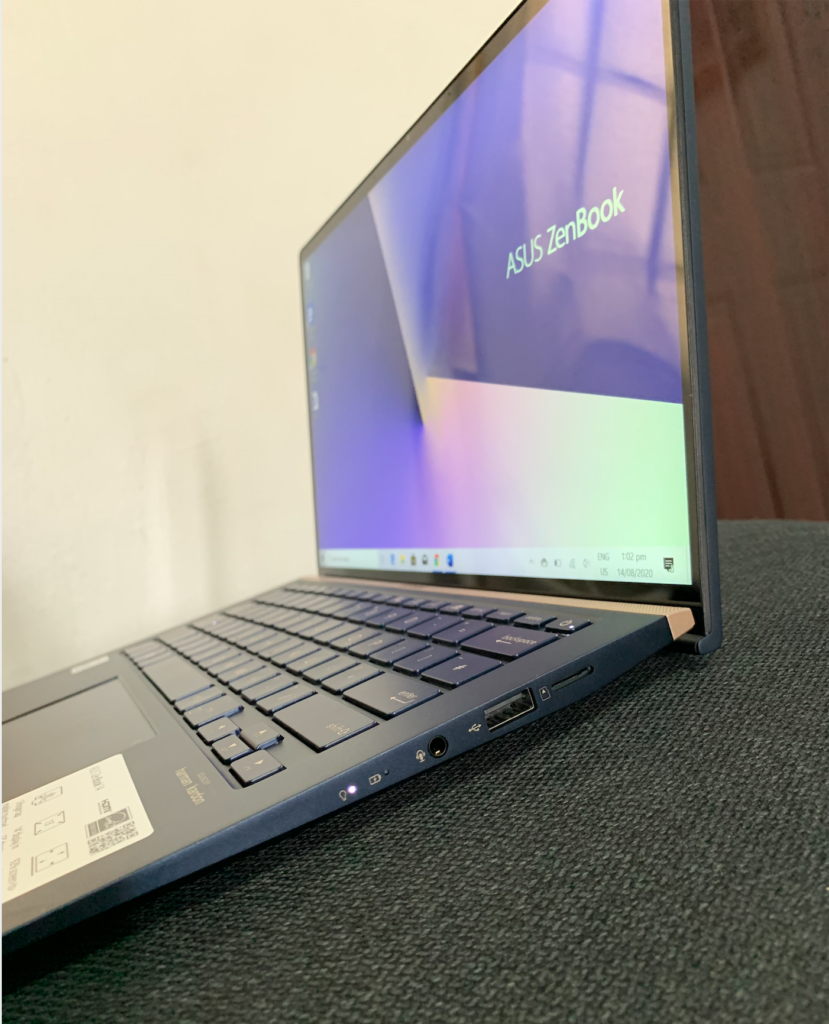
Extras
Audio: Amazing audio is tuned and certified by audio specialists Harman Kardon to ensure the very best sound for all kinds of content.
New Function Key: With the new function (Fn) key beside the Start key, now, you just need to press the “Fn” key once, then tap the respective F1 to F12 setting you wish to change.
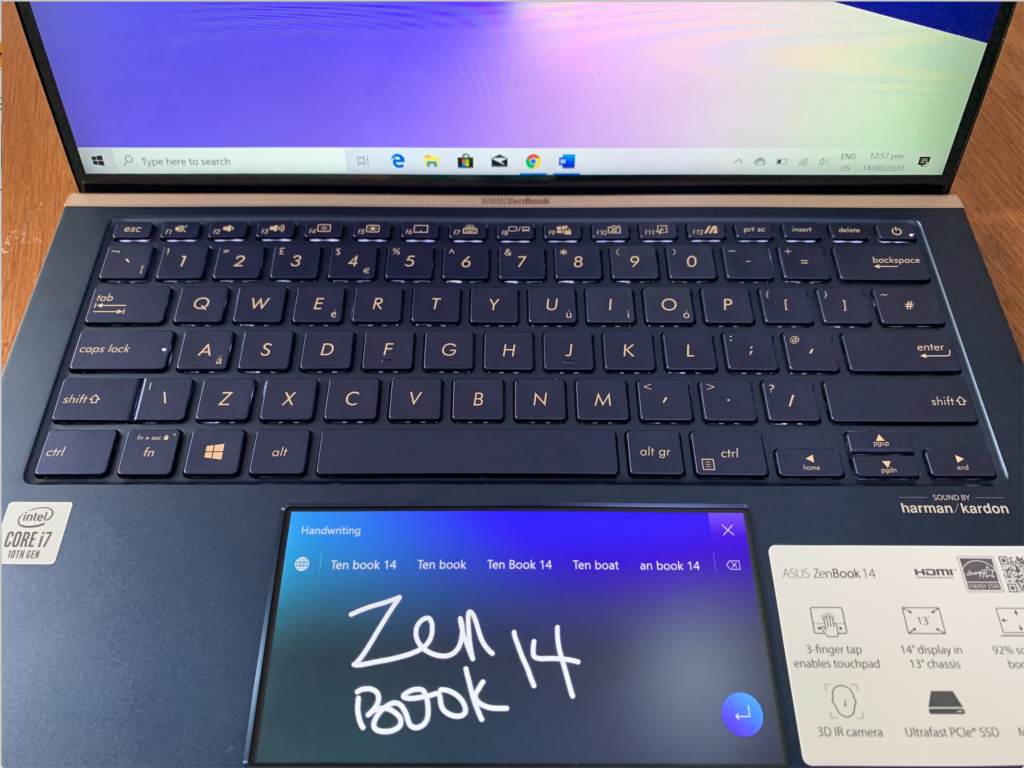
Quiet Fan: The ZenBook 14 features an exclusive Quiet Fan app that lets you choose more performance with a slightly higher operating noise, or quieter operation when doing tasks that are not processor- or graphics-intensive.
Backlit Keyboard: Its keyboard is backlit backlight for easier night typing.
Battery: The ZenBook 14 UX434 is equipped with a 50Wh battery pack, offering about 9 hours of Web browsing and 7 hours of video playback.
Observation and Conclusion
Although some of the features some users might want on a laptop like Thunderbolt 3, finger-sensor and the ability to charge via USB-C might be missing, this computer ticks all the boxes required in a good laptop especially if you are always on the move: lightweight, good screen, good battery, good performance and an exquisite design. The ScreenPad on the ZenBook 14 can be extremely potent when you are multitasking working. Although, the ScreenPad 2.0 may not be particularly useful for most people due to over familiarity using the traditional trackpad.
Overall, ZenBook 14 UX434 is a solid ultrabook that offers both performance and portability. With it, your office is wherever you choose it to be!



















