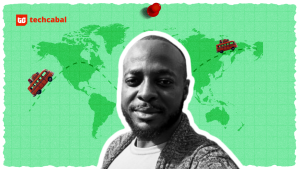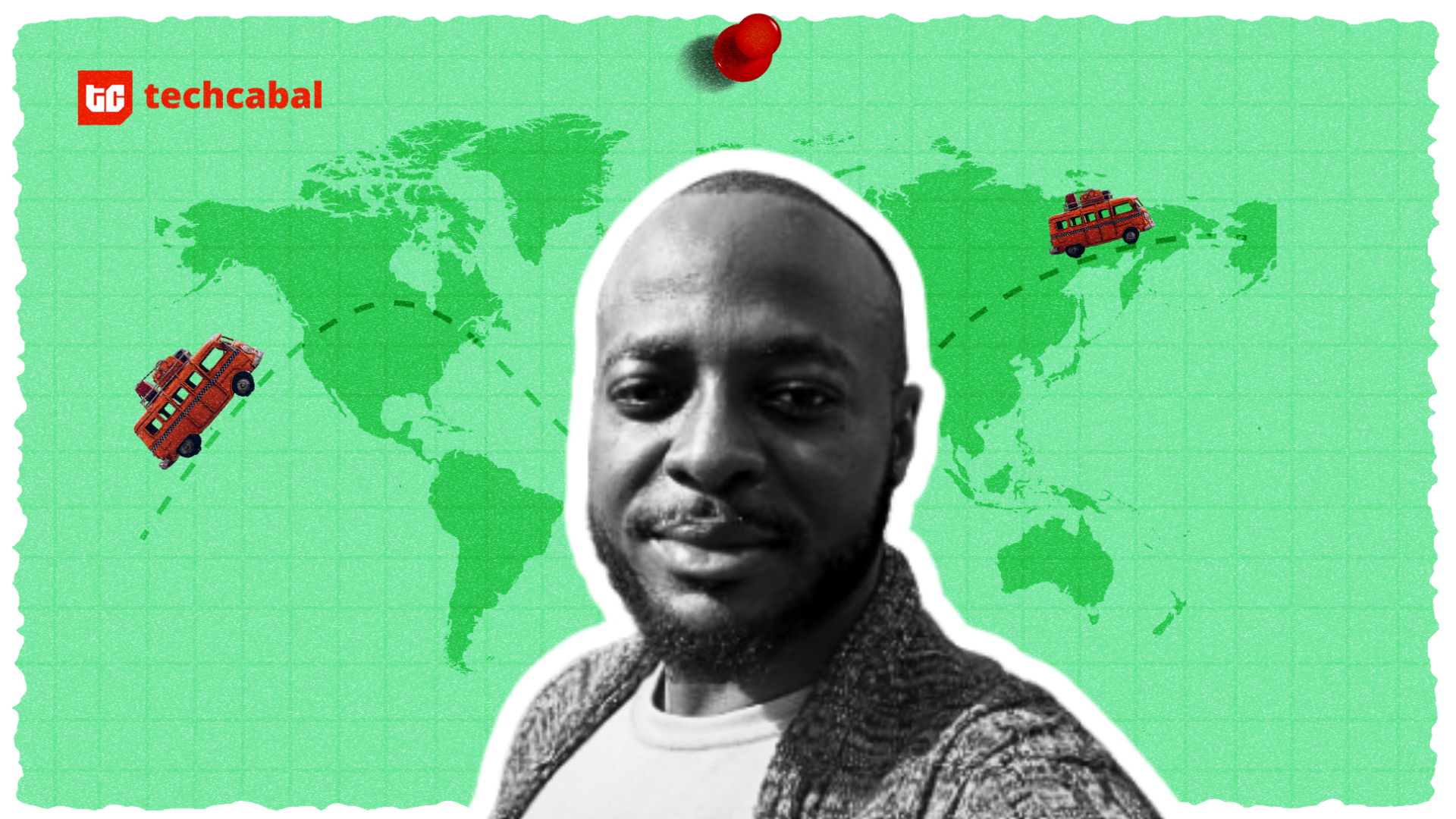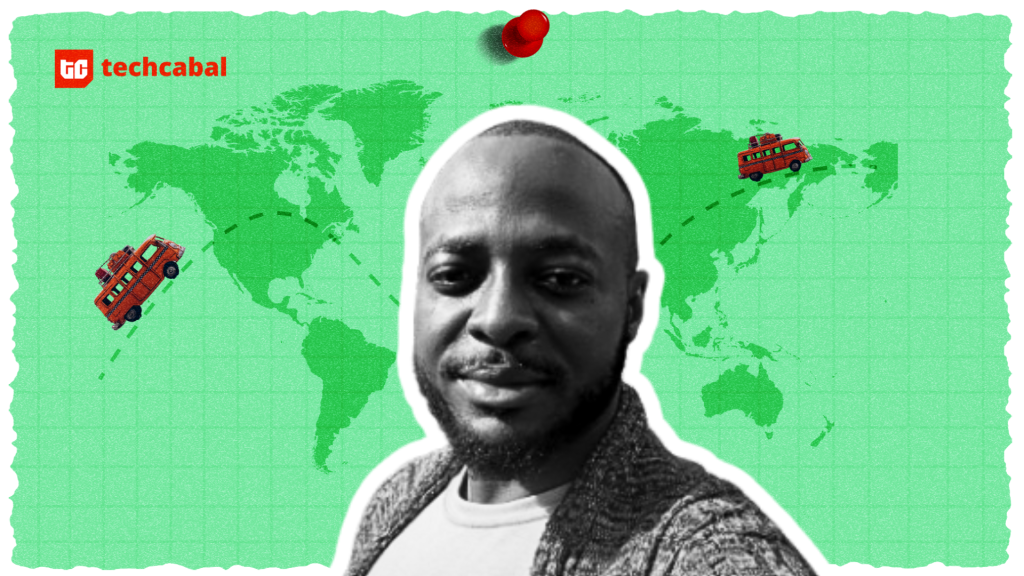Ever wondered how much data is created every day?
Let me give you a hint. Every day around the world we generate 500 million tweets, 294 billion emails, 4 million gigabytes of Facebook data, 65 billion WhatsApp messages, and 720,000 hours of new content added daily on YouTube.
Now that’s a staggering amount of data. According to a report from market research firm, IDC, humans and computers generated more than 64 zettabytes of data in 2020—that’s the equivalent of 6.4 trillion gigabytes, or simply put, more images or videos than the average person takes in their lifetime.
This massive amount of data produced reflects the growth in people living and working at home recently. It also poses one question: Where is all the data stored? Or, better still, where do you store your data?
The answers to these questions cut across a range of options such as our phones, laptops, external hard drives, and cloud services.
But these options have some shortcomings. Our phones, laptops and external hard drives are vulnerable to data loss risks from viruses and human error. Cloud services require high internet bandwidth to transfer data and are not completely safe as they are susceptible to ransomware attacks.
For many individuals and organisations, the default option is using public cloud storage services like Google Drive, OneDrive or iCloud, among other options, but the limitations associated with them are a source of concern.
Fortunately, these limitations can be mitigated by using network-attached storage (NAS) to store files and other important documents.
Meet Synology’s NAS device
A NAS is an intelligent storage device connected to your home or office network. On this device, you can store all your family and colleagues’ files, from important documents to precious photos, music and video collections. These important documents can then be accessed via a web browser or mobile apps over the internet.
Recently, I got my hands on a NAS device (Synology DS920+) by Synology, a leading provider of NAS appliances. I set up the NAS system at the TechCabal office and explored some of its features.
The look and feel
The Synology DS920+ NAS device is about the size of a UPS device but lighter in weight. The front of the device has four drive trays that house external hard drives. At the back of the device are two fans and other relevant ports to power the device and connect it to the internet. In terms of cost, Synology NAS devices cost from as low as $99 to as high as $2,000, meaning there’s a device that meets your needs and budget.
Setting up the device was easy and straightforward. In connecting the device with my computer system, I got stuck for a while until I realised that my laptop and the NAS device had to be connected to the same internet network for my laptop to discover the NAS device. In all, over the space of 30 mins, I was able to set up and connect my laptop to the NAS device.
The beauty of using the Synology DS920+ is that it offers users higher-level data ownership, data protection and recovery, and comprehensive public cloud-level accessibility.
For anyone storing sensitive information in a cloud-based system, there is fear about who has access to it. Luckily for anyone with such fears, a NAS device will allow efficient cloud-based storage without the possibility of snooping.
“I use a Synology NAS device because of the speed. If I want to send files or backup files, I don’t need to worry about the strength of my internet connection,” a business owner in Lagos who uses Synology told TechCabal.
Considering that internet speed and penetration is still low in many African countries, a NAS device offers the advantage of sending files over a private network at a faster speed. This is ideal for the backup of office documents as consistent data backup is integral to the continuity of a business or institution, especially in the instance where their hard disks sustain a crash. When using the Synology NAS device, it is possible to configure automatic backups which will reflect any changes to documents or folders made locally on a PC.
It’s also possible to monitor your NAS device and access documents from your phone. I tried a couple of apps by Synology that help to do this.
To sum it up, investing in a NAS device can be one of the best moves you make, especially if you have a lot of irreplaceable files and folders.