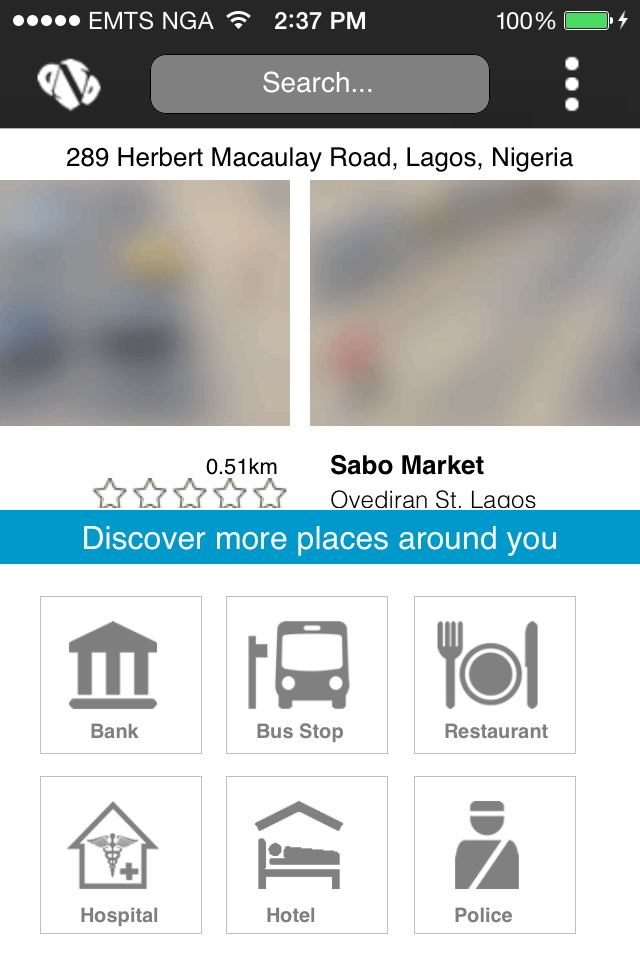Running out of space on smartphones is part of everyone’s 99 problems.
It is annoying that when you want to take a picture, you have to also think about which photos to delete to make room for new ones. Capturing videos is almost always out of the question. And downloading new apps? Luxury enjoyed by people who own 64GB devices.
Cloud storage apps from Google, Microsoft, Facebook and Dropbox allow you to store your media, well, in the cloud and you can make space for your new content.
Find out what is taking up the most storage on your phone mostly by checking Settings > General > Usage. You will see a long list of the content that you store on the phone. Content is sorted starting with the largest apps, which will be Photos and Music on most phones.
The more data you have, the longer it will take to load this list. As you look below this at apps, get rid of the big ones that you never or rarely use.
Google and Microsoft provide smart solutions for fully backing up all of your phone’s photos and videos.
Google offers cloud storage services via its less than popular social network, Google+. Install this app on your phone, then go to Menu >Settings >Camera and Photos >turn Auto Backup on. (Photos/Videos each can be set to upload at a particular time over Wi-Fi or mobile network or just over Wi-Fi).The app will ask for access to your phone’s Camera Roll, and then auto-stores its contents to a private folder in your Google+ account.
Google account holders get 15 gigabytes of free storage that is across Gmail, Google Drive and Google+ Photos. Photos less than 2048 x 2048 pixels, and videos less 15 minutes are free, they do not count against the 15GB limit.
Microsoft’s OneDrive is a cloud storage option that can be accessed from any device and content stored on it can easily be shared out to other people, irrespective of whether or not they use OneDrive.
Using OneDrive, of course, requires that you have a Microsoft accounts. These include sign-ins for Windows PCs, tablets or phones, as well as Xbox Live, Outlook.com or old Hotmail accounts. Open Settings>Options>Camera Backup. Select your choice of options and you’re good to go, although OneDrive backup will pause whenever the phone locks. So you might want to plug your phone into power in Wi-Fi and keep the app in the foreground for your first and largest backup.
OneDrive users get 7GB of storage free plus 3GB for turning camera backup on. If they refer OneDrive to friends, and those friends accept the invitations, they get 5GB per friend.
Facebook and Dropbox are less desired solutions especially, because of the limited free storage.
Facebook’s photo backup is limited in storage, only 2GB of backup space asides the general photos you post on Facebook. It’s even more limited since videos can’t be backed up, and photos are automatically resized if they get backed up over a mobile network instead of Wi-Fi.
Dropbox only gives 2GB of free storage; then the Dropbox Pro account charges $10 a month or $100 a year for 100GB. Unlike Facebook, Dropbox allows video backup, although via only WiFi.
After backing up to one of these options go back to your phone and delete away.
Photocredit: Datacon