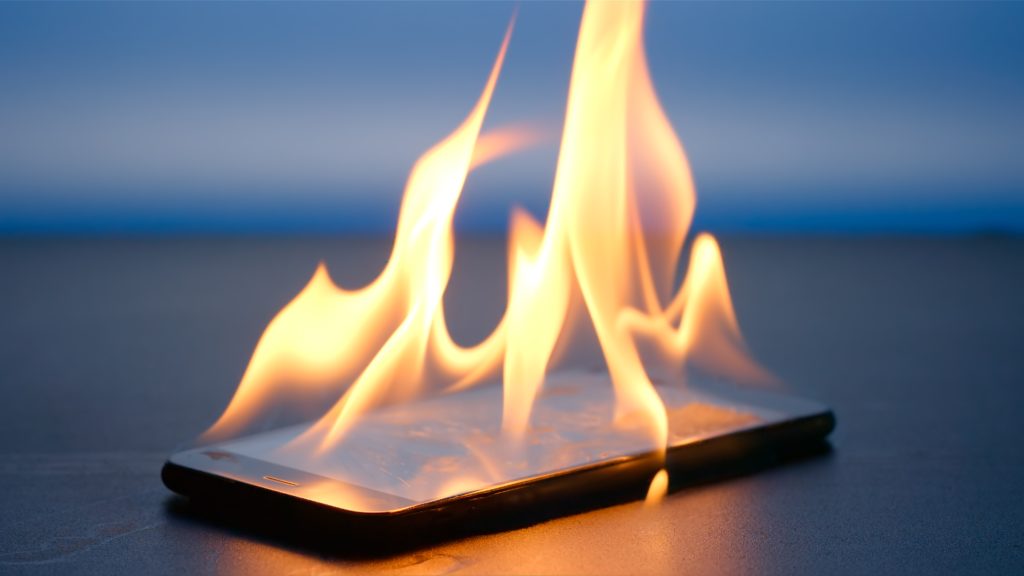
In today’s digital age, iPhones have become indispensable companions for many, serving as communication tools, entertainment hubs, and productivity aids. However, one common issue that iPhone users encounter is the device getting hot, often due to prolonged usage, user habits, or environmental factors.
Excessive heat isn’t only uncomfortable to handle,it can also potentially damage the device’s components. To help you keep your iPhone running smoothly and coolly, here are eleven effective strategies to prevent your iPhone from overheating.
1. Avoid direct sunlight
Direct sunlight can cause your iPhone to heat up rapidly, so it’s essential to keep it shaded or indoors whenever possible to prevent the iPhone from getting hot.
2. Remove or replace iPhone pouch/case
Thick or insulated cases can trap heat around your iPhone, worsening the problem of the iPhone getting hot. Temporarily remove the case to allow for better airflow and heat dissipation. On the other hand, try getting well-perforated pouches as opposed to largely enclosed ones.
3. Close background apps to prevent iPhone from getting hot
Running multiple apps in the background can strain your iPhone’s processor and contribute to the iPhone getting hot. Close unnecessary apps to ease this strain.
4. Disable background app refresh
Background app refresh can cause your iPhone to work harder than necessary, leading to the iPhone getting heated. Disable this feature to conserve resources and reduce heat generation.
5. Turn off location services or hotspot
Continuous use of GPS and location services or hotspots can be a major culprit behind the iPhone getting hot. Disable location services for apps that don’t require them, and put off your hotspot when it’s not in active use. These actions will reduce strain on your device.
6. Lower screen brightness
High screen brightness not only drains battery life but also increases the likelihood of the iPhone getting hot. Lower the screen brightness to reduce heat generation.
7. Update iOS
Keeping your iPhone’s operating system up to date is crucial for addressing potential software-related issues, including the iPhone getting hot. Regularly check for and install iOS updates to ensure optimal performance.
8. Avoid Processor-Intensive tasks to prevent iPhone getting hot
Engaging in processor-intensive activities like gaming or video streaming for extended periods can lead to the iPhone heating up. Limit these activities to prevent overheating.
9. Turn off unused connectivity features
Bluetooth, Wi-Fi, and cellular data can all contribute to the iPhone heating up, especially when actively searching for connections. Disable these features when not in use to conserve battery and reduce heat.
10. Stop using iPhone while charging
Using your iPhone while it’s charging can increase heat generation, especially if you’re engaging in processor-intensive tasks. To prevent the iPhone from heating while charging, it’s advisable to avoid using it altogether or limit usage to essential tasks like answering calls or messages. Letting your iPhone charge undisturbed can help maintain a cooler operating temperature and ensure efficient charging.
11. Give your iPhone a break to preventing it from getting hot
If you notice your iPhone is heating, it’s essential to give it a rest. Turn off the device and allow it to cool down before resuming use to prevent long-term damage.
Final thoughts on preventing iPhone getting hot
These simple yet effective strategies will significantly reduce the likelihood of your iPhone getting hot and ensure that it remains cool and functional. Remember to stay vigilant and proactive in managing your iPhone’s temperature, as prevention is key to maintaining optimal performance and longevity for your device.
















