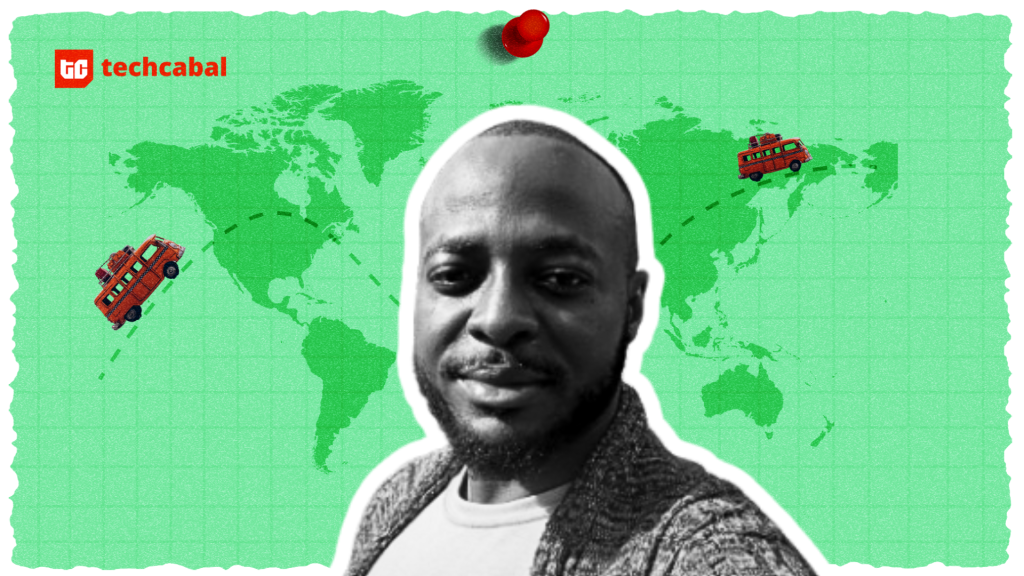Uploading your O’Level results to JAMB CAPS is an important step in the Nigerian tertiary institution admission process. However, mistakes can happen, leading to errors like incorrect grades or exam types being uploaded. This guide outlines the necessary actions to rectify such errors during JAMB CAPS O’Level correction in 2024.
Identifying errors in your JAMB CAPS O’Level uploads
Before initiating the correction process, you need to confirm the existence of errors. Here’s how:
- Access JAMB eFacility portal: Visit the JAMB eFacility portal at https://efacility.jamb.gov.ng/login and log in using your JAMB Registration Number and password.
- Navigate to “Check Admission Status” section: Locate the “Check Admission Status” section on the dashboard.
- Access JAMB CAPS: Click on “Access my CAPS” to be redirected to the JAMB CAPS portal.
- Review O’Level details: Carefully examine the uploaded O’Level subjects and grades displayed in your admission profile. Look for discrepancies between your actual results and what’s reflected in JAMB CAPS. Common errors include:
- Incorrect grades: The uploaded grades might not match your original O’Level results.
- Wrong exam type: The exam body might be incorrectly listed (e.g., “NECK” instead of “WAEC”).
- Missing subjects: Some subjects you passed might be missing from the uploaded results.
Steps for JAMB CAPS OLevel correction
Once you’ve identified errors, it’s time to initiate the correction process:
- Visit a JAMB CBT Centre: As of 2024, correcting O’Level upload errors in JAMB CAPS cannot be done through the eFacility Portal. You must visit an accredited JAMB CBT centre.
- Needed documents: Carry the following documents to the JAMB CBT centre:
- Your original O’Level result slip.
- A printed copy of your JAMB registration slip.
- Any proof (e.g., email confirmation) you may have received regarding the initial upload error (if available).
- Inform staff and submit documents: Clearly explain the JAMB CAPS O’Level correction you require to the JAMB CBT centre staff. Submit your original documents for verification.
- Pay correction fee: There might be a processing fee associated with correcting your O’Level upload. Inquire about the fee at the JAMB CBT centre and make the necessary payment.
- Staff assistance: The JAMB CBT centre staff will assist you in initiating the correction process electronically.They may require you to provide a written request for the correction.
Final thoughts on correcting CAPS O’Level errors in upload 2024
JAMB might have a specific timeframe for requesting JAMB CAPS O’Level correction. Ensure you address the errors within the designated period. Also, while JAMB CBT centres typically handle corrections efficiently, processing times can vary. Be patient and follow up with the centre if there are delays.
Ultimately, keep copies of all documents submitted for the correction process for your records.