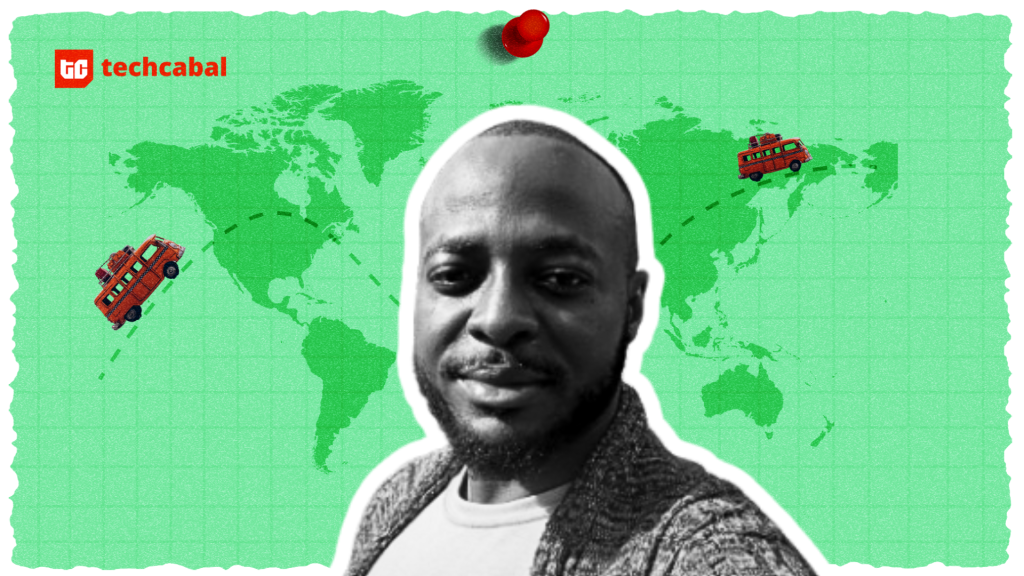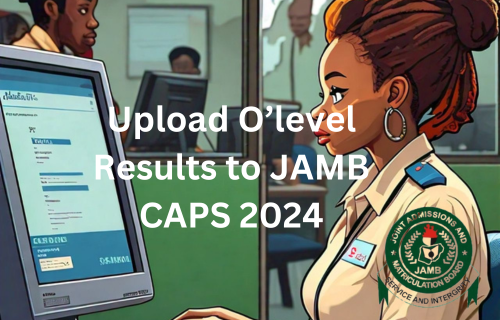
Previously, uploading O’Level results to the JAMB Central Admissions Processing System (CAPS) could be done through the JAMB eFacility Portal, this option is no longer available in 2024. This guide focuses on the current method to successfully upload your O’Level results to JAMB CAPS for consideration during the admission process.
Uploading through an accredited JAMB CBT centre
As of 2024, the sole method for uploading your O’Level results to JAMB CAPS is by visiting an accredited JAMB CBT center. Here’s what you need to do:
- Locate a JAMB accredited centre: Visit the JAMB website or inquire about any JAMB CBT center near you.
- Get required documents: Have your original O’Level result slip and a printed copy of your JAMB registration slip readily available.
- Visit the JAMB CBT centre: Proceed to the accredited JAMB CBT center and inform the staff that you want to upload your O’Level results to JAMB CAPS.
- Submit documents and pay fee: Present your original O’Level result slip and JAMB registration slip to the staff. Pay the processing fee, which may range between ₦1000-₦3000.
- Staff assistance: The JAMB CBT center staff will upload your O’Level results electronically on your behalf.
Verifying your O’Level upload status
Once you’ve uploaded your O’Level results at a JAMB CBT center, you can verify their successful upload through the JAMB eFacility Portal:
- Access the JAMB eFacility Portal: Visit the JAMB eFacility portal at https://efacility.jamb.gov.ng/login.
- Login with credentials: Enter your JAMB Registration Number and password to log in.
- Navigate to “Check Admission Status” Section: Locate the “Check Admission Status” section on the dashboard.
- Click on “Access my CAPS”: Click on “Access my CAPS” to be redirected to the JAMB CAPS portal.
- View O’Level details: Under your admission profile, you should see a section displaying your uploaded O’Level subjects and grades. If the upload was successful, you’ll see your grades listed. If it’s still pending, you might see “A/R” (Awaiting Result) next to your subjects.
Important reminders:
- Double-check the scanned copy of your O’Level results for clarity before uploading (applicable if the center requires a scanned copy).
- If you notice any errors in your results uploaded, take immediate steps to correct your uploaded O’level results on JAMB CAPS.
- Keep a copy of your upload confirmation slip (if provided by the center) for future reference.
Final thoughts on how to upload your O’Level results to JAMB CAPS in 2024
Please note that timely submission and accurate upload of your O’Level results are crucial for securing your spot at your desired tertiary institution.