USD deposits and transfers are now available on CadRemit

CadRemit had a fresh vision to help diasporans living in Canada send money to their loved ones in Nigeria and Nigerians send money from Nigeria to their loved ones in Canada. The aim was also to help students with admission to Canadian schools facilitate their tuition payments easily.
But things are changing, as they launch USD transfers and deposits on CadRemit, to make it easy for you to send or receive USD. This means that if you have a USD account domiciled in the USA you can now send or receive USD through CadRemit.
So, where do you begin?
You’ll need to set up a USD account on CadRemit. Your account will be approved once your information is reviewed—usually within 24 hours. You will then receive an email confirming that you can start making deposits into your account.
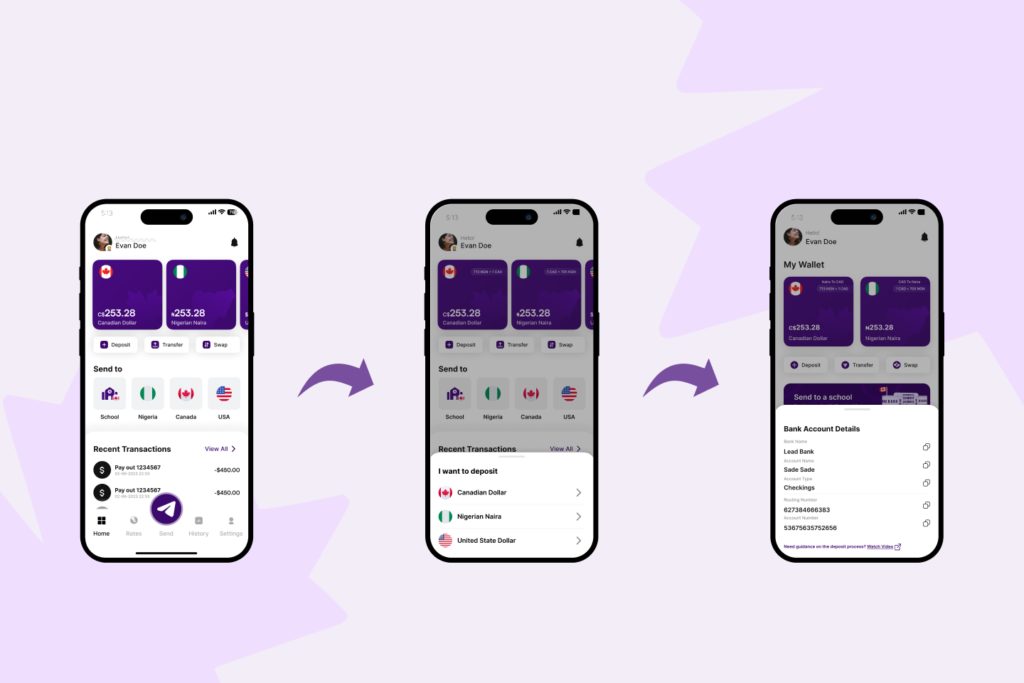
How To deposit USD in your Cadremit Account:
- Download the CadRemit app and sign in to your account.
- Tap Deposit, then choose USD as the currency you’d like to deposit.
- Then use the virtual account details to initiate your transfer which includes the account name and number, bank name and address to send to.
- Log into your banking app, and initiate the e-transfer using the provided details.
5. Once you’re done with the transfer, you’ll get a notification to confirm it’s successful and your wallet will be credited
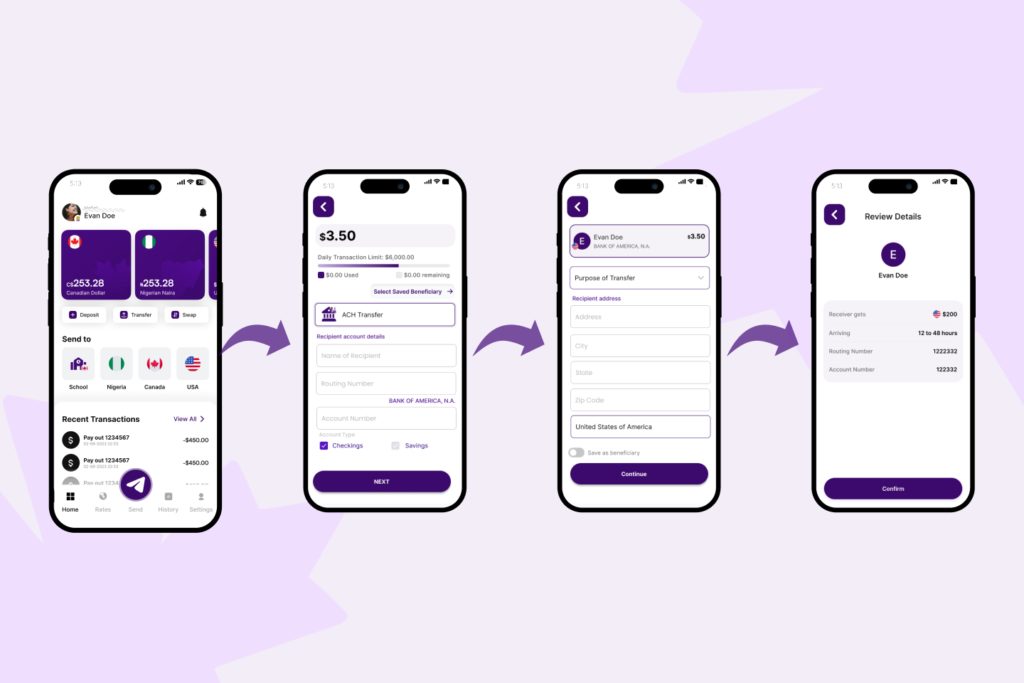
To transfer USD:
- Download the CadRemit app and sign in to your account.
- Tap Transfer, then choose USD as the currency you’d like to send
- Tap Continue.
- Add the amount you want to send and the recipient’s account details, then tap Next.
- Add the recipient’s address and tap Continue
- Review the details and send.
Go ahead, and open a CadRemit account at cadremit.com, then download the CadRemit app on the Google Play Store or the Apple App Store to start sending USD to show love to those who matter to you while being away from home. It’s time to step up your love from your pockets!










