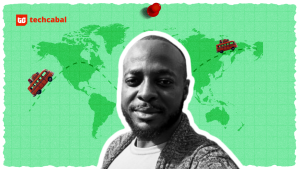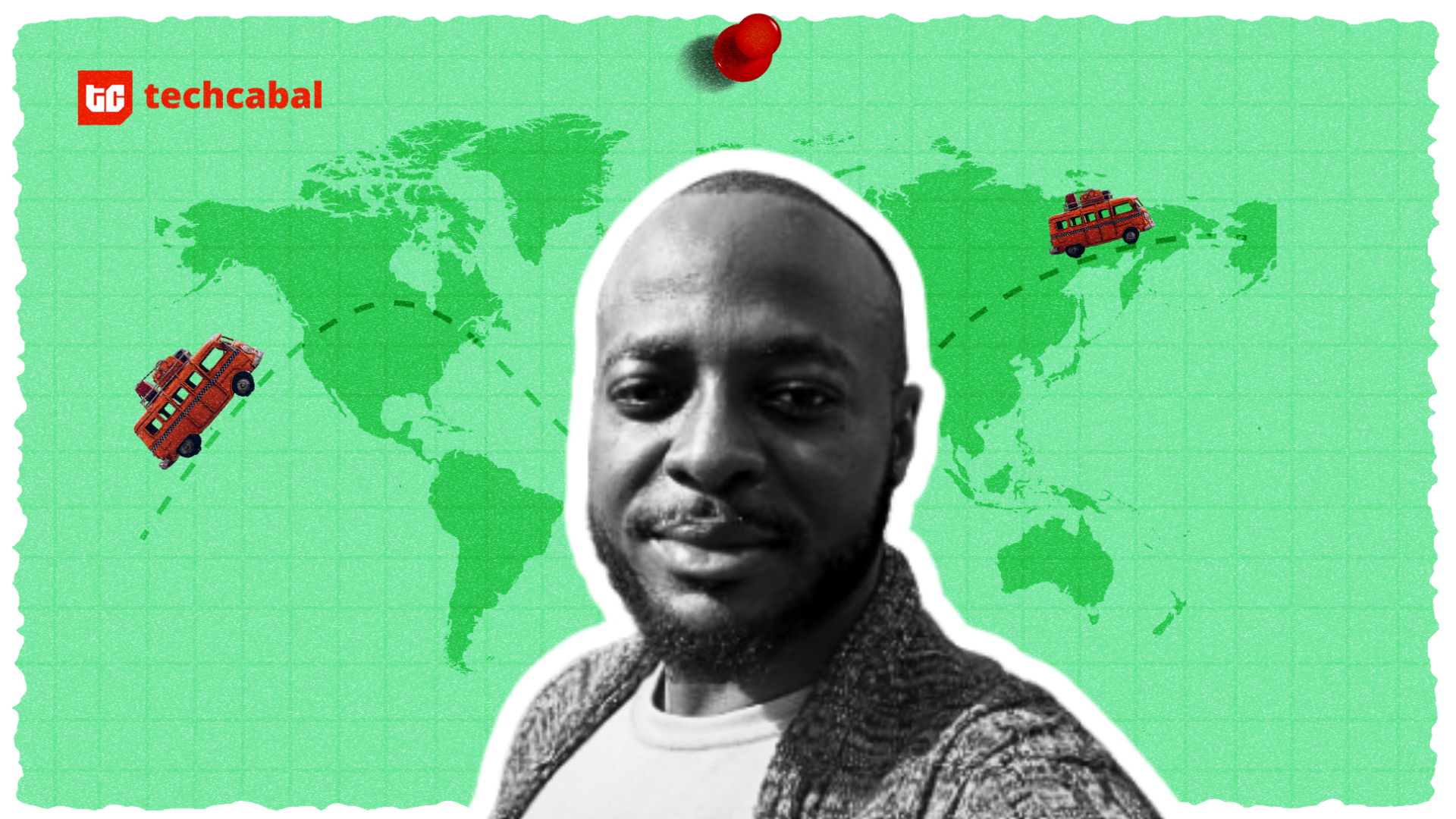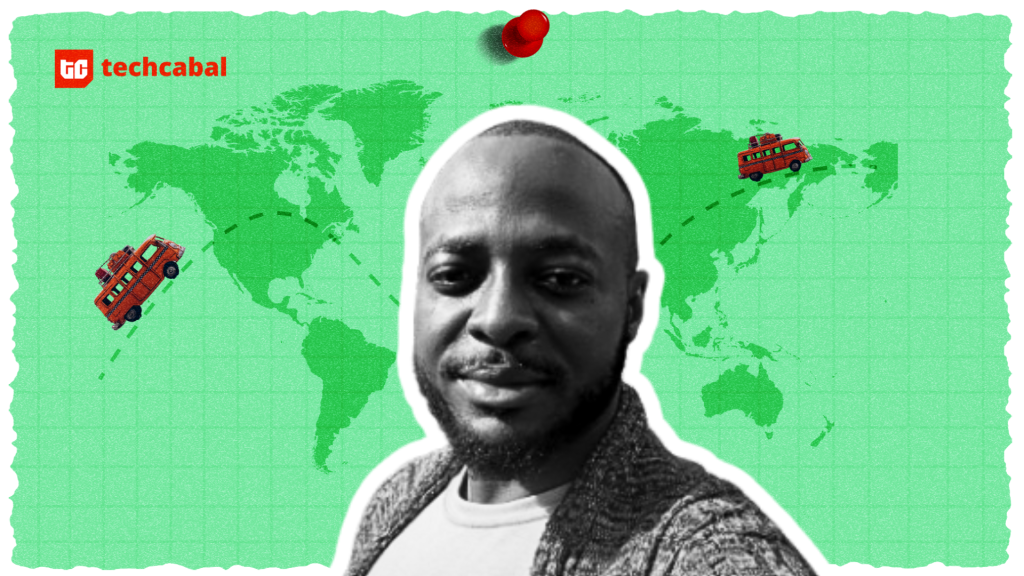Introduction:
Want the best Pokémon GO spoofer without rooting your device? For Pokémon GO enthusiasts, flying (spoofing your location in the game) has always been an enticing experience. While the game encourages players to enjoy the real world outdoors, limitations such as weather, a lack of time, and geographical barriers hinder their experience. This has led many players to explore GPS spoofing apps as an alternative way to enjoy the game to the fullest. However, it is not as straightforward.
This article will discuss why rooting for spoofing is not an ideal option, introduce safe spoofing methods, and play Pokémon GO on emulators.
Section 1: Why Is It Bad to Root in Pokémon GO to Fake GPS?
Rooting a device is one of the oldest tricks for GPS spoofing in Pokémon GO, but it comes with significant risks. Here’s why you should avoid it:
- Security Risks
The method of rooting exposes your device to malware and unauthorized apps. By interfering with the security layer of your Android device, you increase the risk of exposing sensitive personal data, including financial details. - High Risk of Account Ban
Niantic, the developer of Pokémon GO, has strict anti-cheat policies to block rooted devices. If the gaming algorithm detects them, you may face soft bans, permanent bans, or account locking. - Device Instability
Rooting may lead to device instability. This makes the phone easily susceptible to crashes, bugs, and performance issues.
In light of these disadvantages, rooting is not the ideal method of Pokémon GO GPS spoofing. Instead, one should look into safer and more effective options.
Section 2: How to Spoof Pokémon GO Without Root Safely
Method 1: Use iAnyGo Fake GPS App [Most Recommended]
You can easily spoof your Pokémon GO app without even rooting your device. iAnyGo by Tenorshare is the best choice for Pokémon GO spoofer Android for you. It has an efficient and user-friendly design for GPS spoofing.
Main Features of iAnyGo
- Safe and Secure: iAnyGo Fake GPS App is a secure application that enables a safe gameplay experience.
- Joystick for Movement Simulation: Move virtually in-game at any place without leaving your place.
- Location Guard: Ensures your location stays consistent, thus reducing the likelihood of detection.
Installation Guide for iAnyGo
- Download and Install: Go to Google Play or click here to install the iAnyGo Android App.
- Agree to the Terms: Open the iAnyGo app and agree to the Service Agreement and Privacy Policy.
- Set it as a Mock Location App: Turn on Developer options in Settings and set iAnyGo as the mock location app.
- Set the Location: Open iAnyGo, select your desired location on the map, and confirm the change.
Method 2: No Root Change Location in Pokémon GO via a VPN
Another free spoofer that can be used without rooting is a VPN:
Main Features of VPN Spoofing
- Mask Your IP Address: Hide your real location and simulate being in a different region.
- Enhanced Privacy: Protect your data from being hacked or tracked down.
- Compatibility with Multiple Apps: Works with Pokémon GO and other location-based apps.
Installation Guide for VPN Spoofing
- Choose a Reliable VPN: Download a trustworthy VPN such as NordVPN or ExpressVPN.
- Enable Developer Options: Go to Settings > About phone and go to Developer Options.
- Set Up the Mock Location: Use apps like Mock GPS with the VPN to match your location.
- Start Gaming: Launch Pokémon GO and enjoy exploring new regions, even at home.
Method 3: Play Pokémon GO on an Emulator
You might be thinking that can I use Android emulators to spoof Pokémon GO? The best options for those who want to play on bigger screens are emulators. Popular Android emulators like BlueStacks or NoxPlayer will create a mobile-like environment on your PC.
Main Features of Pokémon GO Emulators
- Full Desktop Experience: Play Pokémon GO on a bigger screen with enhanced controls.
- Built-in GPS Spoofing: Many emulators offer integrated GPS tools for location changes.
Installation Guide for Playing Pokémon GO on an Emulator
- Download and Install Emulator: Choose an emulator like BlueStacks or NoxPlayer.
- Set up Mock Location Apps: Install GPS spoofing apps compatible with the emulator.
- Download Pokémon GO: Install the game and log into your account.
- Configure GPS Settings: Adjust your location settings and explore the Pokémon GO world.
Section 3: Useful Tips for Pokémon GO Spoofing
To spoof safely and avoid bans, follow these tips:
- Control Frequency and Duration
Avoid excessive spoofing; too much movement in a short time might raise the risk of a soft ban. - Enable Airplane Mode
Turn on airplane mode before using spoofing tools to minimize detection risks. - Use the Custom Version of Pokémon GO
If using iAnyGo Fake GPS App, uninstall the standard Pokémon GO app and install the modified version as directed. - Resolve Error 12 Promptly
Reboot your phone and reconfigure the GPS tool if you encounter this issue.
Conclusion
In the above-mentioned options, iAnyGo Fake GPS App is the best spoofing method for Android and brings a great deal of ease, advanced location customization, and compatibility. Whether hunting for rare Pokémon or attending virtual raids, it’s seamless with iAnyGo.
Download iAnyGo today and elevate your Pokémon GO adventures!
FAQs
1. How do I fix Pokémon GO’s failure to detect location 12 on iPhone?
You can fix the ‘failed to detect location 12’ error on iOS devices using PoGo Wizard paired with Tenorshare iAnyGo. This combination not only fixes the errors but also bypasses detection systems in the latest Pokémon GO version.
2. Are there other ways to fake your location without a computer?
Yes, you can use mobile-specific GPS spoofing apps like iAnyGo or VPNs directly on your phone.
3. How to fix Pokémon GO’s failure to detect location 12 without a soft ban?
Clear the Pokémon GO app cache and data, enable Game Mode, and download the cracked version of AR game with the iAnyGo Android app to continue enjoying your game without issues.
By using these techniques and tools, Pokémon GO enthusiasts can safely enhance their gameplay experience while minimizing risks.