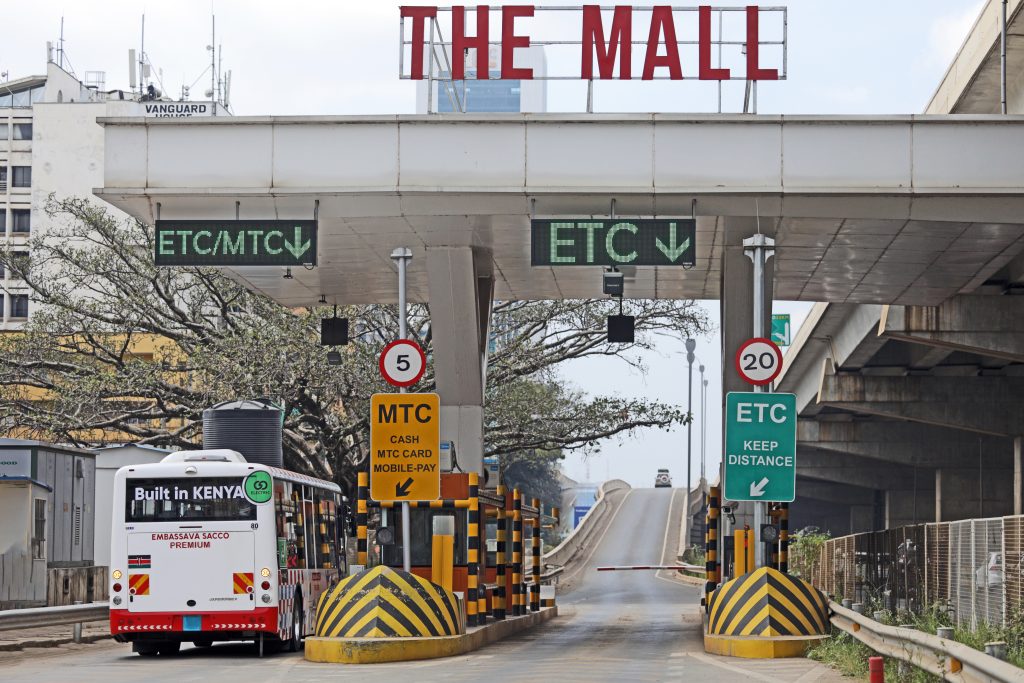iPhones are known for their resilient security and smooth functionality and that’s why they have different types of locks in place to guard against unauthorized access.
- iPhone locks could range from iCloud Activation to carrier locks.
- If you’ve bought a used iPhone and don’t know its passcode or you have a device that’s locked to a carrier, you’ll need to unlock it.
- If you’re particularly looking for an iPhone unlocker for free, there are various options available.
- However, not all iPhone unlockers have same functionality and may target different locks.
That’s why we’ve chosen 5 best iPhone unlock software of 2024 to review in this post, including 4uKey iPhone Unlocker. We’ve thoroughly discussed their key features, benefits, drawbacks, and expert reviews to help you pick the best option!
Part 1: Best and Top iPhone Unlock Software Free Download Recommended in 2024
We chose the best iPhone unlocker for free after thoroughly testing 14 contenders against various benchmarks. We evaluated these apps based on speed, success rate, ease of use, compatibility, and cost-effectiveness. Here’s a breakdown of our testing process:
- Functionality – We checked how well each tool could unlock a wide range of passcodes such as carrier, PIN, pattern, MDM, Screen Time, biometric, face, and iCloud Activation Locks on at least 95% of iDevices.
- Compatibility – We verified each tool’s support for various iPhone models and iOS versions (both older like iPhone 5s and iOS 9.0 and newer such as iPhone 16 and iOS 18).
- Ease of Use – During our test, we assessed how simple and intuitive the unlocking process was on at least 90% of devices.
- Performance – Measured how consistently and effectively iPhone unlocker tools removed locks on each device.
- Value For Money – We compared prices and features to find the best value for money. We also checked whether an iPhone unlock software offers a free trial.
- User Reviews and Expert Ratings – We also looked into a tool’s overall performance, user reviews on credible sites, and expert ratings.
| iPhone Unlocker Tool | Description | Ease of Use | Limitations |
| Tenorshare 4uKey iPhone Unlocker | Unlocks PINs, patterns, Face/Touch IDs, Screen Time, iCloud, and MDM locks, and supports latest iOS. | Very Easy | Requires a computer. |
| doctorSIM | Unlocks iPhones via IMEI for carrier changes, no jailbreak required. | Moderate | Can take up to 7 days, limited to carrier unlocks only. |
| Checkm8 | Bypasses iCloud Activation, MDM locks, and EFI passwords, support factory reset without updates. | Complex | Requires jailbreaking, can cost $4.99–$230, data privacy concerns. |
| Find My iPhone | Official Apple method for unlocking iPhones via iCloud, removes iCloud Activation Lock remotely. | Easy | Only works if “Find My iPhone” is enabled, and erases all data. |
| 3uTools | Unlocks iCloud and carrier locks, flashes iOS firmware, supports jailbreaking and manages files. | Complex | Requires jailbreaking. Potential malware concerns, doesn’t fully remove iCloud Activation Lock. |
Part 2: Best and Top iPhone Unlock Software Free Download [Windows & Mac Supported]
Following are 5 best iPhone unlock software for Windows and Mac including their pros, cons, expert ratings, and user reviews. Choose any that captures your fancy:
Tool 1. Tenorshare 4uKey
4uKey iPhone Unlocker is the best iPhone unlock software for Mac and iPhone, which is specifically designed to remove PIN, pattern locks, and Face and Touch IDs in a few clicks. This iPhone unlock tool has a 4.4/5.0 from 3000+ reviews on Trustpilot.
Key Features:
- Can bypass Screen Time, iCloud Activation, and MDM locks.
- Allows Apple ID removal and sign-out without losing data.
- Can remove iPhone locks without needing an Apple ID or password.
- 100% guaranteed passcode removal process without technical skills.
- Displays stored passwords, including Apple ID and Wi-Fi.
- Provides 24/7 customer support and regular free updates.
- This iPhone unlocker offers a free trial for 14 days.
- Compatible with iPhone 16 and iOS 18.
1.2 Some Real Feedbacks of Tenorshare 4uKey
“The software performed exactly as described, in spite of my outdated version of windows. UI is very user-friendly. When I was unsure of anything, customer service was more than helpful. I will definitely use again in the future. Recommend purchasing the yearly or lifetime license if you plan on using regularly. Better deal for your money – Cody Yount from Trustpilot.”
“I had an amazing experience with this company. The customer service was excellent, always polite and very professional. I would definitely recommend to friends and family and will be coming back if I ever find a need to! Thank you tenorshare! – Savannah Kirkpatrick from Trustpilot.”
“I am please to report some major changes and improvements to Tenorshare software. I get a lot pleasure from repairing iPhone from the many software issues still finding carrier locks difficult and solving downgrading of iOS a problem. They have made some major changes to their 4uKey software package. One of the new features called ByPass MDM which I used to remove Remote Management lock which worked a treat just a few clicks and the problem solved – Dennis from Trustpilot.”
1.3 Video Guide on How to Unlock iPhone without Password or Face ID via 4uKey
1.4 Step-by-step Guide – Unlock iPhone Without Passcode
Here are steps to unlock your iPhone without passcode with Tenorshare 4uKey:
Step 1: Get 4uKey iPhone unlock software download on your computer, then, install and launch it. Click “Start.”
Step 2: Plug in your iPhone to same computer. If not detected, follow instructions to enter “Recovery Mode” or “DFU Mode.”
Step 3: Download latest firmware package (requires at least 7GB of space). Choose a save path and click “Download.”
Step 4: Once the firmware is downloaded, 4uKey will automatically remove iPhone passcode in a few minutes. After unlocking, set up your iPhone as new or restore it from an iTunes/iCloud backup.
Tool 2. Unlock iPhone Carrier Free – Carrier Unlock (IMEI)
You can also unlock iPhone using IMEI if it’s locked to a specific carrier. There are many online services available for that. But doctorSIM is the top iPhone unlock software that can unlock your device for another carrier’s SIM.
It doesn’t require jailbreaking or resetting your phone and keeps your Apple warranty intact. Once it unlocks iPhone carrier for free online, you can switch carriers without issues, and most unlocks are completed within a few hours. Here’s how to use doctorSIM to remove your iPhone’s carrier lock:
Step 1: Visit “Unlock iPhone online via IMEI.” Select your iPhone model.
Step 2: Fill out form and provide payment details.
Step 3: Get unlock code and instructions via email.
Editor’s Review
Many users have mostly given positive reviews about doctorSIM’s IMEI unlocking service on Trustpilot. They’ve praised its quick and efficient customer support, noting issues were often resolved within minutes. Customers have also highlighted the service’s reliability and ease of use, with phones unlocked smoothly and promptly. However, a few users reported delays or challenges with verification process.
Expert’s Rating
Pros:
- Works with all major phone brands, including lesser-known ones.
- No need to jailbreak iPhones.
- Available globally.
- Easy process just provide details, and they handle the rest.
- Extra features like blacklist checks and mobile credit top-ups.
- Affordable compared to other carrier unlocking services.
- Support both iPhone and Android systems.
Cons:
- Sometimes unlocking can take up to 7 days in some cases.
- There are occasional reports of service not working.
- Some users experience verification difficulties.
- Can only remove carrier lock.
Tool 3. iCloud Unlock Free – Checkm8
Checkm8 is an unlock tool for iPhone that can bypass iCloud Activation Lock on iPhones, iPads, and Macs. It can also remove MDM lock screens, passcode locks, and EFI firmware passwords on Macs.
This iCloud removal tool for free can also bypass Find My Mac on devices with Intel T2 chips. Follow steps below to use Checkm8 tool to remove iCloud Activation Lock on your iPhone:
Step 1: Download, install, and execute Checkm8 on your computer. Then, plug in your iPhone to same computer.
Step 2: Tap “Run” on Checkm8. Then, hit “Start.” This will jailbreak your iPhone. Next, follow on-screen instructions to enter DFU mode.
Step 3: After jailbreaking is finished, tap “Done.” Then, choose “Order” to purchase a license. Pick an iCloud Activation Lock removal service. Hit “Start.”
Editor’s Review
Checkm8 has mixed reviews on Trustpilot. Many users praised its effectiveness, and appreciated the quick and reliable service, with some devices unlocked within hours. Some also found it cost-effective compared to replacing devices. However, a few users also reported delays of up to two weeks, initial software difficulties, and concerns about price, suggesting discounts could improve value.
Expert’s Rating
Pros:
- Bypasses iCloud lock, passcode, MDM lock, and EFI passwords.
- Offers instant bypass for older devices.
- Can factory reset devices without updating iOS.
- Supports many iOS devices, from iPhone 5S to iPhone 15 Pro Max.
- Compatible with macOS and Windows.
Cons:
- Takes 12-72 hours to unlock iPhone for free for newer models.
- Requires jailbreaking, which may pose security and stability risks.
- Some users report issues with calls or FaceTime after use.
- Full functionality requires a paid license ($4.99 to $230).
- Bypass for newer models may take 12 to 72 hours.
- Collects user data, raising privacy concerns.
Tool 4. iPhone Unlock App Without Computer – iCloud’s “Find My iPhone”
If you’re looking for a free program to unlock iPhone that doesn’t require using a computer, then, iCloud’s Find My iPhone app is a good option. However, it’s a security feature that prevents unauthorized access to your computer.
But, you can also use it as an iPhone passcode unlock tool for removing iCloud Activation Lock. Check out instructions beneath to remove iCloud Activation Lock from your iPhone using Find My iPhone app:
Step 1: Open Find My iPhone app on another Apple device. Then, sign in with your Apple ID and password.
Step 2: Choose your iPhone from device list. Tap “Erase iPhone” to remove all data, including iCloud Activation Lock.
Step 3: Wait for erasure to complete. Your iPhone will restart, and you can set it up as new.
Editor’s Review
Users praise the Find My iPhone app’s ease of use and seamless integration with Apple devices making it convenient for managing multiple items, giving users peace of mind. However, some report issues like inaccurate locations, limited functionality when devices are off, and a confusing interface, especially when using tabs like “Devices” and “Items.”
Expert’s Rating
Pros:
- It’s an official method from Apple.
- Allows you to unlock your iPhone remotely without a computer.
- The process is simple and straightforward.
- Doesn’t require technical skills.
Cons:
- Only works if “Find My iPhone” is enabled.
- Wipe away all data on iPhone.
- You’ll need to set up your iPhone again.
Tool 5. 3uTools
3uTools is another iPhone password unlocker for free that offers various features for iOS devices. It can unlock iCloud and carrier locks, flash iOS firmware, and support jailbreaking for added control. This iPhone unlock software also provides tools for backing up and restoring data, managing files like photos and contacts, and installing or uninstalling apps. Here’s how to use 3uTools to remove iPhone lock:
Step 1: Download and install 3uTools from https://www.3u.com/ on your Windows PC.
Step 2: Put your iPhone into recovery mode. Then, connect it to same computer. Open 3uTools. Once your iPhone is detected, head to “Flash and JB” tab. Select “Easy Flash.”
Step 3: Choose latest stable firmware (without “beta”). Tap “Download.” Once downloaded, click “Flash” to begin iPhone unlocking process.
Step 4: Wait for process to finish. Your iDevice will be erased and unlocked.
Editor’s Review
Users praise 3uTools on Trustpilot for its ease of use for managing iOS devices, and a wide range of features offered for free. However, some users on Reddit express security concerns regarding its jailbreaking, with reports of malware flags from antivirus programs and potential data being sent to servers. A few users also reported data loss and allegations of malicious software like Trojans.
Expert’s Rating
Pros:
- Most functions are free of cost.
- Includes file and app management, backup and restore, and more.
- Smart Flash feature claims to retain data during iOS flashing.
Cons:
- Requires jailbreaking a device.
- Flagged as malware by some antivirus programs, with concerns about data sent to servers.
- Only disable iCloud Activation Lock and don’t remove it completely.
- Some users report losing data during flashing or jailbreaking.
- Doesn’t support all iPhone versions and iOS 13.
Part 3: FAQs About iPhone Unlock Software Free Download
- Will using free iPhone unlock software result in data loss?
Yes. Free iPhone unlock software usually erases your device, leading to data loss. Therefore, always back up your data before unlocking.
- Is it legal to use free iPhone unlock software?
The legality depends on your country. In some areas, unlocking your iPhone is legal, while in others, it may violate laws or terms of service. Therefore, always check local rules before proceeding.
- Will using free iPhone unlock software restore my device to factory settings?
Yes, unlocking your iPhone using free iPhone unlock software usually requires a factory reset, which deletes all data on device.
- Will using free iPhone unlock software affect my warranty or Apple support?
Only using a free unlock software that requires jailbreaking can void your warranty and stop you from getting official Apple support.
- Is it safe to use open-source iPhone unlock software?
Open-source software may have security risks and no official support. That’s why make sure to download it from a trusted source.
- How to get iPhone unlock code free?
You can’t get a free iPhone unlock code legally. So, contact previous owner, Apple Support, or use an iPhone unlock tool.
Conclusion
If you’re seeking an iPhone unlocker for free, there are several options that cater to different unlocking needs. However, each tool we’ve reviewed in this post has its advantages and limitations. doctorSIM focuses only on carrier unlocks, while Checkm8 handles iCloud Activation Locks but requires jailbreaking.
Apple’s Find My iPhone offers a remote solution but erases all data, and 3uTools provides many features but comes with security concerns. Among them, Tenorshare 4uKey is the most versatile and user-friendly.
With a high success rate, ability to remove a wide range of iPhone locks, it’s the top choice for iPhone unlockers in 2024. The tool offers a free trial, support for older and latest iDevices, a simple interface, and reliable customer support.