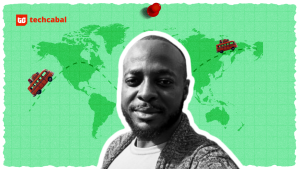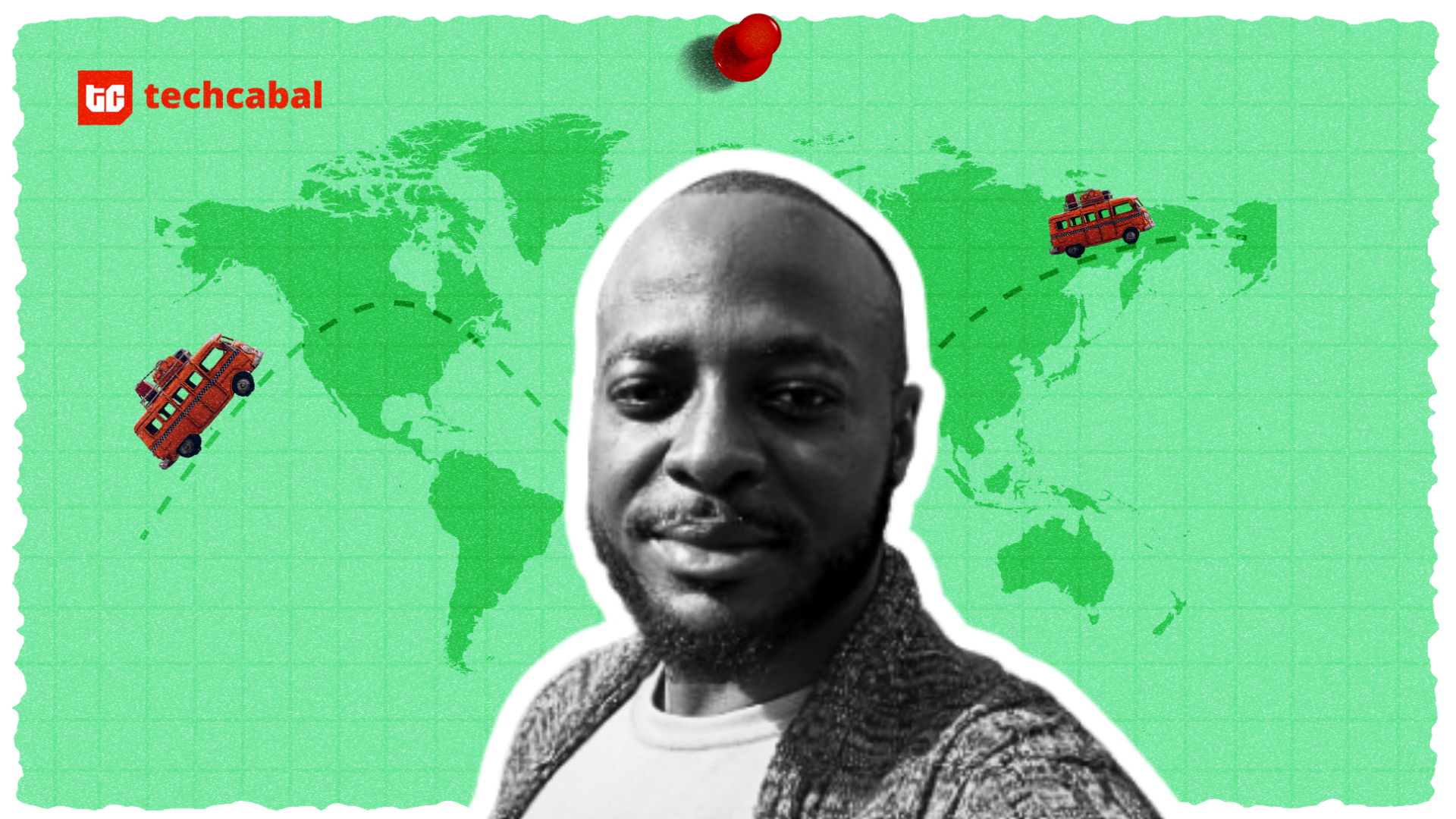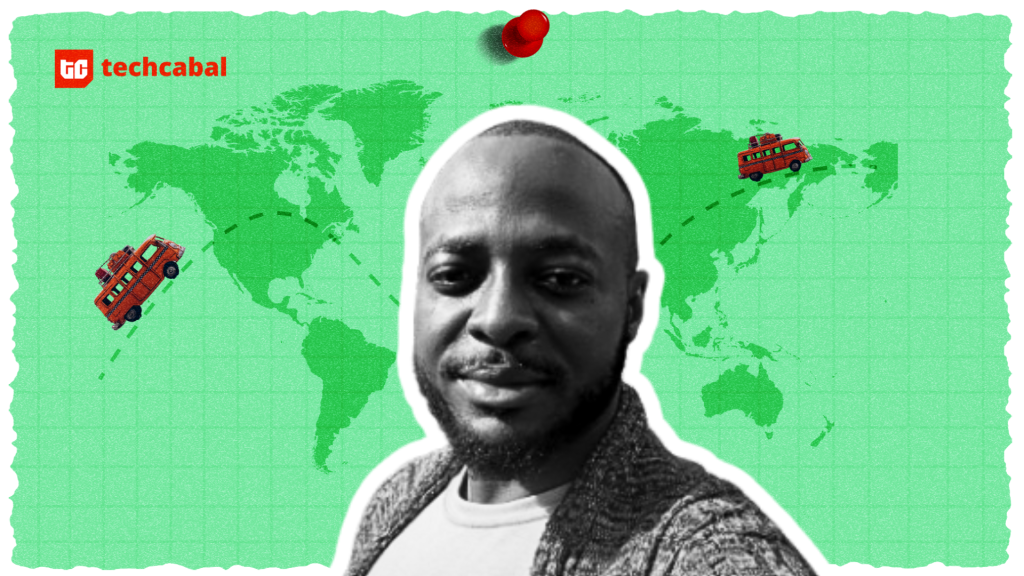In December 2020, the Nigerian government issued a directive that all SIM cards be linked with the users’ National Identification Number (NIN) or risk getting blocked. The NIN is a one-to-one unique number assigned to each Nigerian citizen for easy identification, among other purposes.
According to the former Minister of Communication and Digital Economy, Dr Ali Pantami, this exercise aims to combat the high rates of insecurity in the country. After postponing the deadline nine times, the federal government, on Monday, April 4, 2022, directed telcos to block all SIMs that are yet to be linked to their NINs. CommsUpdate reports that about 73 million SIMs have been blocked from making or receiving calls.
If you’re yet to link your SIM with your NIN or have a blocked SIM due to this, follow the steps below to remedy that.
How to Unlock Your MTN SIM
If your MTN SIM is blocked and you are unable to make calls or receive messages, you can unlock it using the following methods:
1. Use MTN’s NIN Linking Code
Dial *996# on your phone and follow the on-screen prompts to input your NIN. If your NIN is already linked but your SIM is still blocked, proceed to the next step.
2. Verify Your NIN Registration
Sometimes, your SIM may remain blocked due to incomplete or incorrect NIN registration. You can verify your NIN details by dialling *346# or visiting an MTN service centre.
3. Visit an MTN Service Center
If you have tried linking your NIN and your SIM is still blocked, visit the nearest MTN service centre with a valid ID and NIN slip to resolve the issue.
How to Link Your SIM with NIN to Unblock Your Line
Step 1: Retrieve Your NIN
You need to know what your NIN is to link your National Identification Number (NIN) to your SIM. If you do not know your NIN, you can retrieve it by visiting any NIMC office near you or dialling *346# on your phone.
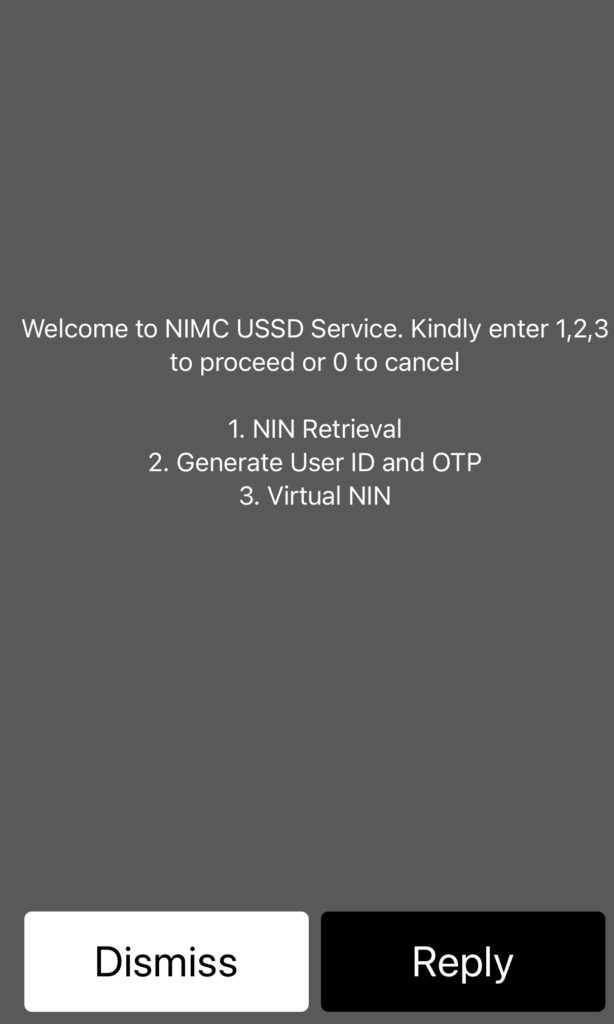
Step 2: Link Your NIN to Your SIM
If you have your NIN, you can link it to your mobile number(s) in either of two ways— using the NIMC Mobile ID App or the assigned USSD code of your mobile network.
How to Link Your NIN to Your Mobile Number Using the NIMC Mobile ID App
To link your NIN to your mobile number using the NIMC mobile app, follow these steps:
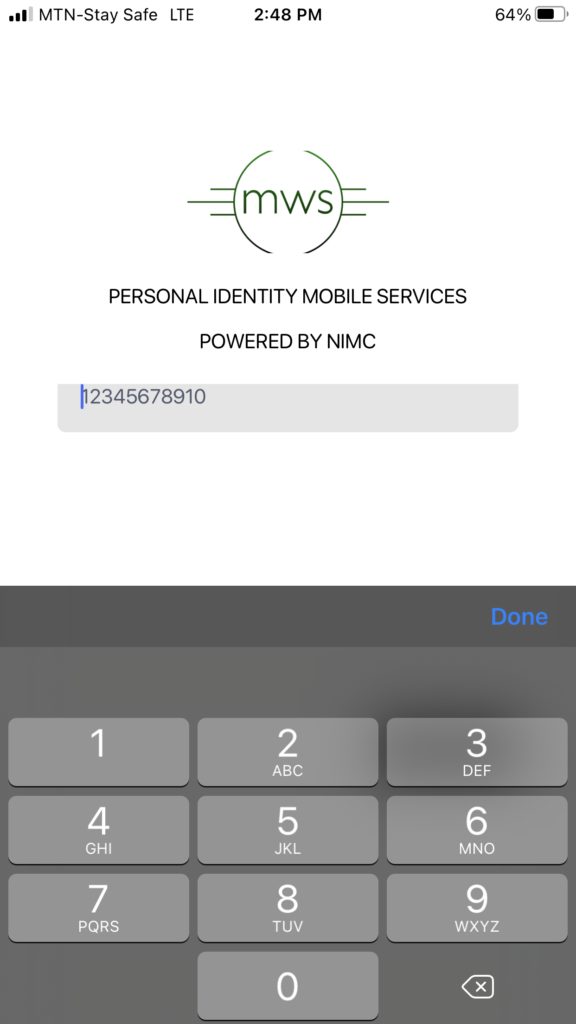
- Download the NIMC Mobile ID App from the Google Play or Apple App Store.
- Enter your NIN and log in.
- Tap on the “My Devices” button at the bottom right corner of your dashboard.
- Tap on “Add Mobile Number” and input the mobile phone number you wish to link.
- Input the OTP sent to that mobile phone number.
- You can link up to seven (7) mobile phone numbers.
How to Link Your NIN to Your Mobile Numbers Using USSD Codes
If you are using a feature phone, you can link your number to your NIN using the USSD code of your network:
- MTN: Dial *785#
- Airtel: Dial 1211#
- Glo: SMS “UPDATENIN YourNIN FirstName LastName” to 109. For example, “UPDATENIN 12345678910 Samuel Bright”
- 9Mobile: Dial 2008#
What to Do If Your SIM Is Blocked Despite Linking Your NIN
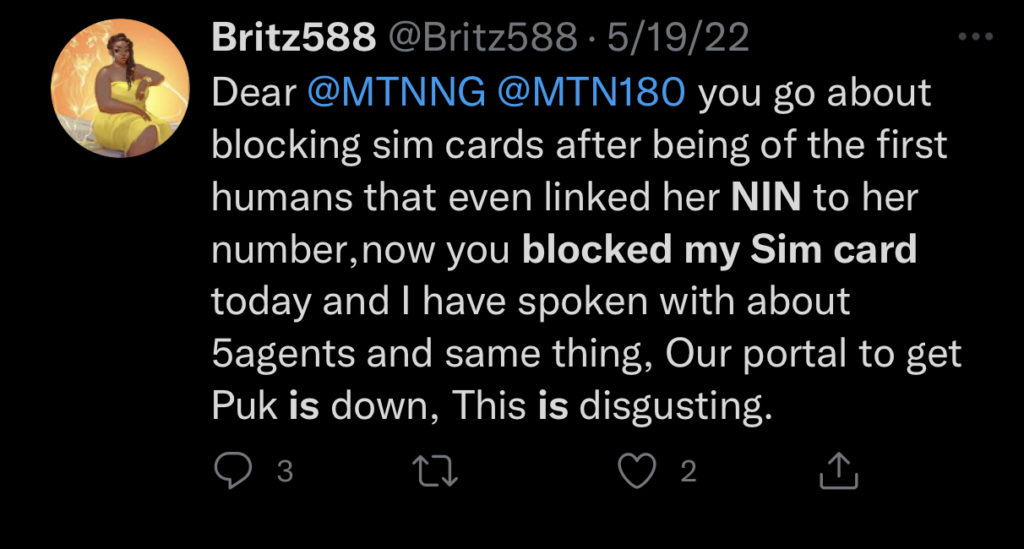
Some users have claimed that their SIMs were blocked even though they were linked to their NINs. This could be for several reasons, such as:
- Incomplete NIN registration: Ensure all your details match your SIM registration details.
- Computer error during integration by NIMC: Sometimes, technical issues can cause registration failures.
- Mismatch of data on NIN registration and SIM card registration: Check that your name, date of birth, and other details are consistent.
- Exceeding the limit of linked SIMs: The maximum number of SIMs linked to one NIN is seven. Any additional SIMs will not be registered and may be blocked.
How to Unlock MTN SIM
If your MTN SIM has been permanently blocked and is not responding to NIN linkage attempts, you may need to take additional steps:
- Contact MTN Customer Support: Call 180 from another MTN number or visit an MTN service centre.
- Request a SIM Replacement: If your SIM is permanently blocked, you might need to replace it with a new SIM while retaining your number.
- Provide Valid Identification: You may be required to present a valid NIN slip and a government-issued ID for verification.
Following these steps, you can unlock your MTN SIM and regain access to calls and messages. If issues persist, visiting a service centre remains the most effective way to resolve them.