You know what they say, great minds think alike. A few days ago I was thinking about how to add reminders to my Google Calendar. I promised myself I’d do some things but I never quite got around to doing them. I forgot. Now Google has come through for me.
The new Google Calendar app integrates to-do lists and reminders to help improve your productivity. Before now, you’d have to add tasks as events on the calendar and you’d only get notifications via email.
Now, you can set a reminder to do anything you want to do; including calling anyone on your contact list. You will receive notifications and emails. You can add other people to a task and they will also receive reminder alerts. Let’s say you were to have a meeting with someone, by setting a reminder and inviting the person using their email, they will get notified when the time for the meeting is arriving.
If you are unable to complete a task, you can stretch it over 3 days, a week, or a month. The app will keep reminding (read: disturbing) you until you indicate the task is ‘completed’.
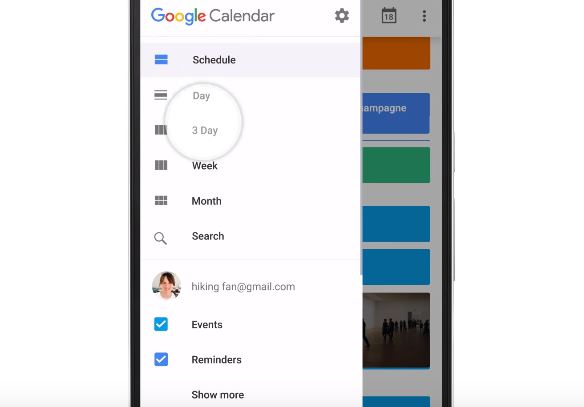
I put the app to a test, using the Google voice feature. Here’s how it went down:
Me: OK Google
Google: *comes alive*
Me: Remind me to buy birthday candles
Google: *converts into text*
When do you want me to remind you?
Me: Never mind
Google: *cancels reminder*
It was so cool.
Now you won’t only be able to type in your to-do list, you can dictate it too. Productivity reloaded, yes?
The app is available on Google Play Store and the App Store.









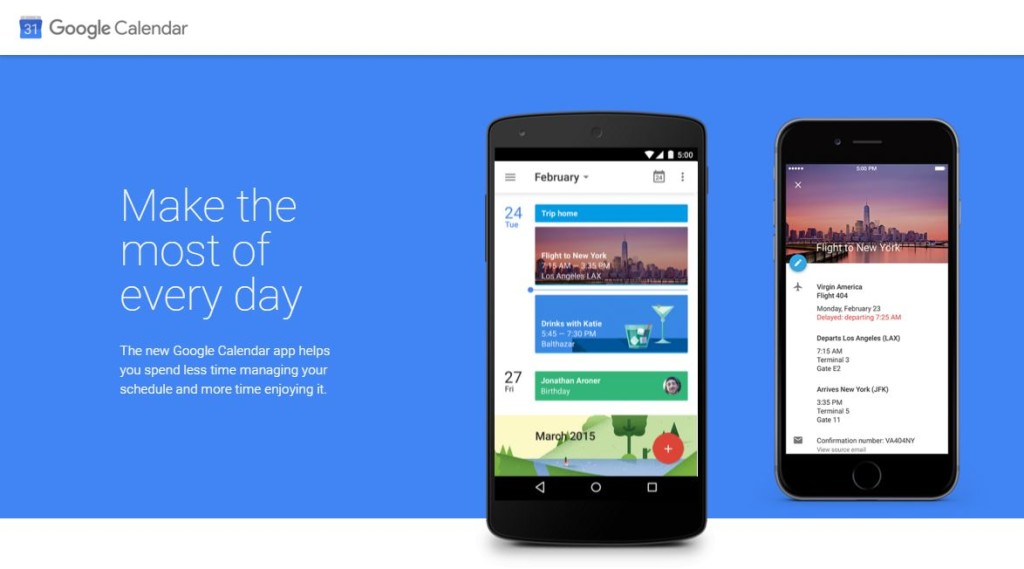
![Screenshot_2015-12-07-18-37-39[1]](http://c76c7bbc41.mjedge.net/wp-content/uploads/2015/12/Screenshot_2015-12-07-18-37-391-576x1024.png)











