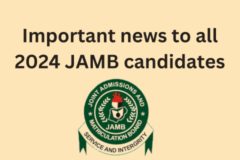Many iPhone users would argue that they’ll never go back to using Android. And while their sentiments may be valid, there are definitely people who may have to switch to Android for different reasons. Should you ever need to switch from an iPhone to an Android and you want to move your WhatsApp data from the former to the latter, here’s how to do it.
What you’ll need to carry out this transfer is a Lightning to USB-C cable to connect your iPhone to your Android device.

Here’s how to move WhatsApp Data from iPhone to Android
Follow these steps to transfer your Whatsapp data from iPhone to Android:
Step 1: Backup your WhatsApp Data
Before you move your WhatsApp data from your iPhone to an Android device, it’s advisable to back up your data first. To do this, open WhatsApp on your iPhone and go to Settings > Chats > Chat Backup. Here, you can choose to backup your chats manually or set up automatic backups. Choose offline backup or online if you have a strong internet connection.
Step 2: Download the latest WhatsApp version on your Android device
Download and install Whatsapp on your Android phone and start setting up the app. You’ll find an option that says “Transfer Whatsapp from another phone”. Select that option.
Step 3: Use the Lightning to USB-C cable to connect both phones
Connect both phones with the Lightning to USB-C cable, then go to your WhatsApp settings on your iPhone, tap the chat icon, then select “Move chats to Android”.
Step 4: Move WhatsApp Data from iPhone to Android
After the previous step, you’ll see a notification of your data preparing to move. This may take some time depending on how large the data is.
Afterwards, you should get a prompt to continue the setup on your Android phone.
NB: Your Android device needs to be on Android 12 or higher for you to use this process. Also note that during the data movement, you may be prompted to scan a QR code on your old phone, but don’t fret, it’s simply a security measure. So just follow the prompt and get it done.
Final thoughts on how to move WhatsApp data from iPhone to Android
Trying to transfer your WhatsApp data from iPhone to Android may seem like a daunting task, but as you can see, it’s a straightforward process. By following the steps outlined above, you can easily transfer your WhatsApp data and continue your conversations seamlessly on your new device.
Please remember to backup your WhatsApp data before initiating a transfer.