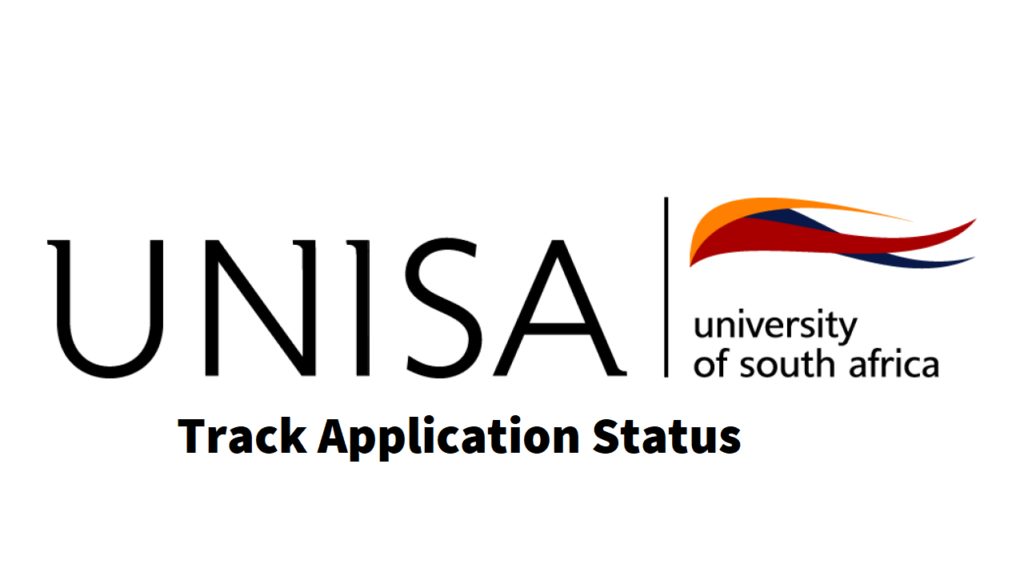
The University of South Africa (UNISA) is a renowned institution that attracts students from all over the country and beyond. If you have applied to UNISA and are eagerly awaiting a response, tracking your application status is crucial. Fortunately, UNISA provides a straightforward process to keep applicants informed about the progress of their applications. Here are the steps to track your UNISA application status in South Africa:
1. Access the UNISA Website to track application status
Begin by opening your web browser and navigating to the official UNISA website (www.unisa.ac.za). This is the official source of information regarding your application status.
2. Click on “Check Your Application Status”:
On the UNISA homepage, look for the “Check Your Application Status” link. This is usually prominently displayed to help applicants easily locate it. If you don’t find it, then there’s possibly no application pending or they’ve not started allowing checks for the last application.
3. Enter your details
Once you’ve clicked on the link, you’ll be prompted to enter specific details to verify your identity. These details usually include your ID number, surname, and date of birth. Ensure that the information you provide is accurate.
4. Submit the information
After entering your details, click on the “Submit” or “Check Status” button. The system will use the provided information to retrieve your application status.
5. View your application status
Once the system processes your information, your application status will be displayed on the screen. UNISA usually provides detailed information about whether your application is still under review, has been accepted, or has been declined.
6. Check regularly to track your UNISA application status
UNISA’s application review process may take some time, so it’s essential to be patient. However, you can check your application status regularly to stay updated on any changes.
7. Contact UNISA (if necessary)
If you find that your application status remains unchanged for an extended period, or if you encounter any issues while checking your status online, it’s recommended to contact UNISA’s admissions department. They can provide you with more information and assistance.
8. Constantly check your email
UNISA may also communicate updates about your application status via email. Keep an eye on your registered email address for any messages from UNISA regarding your application.
9. Keep track of deadlines
While waiting for your application status, ensure that you keep track of any deadlines for document submissions, registration, or other related processes. UNISA’s communications might include important instructions that you need to follow promptly.
Final thoughts on how to track UNISA application status
Tracking your UNISA application status in South Africa is a relatively straightforward process. By following these steps, you can stay informed about the progress of your application and take any necessary actions as required.
Have you got your tickets to TechCabal’s Moonshot Conference? Click here to do so now!


















