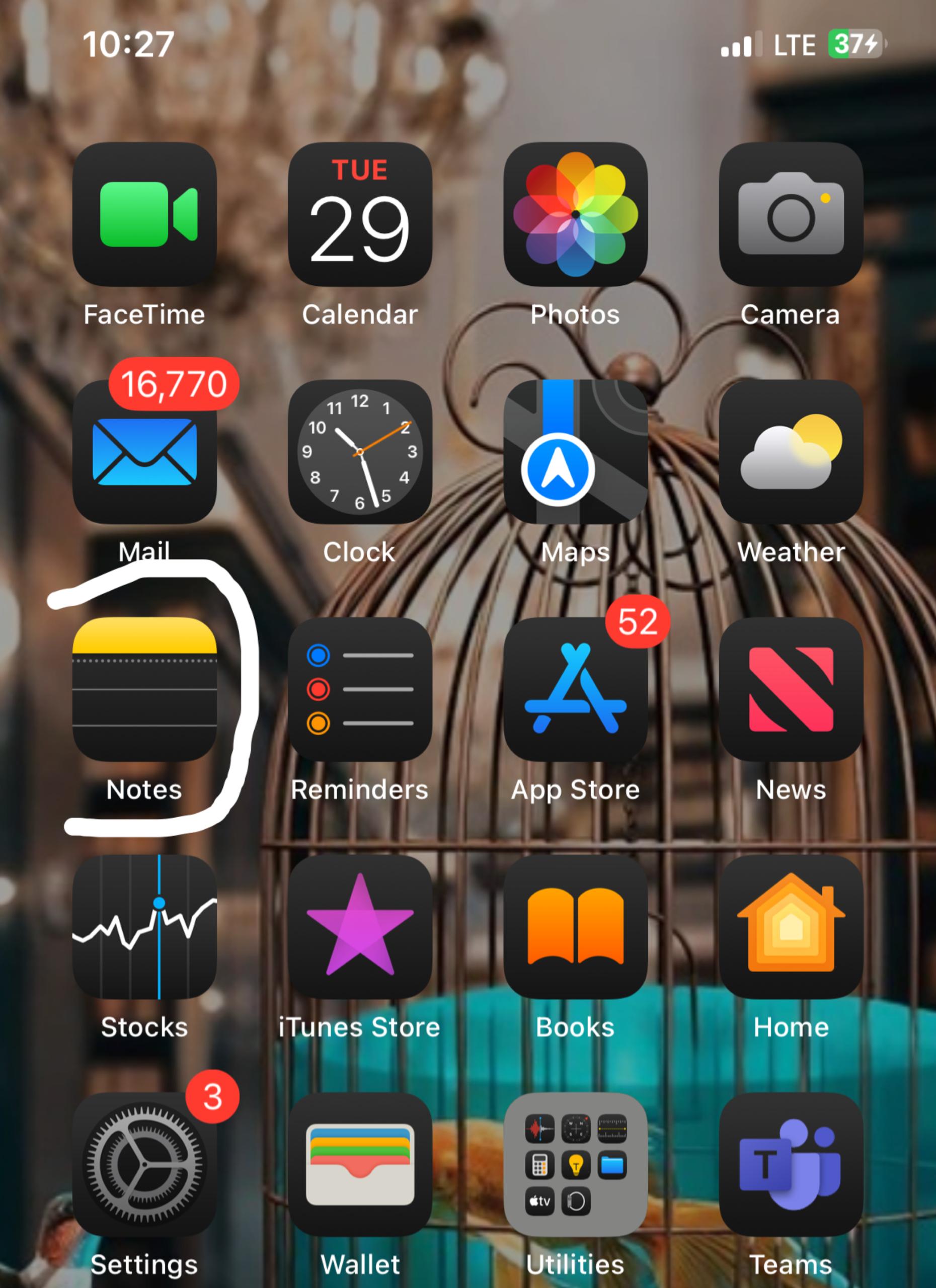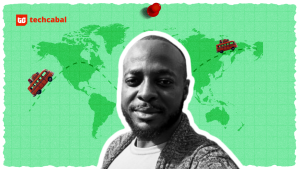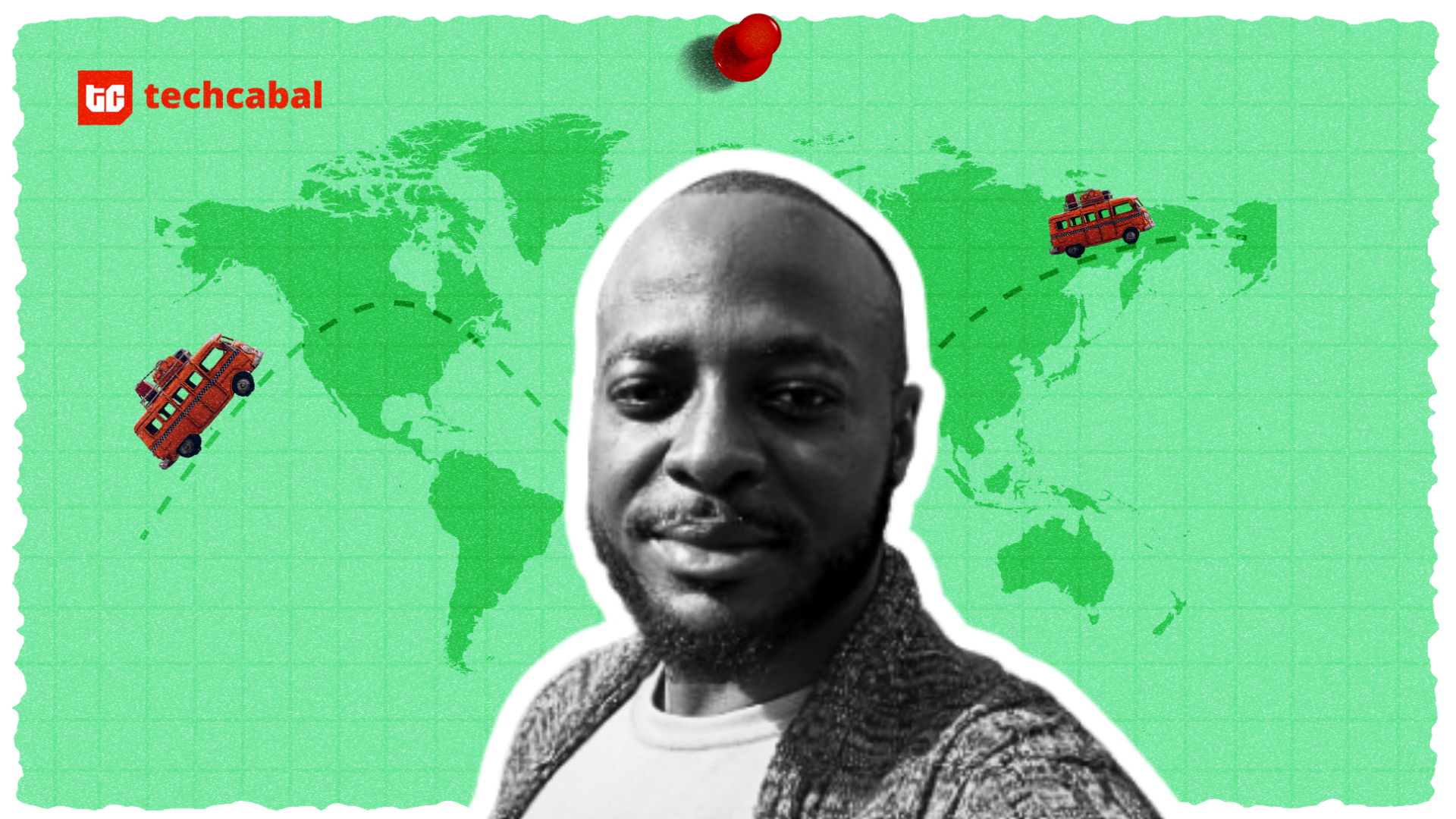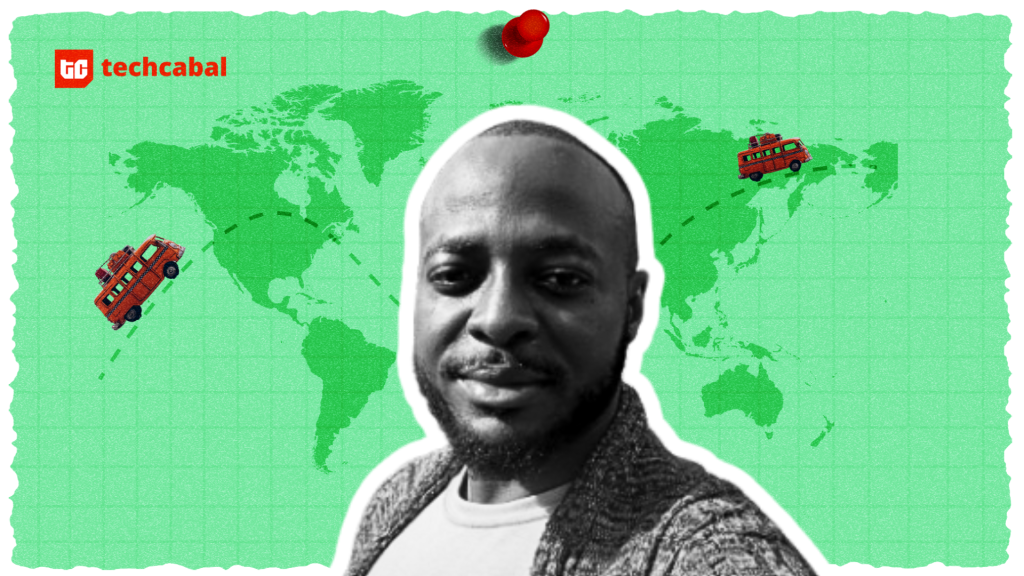Apple’s latest iOS 18.1 update in October 2024, among other features, introduces one of the most anticipated features on iPhone – the ability to record phone calls. This feature offers a seamless, privacy-conscious way to capture important conversations. Here’s how to use it and where to find your recordings once the call ends.
1. Activating the feature to record calls on your iPhone
To record calls on iPhone in 2024, you must first update your iOS to 18.1. Also, note that not all iPhone models can update to the iOS 18 and above. You can find out the list of iPhone models compatible for 2024 iOS updates here.
- Once the recipient answers the phone, tap the Call Recording icon which you will find at the top left corner to start capturing the conversation.
- When recording begins, an automated voice notifies both parties, maintaining transparency and respecting privacy laws. This means you may not record calls without the knowledge of the other party. As such, it’s good practice to inform your contact before recording for consent.
See demonstration video here below:
2. Locating call recordings in the notes app
Once you’ve finished the call, the call automatically saves in the Notes app:
- Open the Notes app.
- Locate the folder titled Call Recordings.
- Find your recorded calls, labelled by name, date, and time, for easy reference.

The Notes app stores recordings securely, allowing you to replay, organise, and even share them as needed. Apple’s integration of call recordings within Notes not only enhances accessibility but also keeps recordings organised and easy to locate.
Tips for using the iPhone call recording feature
- Respect privacy: Always inform the other party of your intent to record.
- Organise in notes: Label or move recordings into specific folders for added convenience.
Final thoughts on how to record calls on iPhone
Being able to record phone calls in 2024 may not be a feature that’s new to people especially folks who have been using Android devices. However, the iPhone just rolling it out is definitely an e tea perk for iPhone users. Also, compared to other phones, the clarity of the call recording on the iPhone is pretty better. So maybe it was worth the wait eventually.